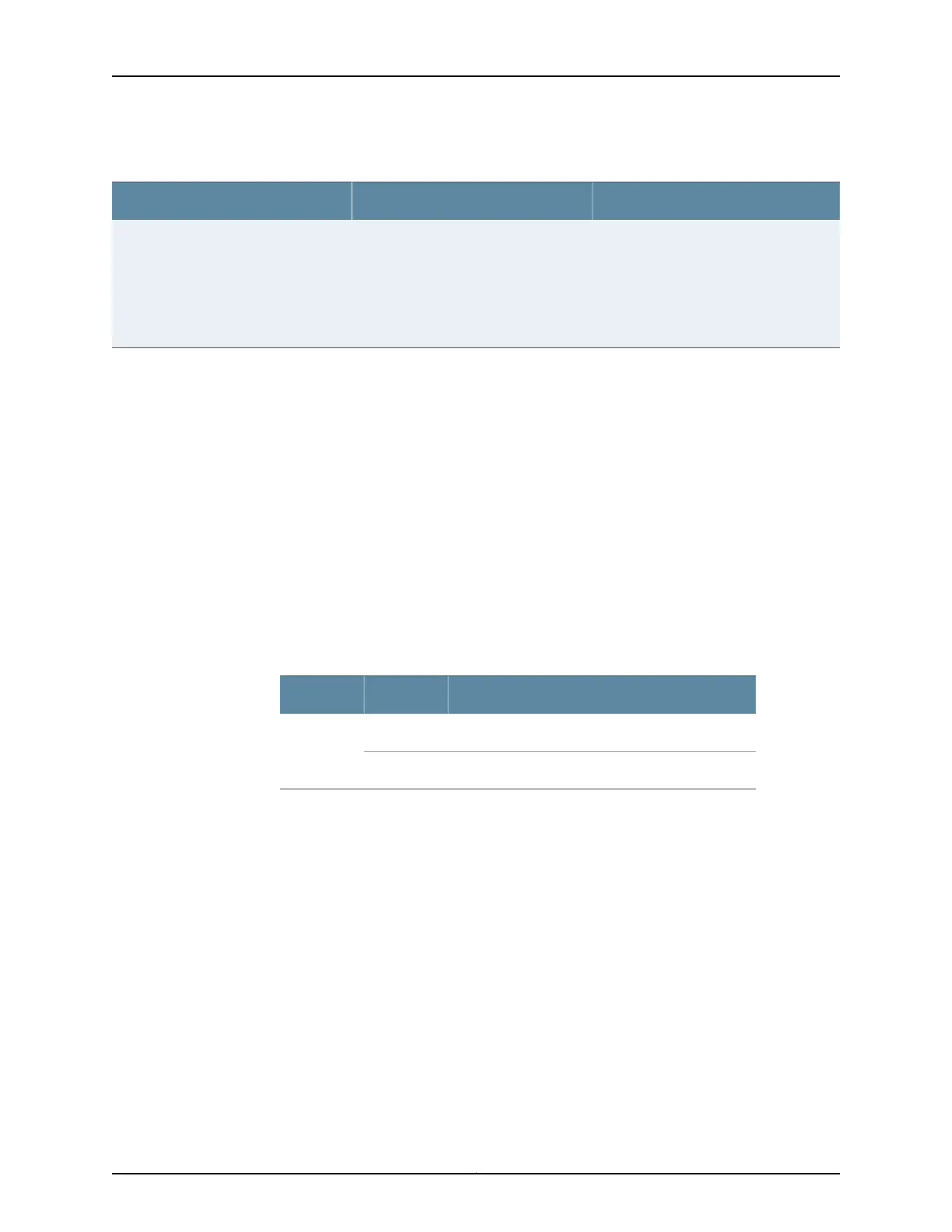Table 30: MX80-48T Components and Interface Names (continued)
Interface NamesName in the CLIComponent
ge-1/0/port
ge-1/1/port
ge-1/2/port
ge-1/3/port
48x1 RJ45
Each PIC is shown as 12x 1GE(LAN) RJ45
Built-in 48-port Tri-Rate MIC
See Also MX5, MX10, MX40, and MX80 Hardware Components and CLI Terminology on page 23•
MX5, MX10, MX40, and MX80 Modular Interface Card LEDs
The fixed 10-Gigabit Ethernet Modular Interface Card (MIC) has link LEDs located on the
front panel. For more information about the link LEDs for the 10-Gigabit Ethernet MIC,
see “Component LEDs on the MX5, MX10, MX40, and MX80 Front Panel” on page 30.
Each hot-removable and hot-insertable MIC has LEDs located on the faceplate. For more
information about LEDs on the MIC faceplate, see the “LEDs” section for each MIC in the
MX Series Interface Module Reference.
On the fixed MX80 chassis, each of the 48 ports on the fixed Tri-Rate MIC has a link LED.
Table 31 on page 57 describes the link LEDs in more detail.
Table 31: Tri-Rate MIC LEDs
DescriptionStateColor
Link is up.On steadilyGreen
No link.Off
57Copyright © 2019, Juniper Networks, Inc.
Chapter 1: Overview
