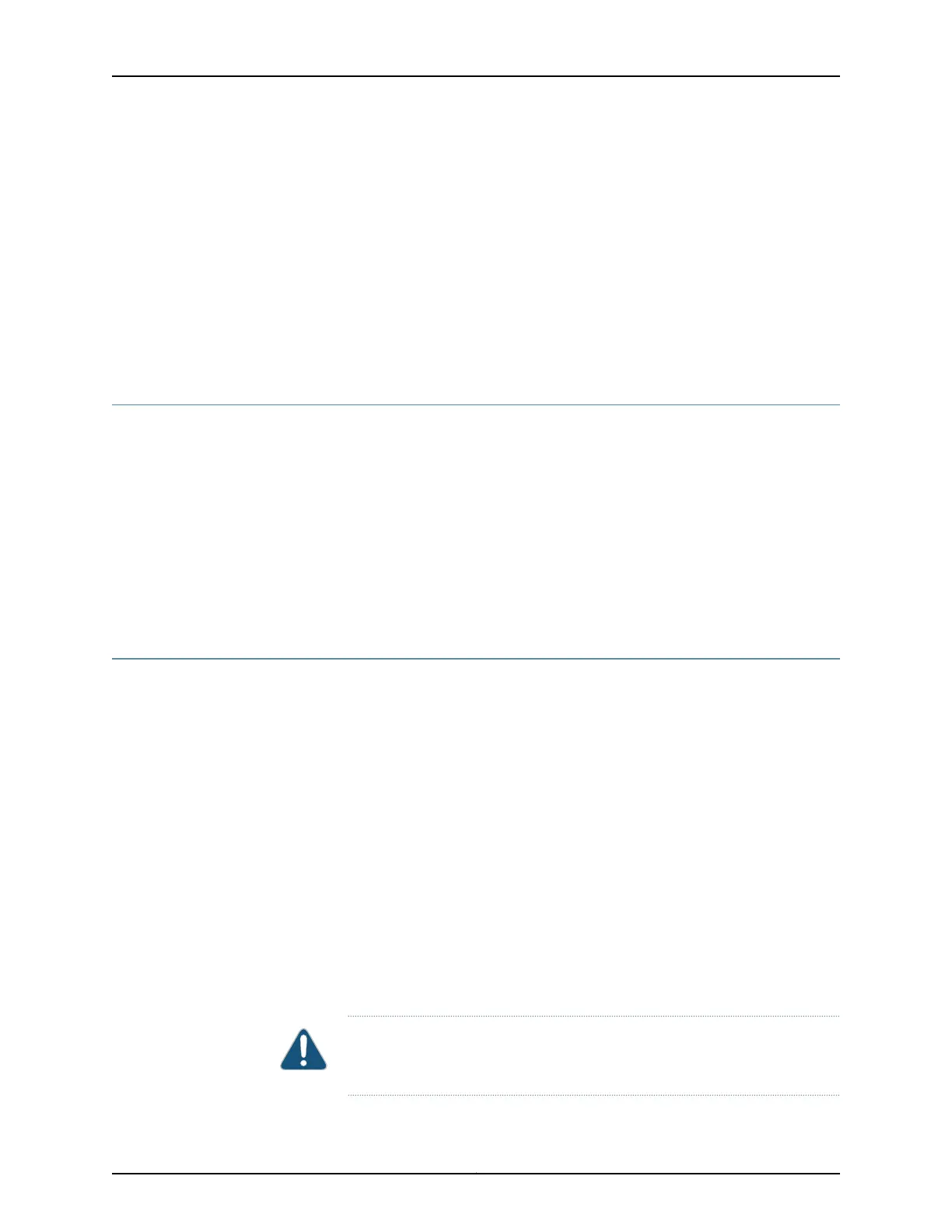•
Configuration data displayed by one or more show commands
•
Your name, organization name, telephone number, fax number, and shipping address
Related
Documentation
Return Procedure for SRX Series Services Gateway Hardware Components on page 106•
• Locating the SRX Series Services Gateway Hardware Component Mini-PIM or GPIM
Serial Number Label on page 107
• Contacting Customer Support on page 105
Required Tools and Parts for Packing the SRX Series Services Gateway Hardware
Components
The following tools and parts are required to pack the SRX Series Services Gateway
Hardware Components:
•
Blank panel to cover empty Mini-PIM slot
•
Electrostatic bag or antistatic mat, for each component
•
Electrostatic discharge (ESD) grounding wrist strap
•
Flat-blade screwdriver, approximately 1/4 in (6 mm)
•
Phillips (+) screwdrivers, numbers 1 and 2
Packing the SRX Series Services Gateway Hardware Components for Shipment
This topic includes the following section:
•
Packing the Hardware Components for Shipment on page 108
Packing the Hardware Components for Shipment
Follow these guidelines for packing and shipping individual components of the services
gateway:
•
When you return a component, make sure that it is adequately protected with packing
materials and packed so that the pieces are prevented from moving around inside the
carton.
•
Use the original shipping materials if they are available.
•
Place individual Mini-Physical Interface Modules (Mini-PIMs) in electrostatic bags.
•
Write the Return Materials Authorization (RMA) number on the exterior of the box to
ensure proper tracking.
CAUTION: Do not stack any of the services gateway components during
packing.
Copyright © 2017, Juniper Networks, Inc.108
SRX300 Series and SRX550 High Memory Gateway Interface Modules Reference
