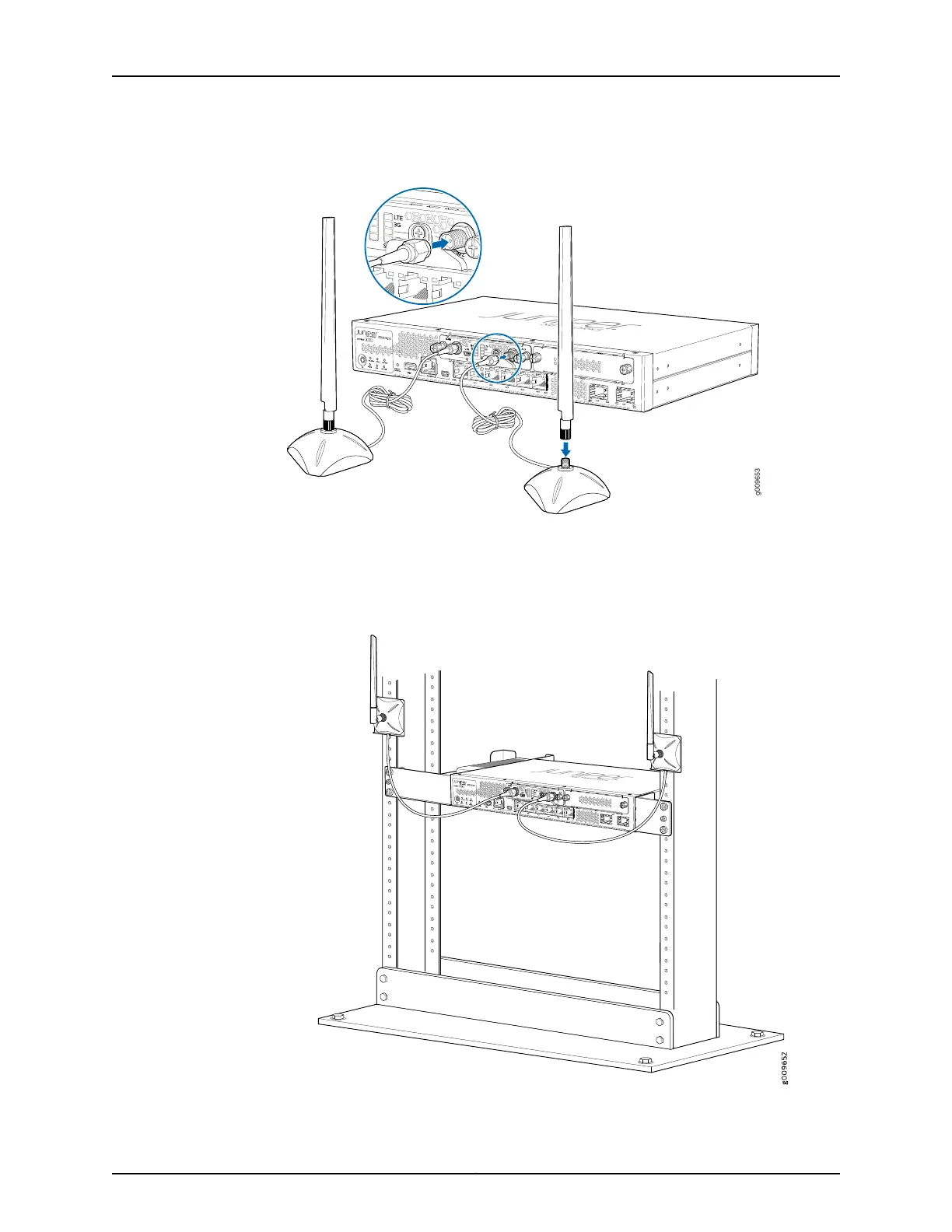Figure 13: Attaching the Antennas
The antenna base is magnetic and can be attached to the rack directly, if the rack is
metallic. Else, you can mount the antenna base on the rack using the mounting
brackets. See Figure 14 on page 79.
Figure 14: Mounting the Antennas on a Rack
79Copyright © 2017, Juniper Networks, Inc.
Chapter 11: Configuring Mini-Physical Interface Modules
