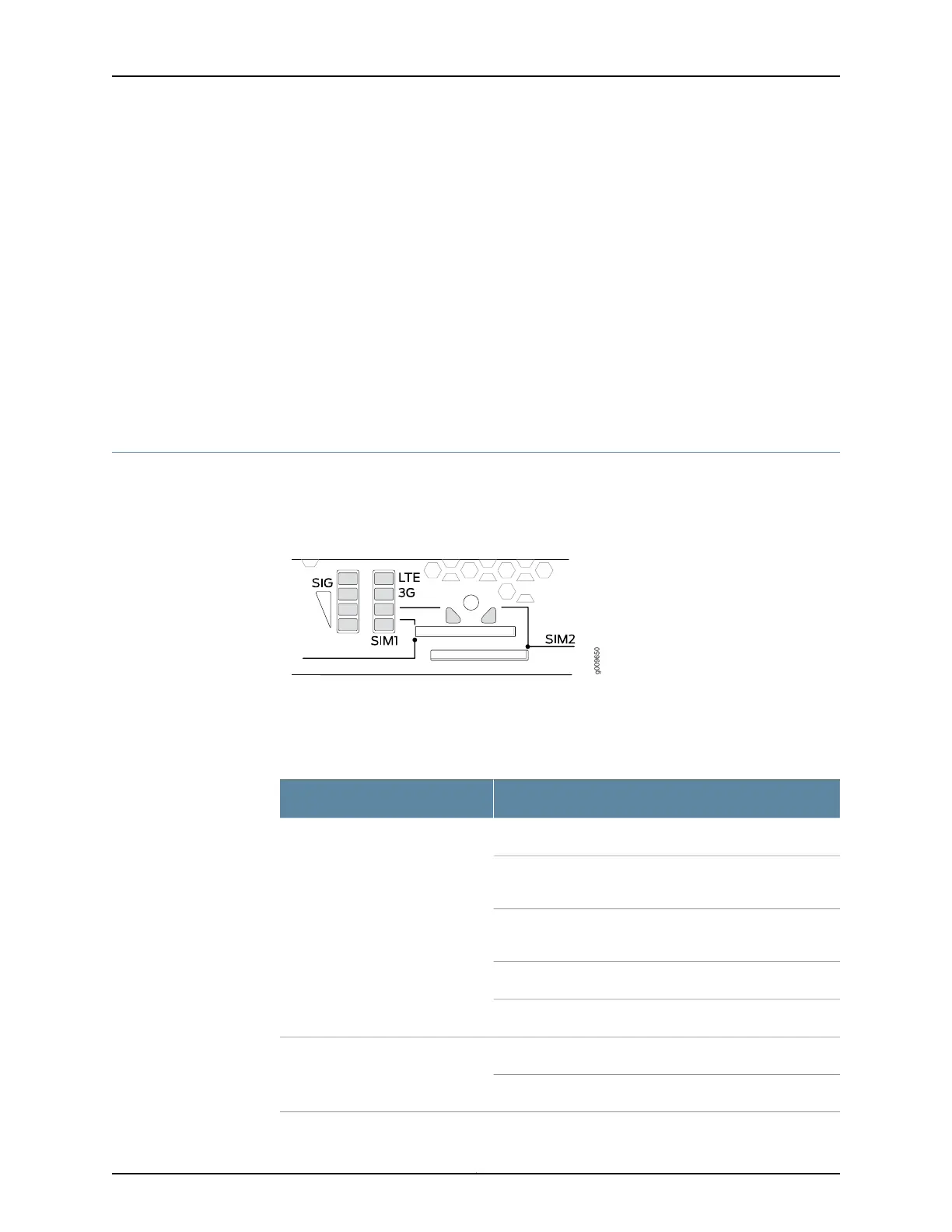•
EN 301 908-1
•
EN 301 908-2
•
The Certification and Engineering Bureau of Industry Canada (IC)
•
Radio Equipment (RE) Directive of the European Union
•
GCF
•
CTIA-PTCRB
Related
Documentation
LTE Mini-Physical Interface Module LEDs on page 42•
• LTE Mini-Physical Interface Module Hardware Specifications on page 43
LTE Mini-Physical Interface Module LEDs
Figure 10 on page 42 shows the LEDs on the LTE Mini-PIM.
Figure 10: LTE Mini-PIM LEDs
Table 33 on page 42 lists the LEDs on the LTE Mini-PIM and their indications.
Table 33: LTE Mini-PIM LED States
DescriptionLED
Solid green (one bar)—Low signal strength (<= –99 dBm).SIG (Received Signal Strength
Indicator)
Solid green (two bars)—Low signal strength
(from –98 dBm to –87 dBm).
Solid green (three bars)—Low signal strength
(from –86 dBm to –76 dBm).
Solid green (four bars)—High signal strength (>= –75 dBm).
Unlit—No signal
Solid green—3G connection is established.3G
Blinking green—Connecting to a 3G network.
Copyright © 2017, Juniper Networks, Inc.42
SRX300 Series and SRX550 High Memory Gateway Interface Modules Reference