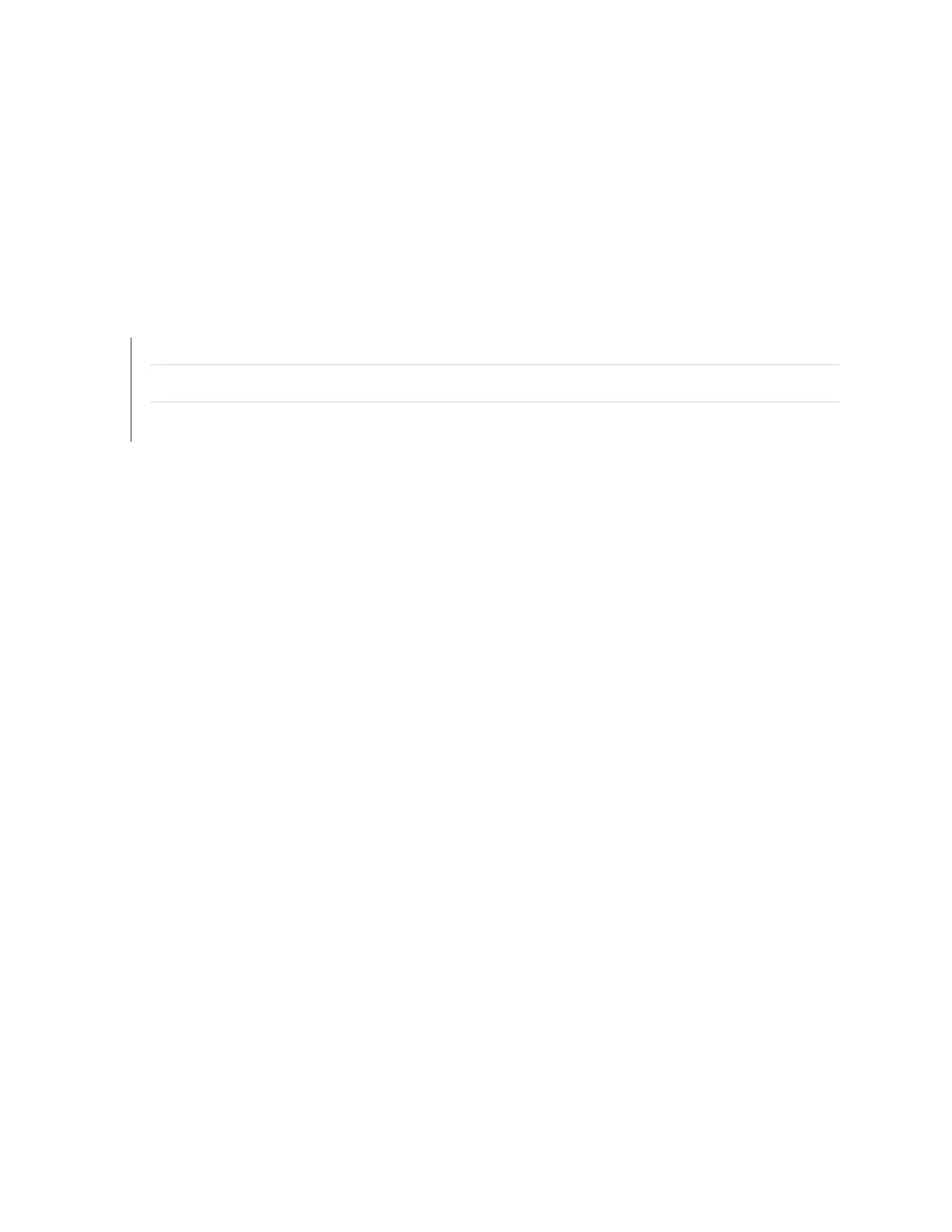6. Power on the services gateway, as described in “Powering On the SRX3600 Services Gateway” on
page 150.
7. Perform the initial system startup, as described in “Performing Initial Software Configuration on the
SRX3600 Services Gateway” on page 154.
RELATED DOCUMENTATION
Unpacking the SRX3600 Services Gateway | 103
Required Tools for Installing the SRX3600 Services Gateway | 113
Preparing the SRX3600 Services Gateway for Rack-Mount or Cabinet Installation | 114
102
