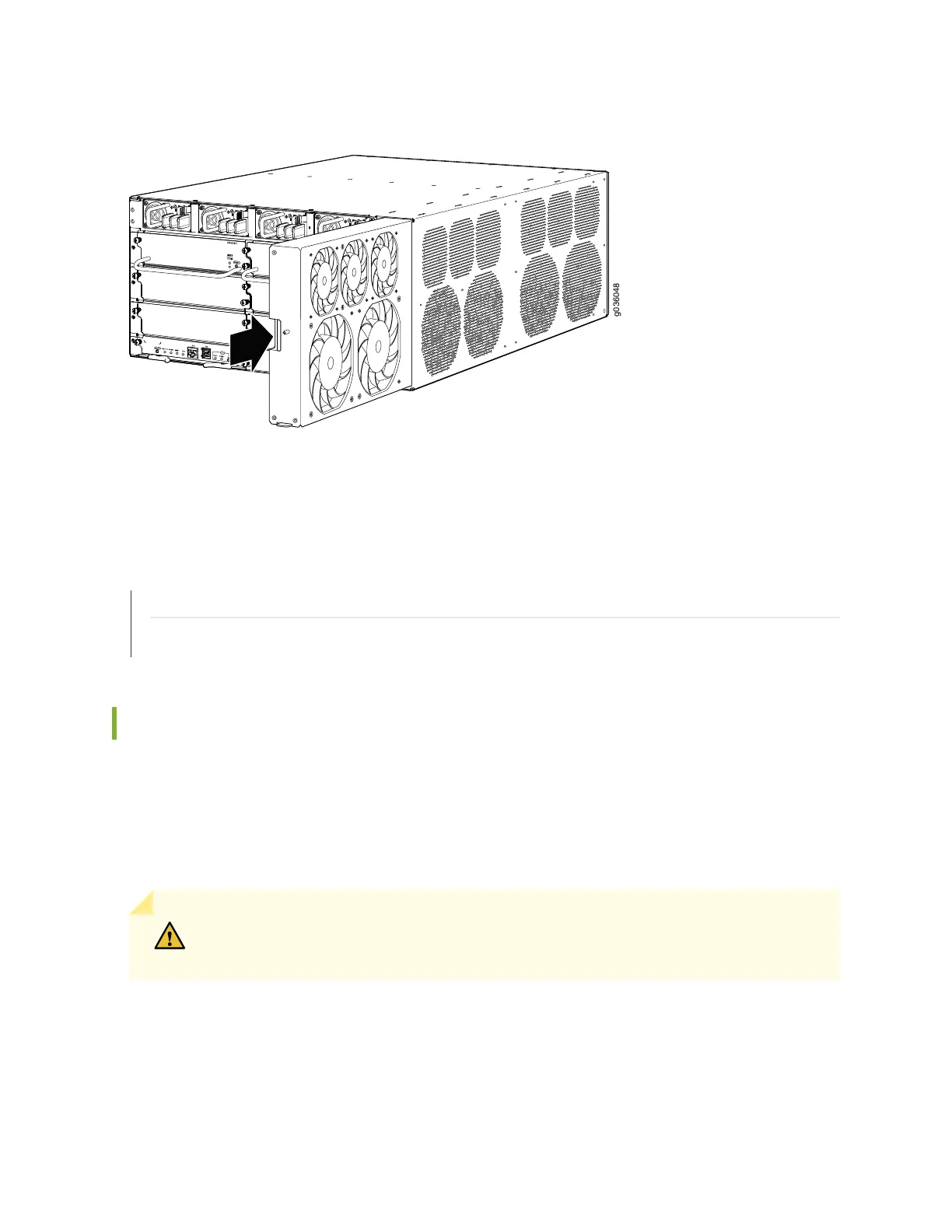Figure 74: Inserting the Fan Tray
10. Reinsert the fan tray door, and close and tighten the captive screw to secure it in the chassis.
RELATED DOCUMENTATION
Required Tools and Parts for Replacing Hardware Components on the SRX3600 Services Gateway | 200
Replacing the Air Filter on the SRX3600 Services Gateway | 226
Replacing the Air Filter on the SRX3600 Services Gateway
The services gateway has one air filter that installs vertically in the rear of the chassis. The air filter is
hot-insertable and hot-removable.
The air filter is located in the rear of the chassis on the right side. The air filter weighs approximately 0.2 lb
(0.09 kg).
CAUTION: Do not run the services gateway for more than a few minutes without the
air filter in place.
226
