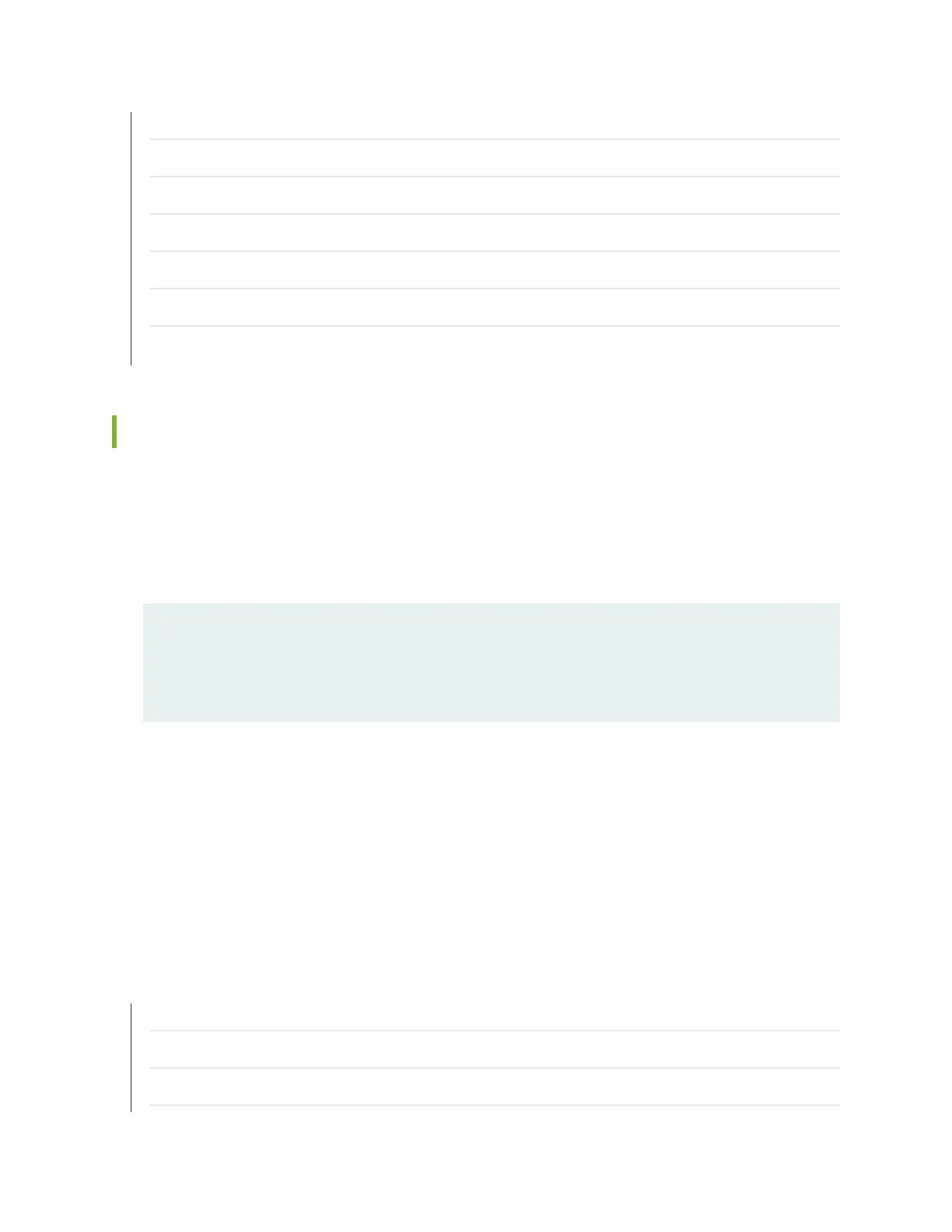Required Tools and Parts for Maintaining the SRX3600 Services Gateway Hardware Components | 167
SRX3600 Services Gateway Switch Fabric Board | 7
SRX3600 Services Gateway Routing Engine | 18
Routine Maintenance Procedures for the SRX3600 Services Gateway | 168
Maintaining the Air Filter on the SRX3600 Services Gateway | 168
Maintaining the Fan Tray on the SRX3600 Services Gateway | 169
Maintaining the Power Supplies on the SRX3600 Services Gateway | 172
Maintaining the Power Supplies on the SRX3600 Services Gateway
To maintain the power supplies, follow these guidelines:
•
To check the status of the power supplies, issue the show chassis environment pem command. The
output is similar to the following:
user@host> show chassis environment pem
PEM 0 status:
State Online
PEM 1 status:
State Online
•
Make sure that the power and grounding cables are arranged so that they do not obstruct access to
other services gateway components.
•
Routinely check the LEDs on the power supply faceplates and the craft interface. If these output status
LEDs are green, the power supplies are functioning normally.
•
Periodically inspect the site to ensure that the grounding and power cables connected to the services
gateway are securely in place and that there is no moisture accumulating near the services gateway.
RELATED DOCUMENTATION
Required Tools and Parts for Maintaining the SRX3600 Services Gateway Hardware Components | 167
Grounding the SRX3600 Services Gateway | 139
Routine Maintenance Procedures for the SRX3600 Services Gateway | 168
172
