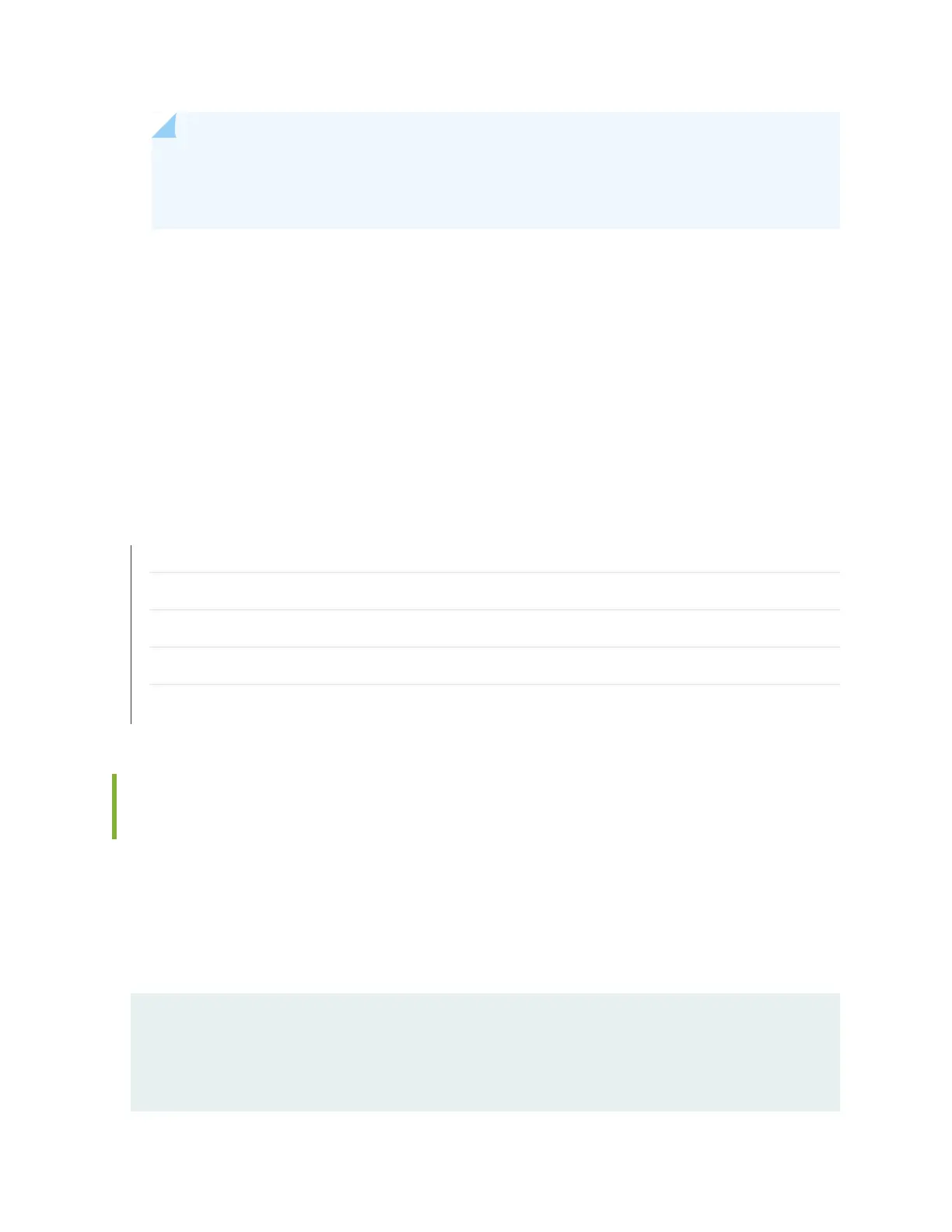NOTE: Do not return the services gateway or any component to Juniper Networks unless you
have first obtained an RMA number. Juniper Networks reserves the right to refuse shipments
that do not have an RMA. Refused shipments are returned to the customer via collect freight.
3. Pack the services gateway or component for shipping.
For more information about return and repair policies, see the customer support webpage at
https://www.juniper.net/support/guidelines.html .
For product problems or technical support issues, open a support case using the Case Manager link at
https://www.juniper.net/support/ or call 1-888-314-JTAC (within the United States) or 1-408-745-9500
(outside the United States).
RELATED DOCUMENTATION
Listing the SRX3600 Services Gateway Component Serial Numbers with the CLI | 243
Locating the SRX3600 Services Gateway Chassis Serial Number Label | 245
Locating the SRX3600 Services Gateway Power Supply Serial Number Label | 247
Locating the SRX3600 Services Gateway Routing Engine Serial Number Label | 245
Locating the SRX3600 Services Gateway SFB Serial Number Label | 246
Listing the SRX3600 Services Gateway Component Serial Numbers with
the CLI
Before contacting Juniper Networks, Inc. to request a Return Materials Authorization (RMA), you must
find the serial number on the services gateway or component. To list all of the services gateway components
and their serial numbers, enter the following command-line interface (CLI) command:
user@host> show chassis hardware
Hardware inventory:
Item Version Part number Serial number Description
Chassis TV2955 SRX 3600
Midplane 710-020310 SRX 3600 Midplane
243
