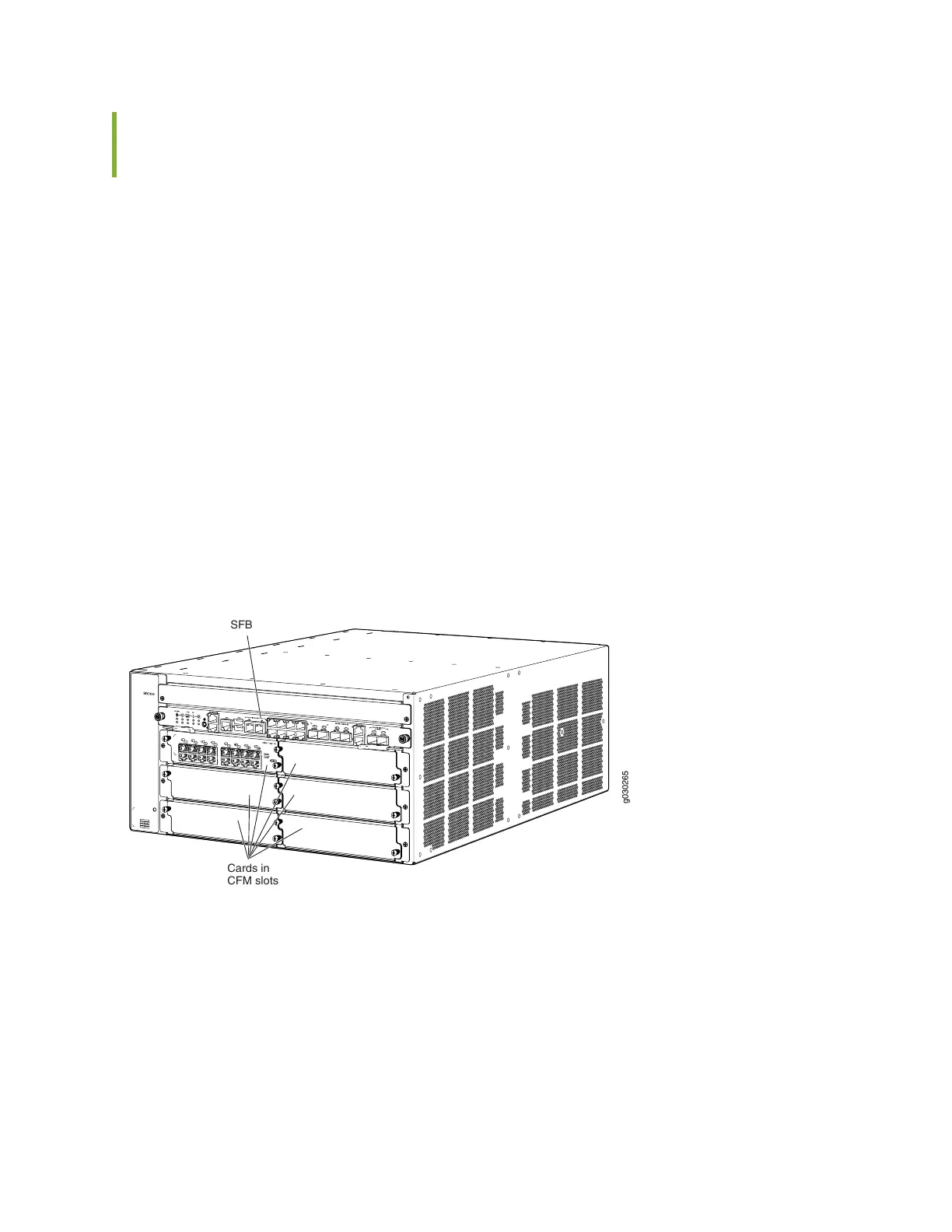Removing Components from the Chassis for Manual Lifting of the SRX3600
Services Gateway
To make the services gateway light enough to install manually, you first remove the following components
from the chassis, as shown in Figure 46 on page 120 and Figure 47 on page 121:
•
Power supplies
•
SFB
•
IOCs
•
NP-IOCs
•
NPCs
•
SPCs
•
Fan tray
The procedure in this section for removing components from the chassis is for initial installation only, and
assumes that you have not connected power cables to the services gateway.
Figure 46: Components to Remove from the Front of the Services Gateway
g030265
SFB
Cards in
CFM slots
120
