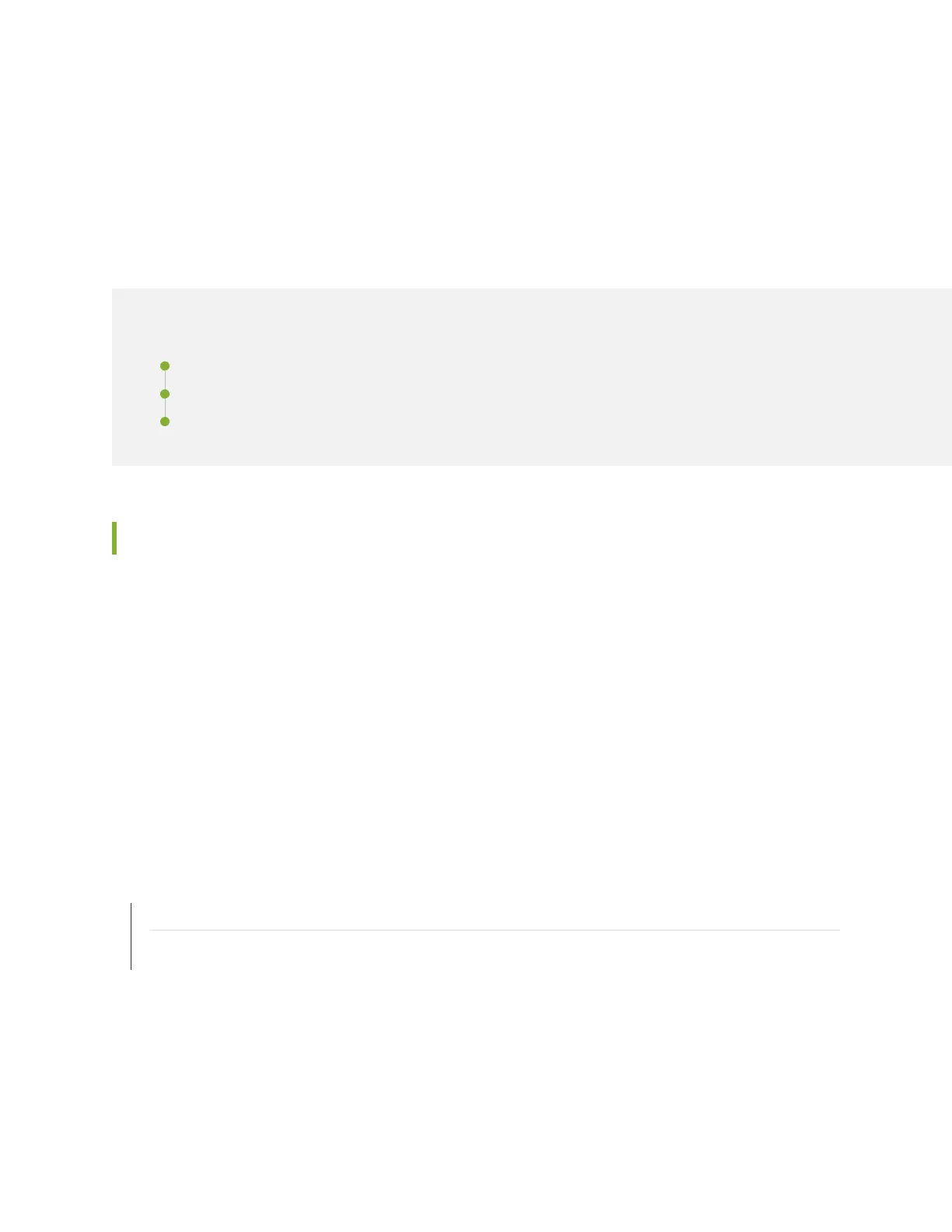CHAPTER 21
Connecting the SRX3600 Services Gateway to External
Devices
IN THIS CHAPTER
Required Tools and Parts for Connecting the SRX3600 Services Gateway | 141
Connecting the SRX3600 Services Gateway to a Management Console or an Auxiliary Device | 142
Connecting the SRX3600 Services Gateway to a Network for Out-of-Band Management | 143
Required Tools and Parts for Connecting the SRX3600 Services Gateway
To connect the services gateway to management devices and to power on the services gateway, you need
the following tools and parts:
•
Phillips (+) screwdrivers, numbers 1 and 2
•
2.5-mm flat-blade (–) screwdriver
•
Wire cutters
•
Pliers
•
Electrostatic discharge (ESD) grounding wrist strap
RELATED DOCUMENTATION
Connecting the SRX3600 Services Gateway to the Building Structure | 69
Connecting the SRX3600 Services Gateway to a DC Power Source | 148
141
