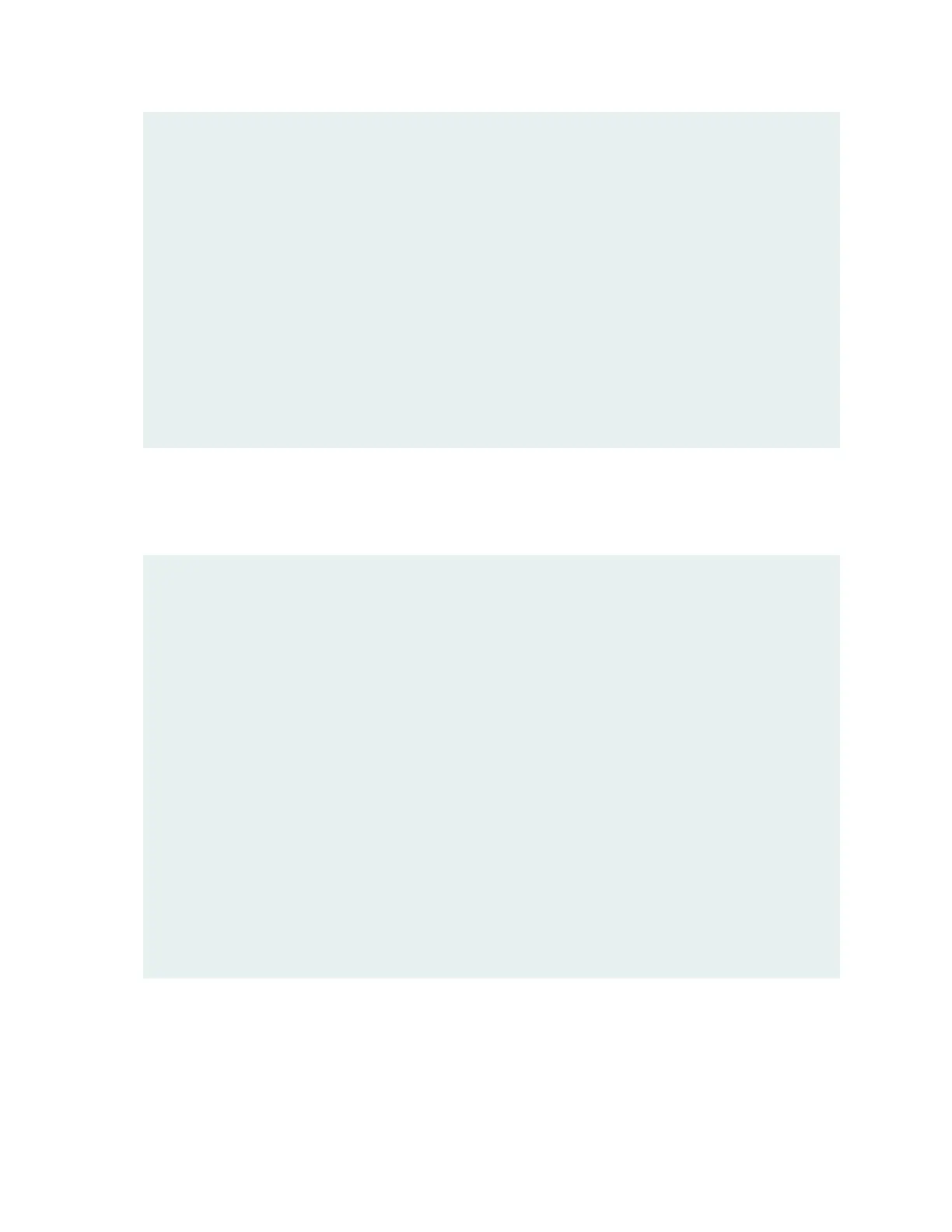DRAM 1023 MB
Memory utilization 34 percent
CPU utilization:
User 0 percent
Background 0 percent
Kernel 3 percent
Interrupt 0 percent
Idle 96 percent
Model RE-PPC-1200-A
Start time 2010-04-05 14:01:33 PDT
Uptime 47 minutes, 48 seconds
Last reboot reason Router rebooted after a normal shutdown.
Load averages: 1 minute 5 minute 15 minute
0.04 0.04 0.05
•
To check the status of the SFB, issue the show chassis environment cb command. The output is similar
to the following:
user@host> show chassis environment cb
CB 0 status:
State Online Master
Temperature 37 degrees C / 98 degrees F
Power 1
1.0 V 982 mV
1.1 V 1057 mV
1.2 V 1169 mV
1.25 V 1214 mV
1.5 V 1450 mV
1.8 V 1753 mV
2.5 V 2449 mV
3.3 V 3248 mV
3.3 V bias 3296 mV
5.0 V 4975 mV
12.0 V 11640 mV
Bus Revision 108
FPGA Revision 0
For more information about using the CLI, see the CLI Explorer.
RELATED DOCUMENTATION
171
