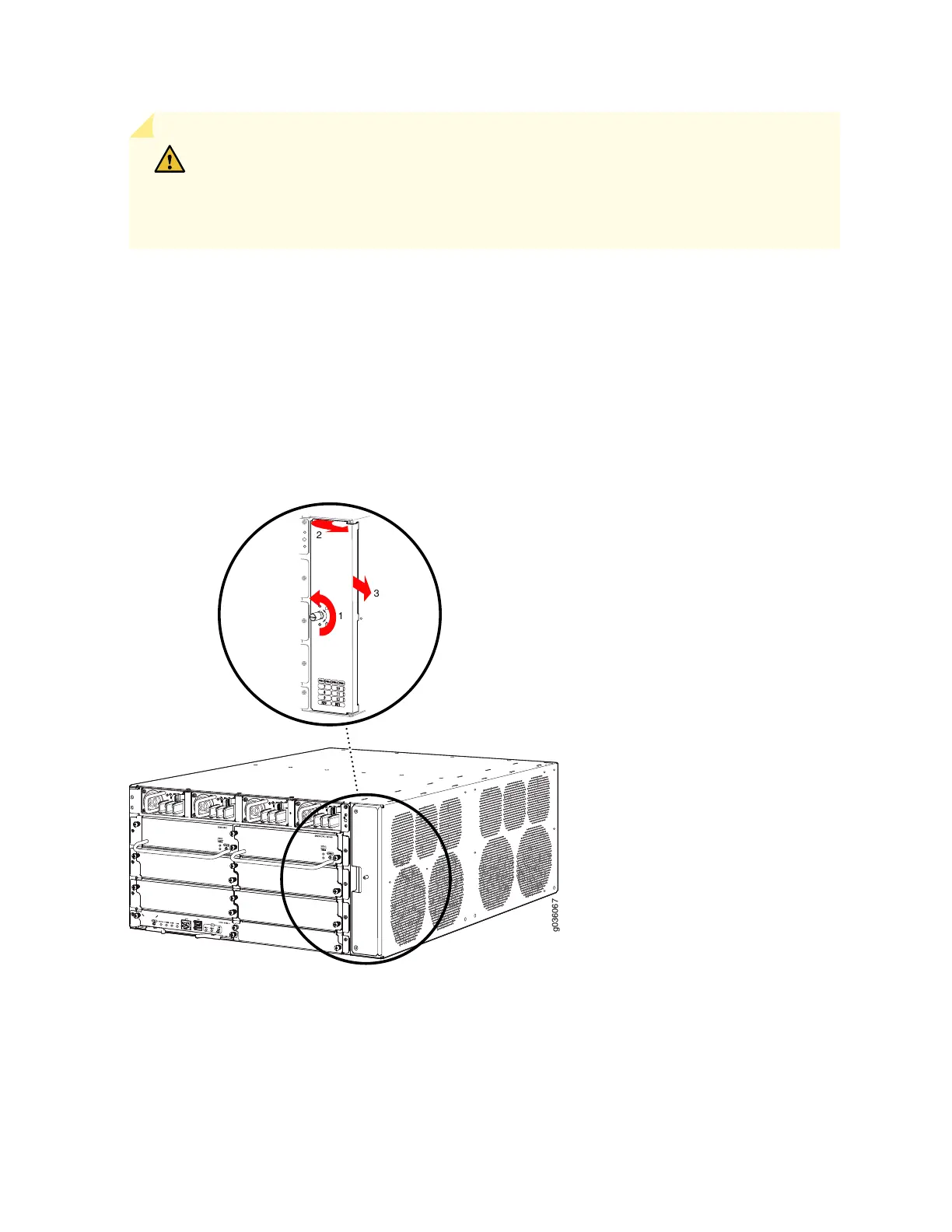CAUTION: Always keep the air filter in place while the services gateway is operating,
except during replacement. Because the fans are very powerful, they could pull small bits
of wire or other materials into the services gateway through the unfiltered air intake.
This could damage the services gateway components.
To replace the air filter:
1. Attach an ESD grounding strap to your bare wrist and connect the strap to one of the ESD points on
the chassis. For more information about ESD, see Preventing Electrostatic Discharge Damage to the
SRX3600 Services Gateway.
2. Turn the screw to the left on the fan tray door. Open it to the right and remove it.
Figure 75: Removing the Fan Tray Door
3. Slide the air filter out of the chassis and properly dispose of it.
227
