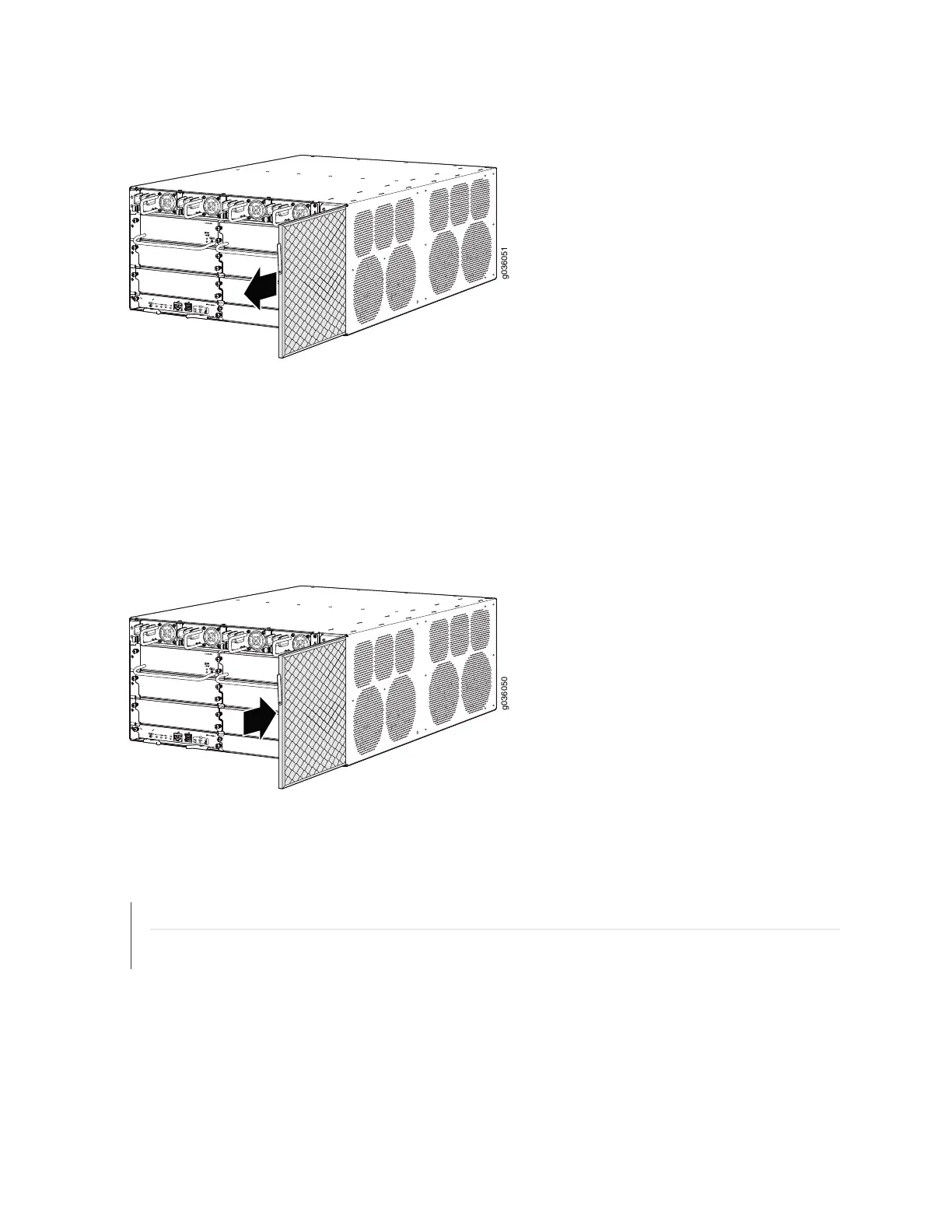Figure 76: Removing the Air Filter
4. Locate the up arrow on the replacement filter to ensure that the air filter is right side up.
5. Slide the air filter straight into the chassis until it stops.
6. Replace the fan tray door and tighten the screw to secure it in the chassis.
Figure 77: Inserting the Air Filter
RELATED DOCUMENTATION
Required Tools and Parts for Replacing Hardware Components on the SRX3600 Services Gateway | 200
Replacing the Fan Tray on the SRX3600 Services Gateway | 223
228
