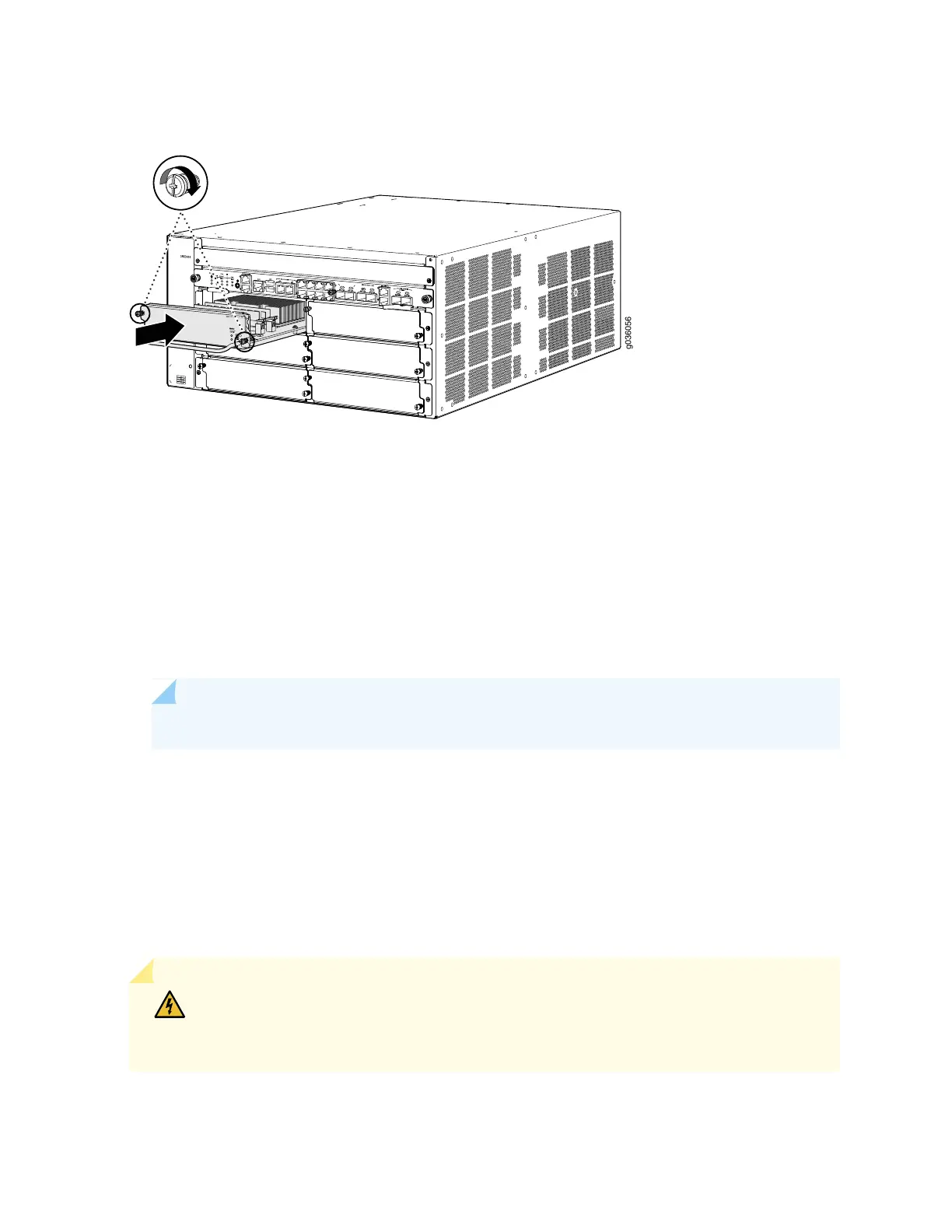Figure 49: Installing a CFM (SPC Shown, Other CFMs Similar)
g036056
S
R
X
3
K -SP C - 1 -10
-
4 0
8. If you are installing additional CFMs at this time, repeat steps 4 through 7, and then continue with the
following steps to connect the appropriate cables.
9. Insert the appropriate cables into the cable connector ports on each CFM as applicable. Secure the
cables so that they are not supporting their own weight. Place excess cable out of the way in a neatly
coiled loop. Placing fasteners on a loop helps to maintain its shape.
10. If you inserted hot-swappable CFMs such as NP-IOCs without powering off the services gateway, bring
each new CFM online and power it on by pressing its ONLINE button for five or more seconds.
NOTE: You may find it easiest to use a pen, screwdriver, or other tool to press the button.
11. If you powered off the services gateway to install CFMs, power on the services gateway, as described
in “Powering On the SRX3600 Services Gateway” on page 150.
12. Check the OK/FAIL LED on each new CFM. The OK/FAIL LED on the CFM faceplate should blink
green, then light steadily. If it is red, remove and reinstall the CFM. If the OK/FAIL LED remains red,
the CFM is not functioning properly. Contact your customer support representative.
WARNING: Never lift the services gateway using the handles on the front panels of the
CFM cards. The handles might come off, causing the chassis to drop and inflicting possible
grave injury.
127
