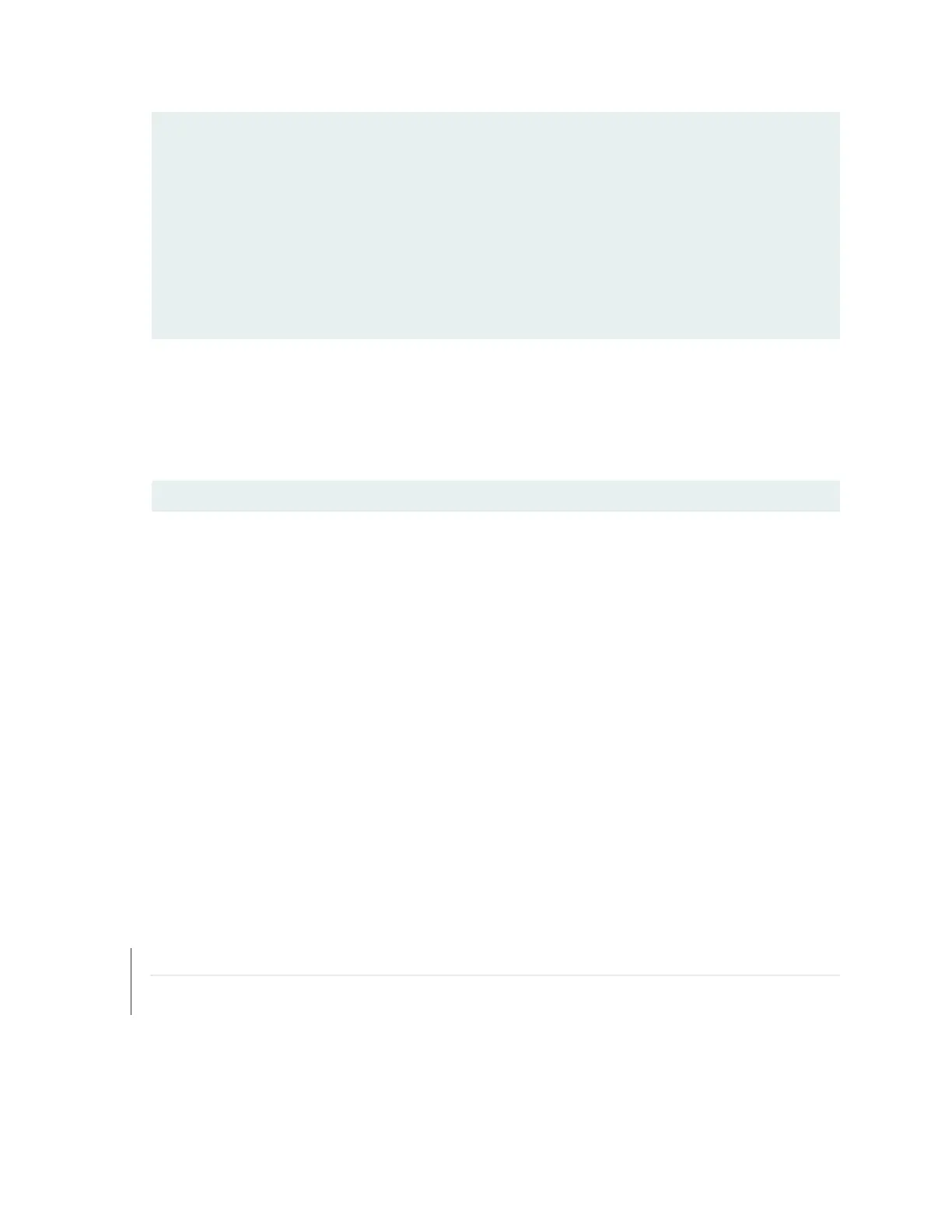application any;
}
then {
permit;
}
}
}
}
}
18. Commit the configuration to activate it on the services gateway.
[edit]
admin@# commit
19. Optionally, configure additional properties by adding the necessary configuration statements. Then
commit the changes to activate them on the services gateway.
[edit]
admin@# commit
20. When you have finished configuring the services gateway, exit configuration mode.
[edit]
admin@# exit
admin@#
RELATED DOCUMENTATION
SRX3600 Services Gateway Software Configuration Overview | 153
SRX3600 Services Gateway Switch Fabric Board | 7
159
