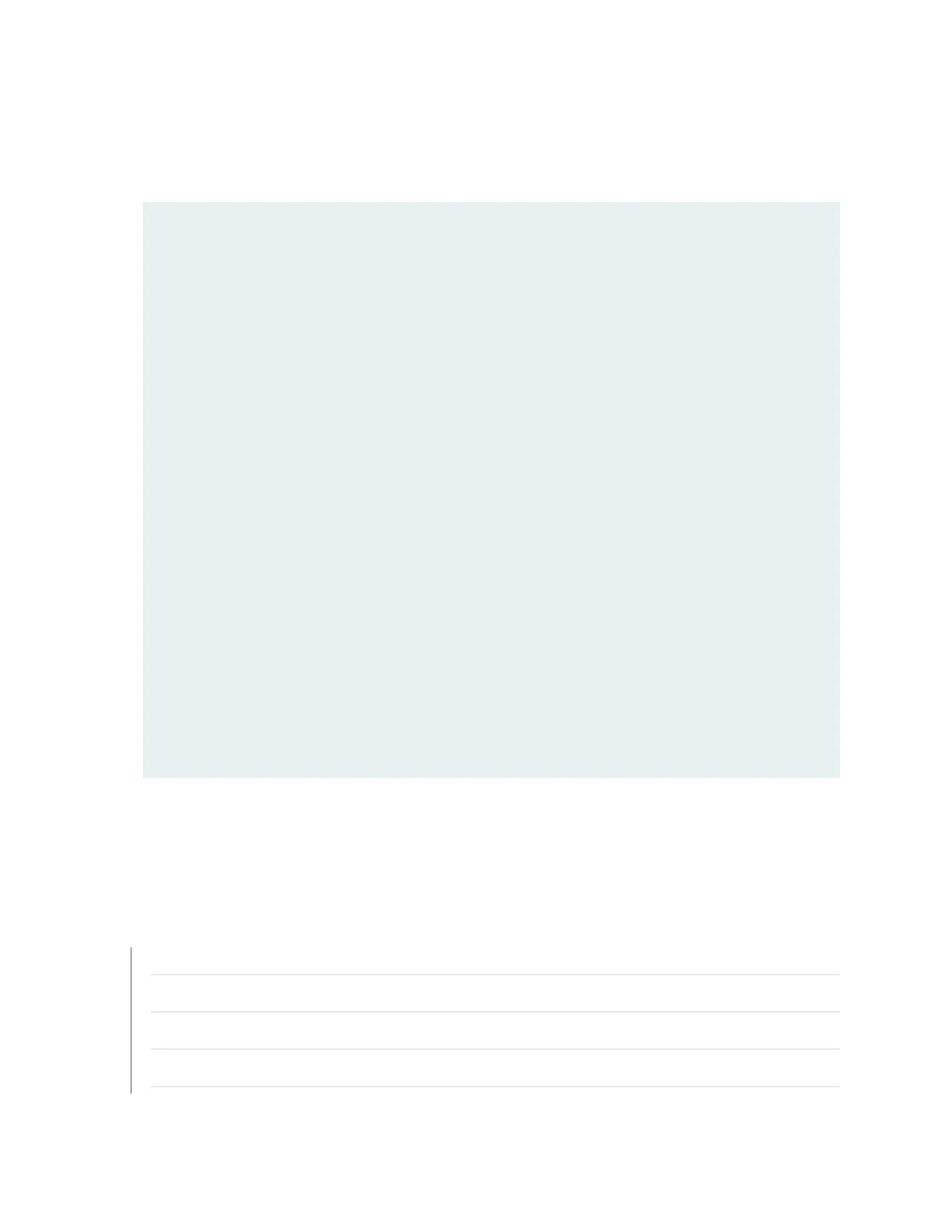For more detailed output, add the detail option. The following example does not specify a slot number,
which is optional:
user@host> show chassis fpc detail
Slot 2 information:
State Online
Temperature 43 degrees C / 109 degrees F
Total CPU DRAM 1024 MB
Total RLDRAM 256 MB
Total DDR DRAM 4096 MB
Start time: 2007-07-10 12:28:38 PDT
Uptime: 1 hour, 33 minutes, 47 seconds
Slot 3 information:
State Online
Temperature 43 degrees C / 109 degrees F
Total CPU DRAM 1024 MB
Total RLDRAM 256 MB
Total DDR DRAM 4096 MB
Start time: 2007-07-10 12:28:40 PDT
Uptime: 1 hour, 33 minutes, 45 seconds
Slot 6 information:
State Online
Temperature 42 degrees C / 107 degrees F
Total CPU DRAM 1024 MB
Total RLDRAM 256 MB
Total DDR DRAM 4096 MB
Start time: 2007-07-10 12:28:42 PDT
Uptime: 1 hour, 33 minutes, 43 seconds
For further description of the output from the commands, see the Junos System Basics and Services
Command Reference.
RELATED DOCUMENTATION
Troubleshooting with Chassis and Interface Alarm Messages on the SRX3600 Services Gateway | 177
Troubleshooting with the CLI on the SRX3600 Services Gateway | 175
Troubleshooting with LEDs on the SRX3600 Services Gateway | 176
Troubleshooting the Cooling System on the SRX3600 Services Gateway | 188
194
