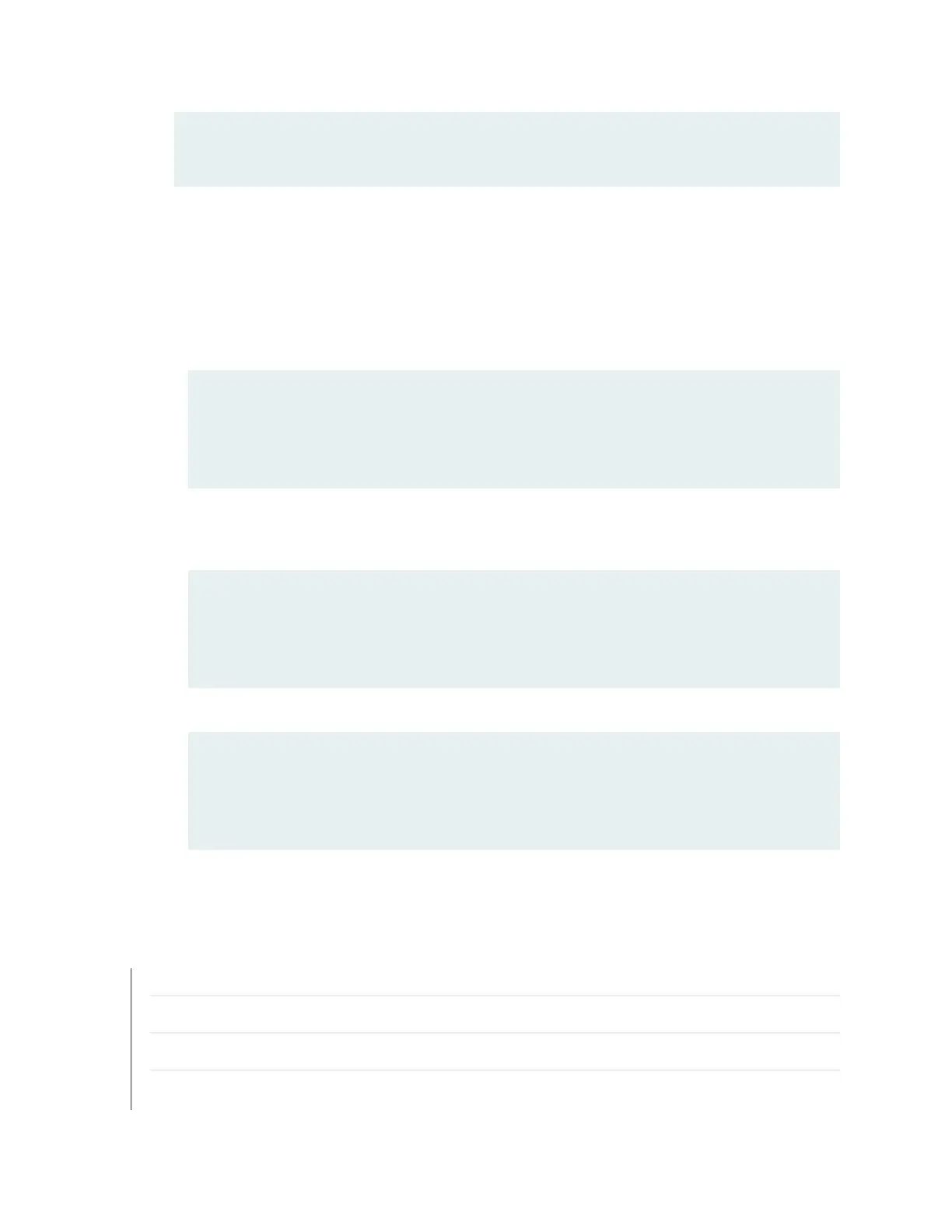full-cp-key - Expanded CP performance and capacity <<< Notice
date-based, 2011-09-28 04:00:00 MSK - 2012-11-27 04:00:00 MSK
b. To check if the SPU is functioning as a full CP rather than CP-Flow (an SPU/CP combo):
show chassis hardware detail no-forwarding or show chassis fpc pic-status
For example:
•
Before the license installation:
root@srx> show chassis hardware detail no-forwarding
FPC 1 REV 13 750-016077 AABZ3566 SRX3k SPC
PIC 0 BUILTIN BUILTIN SPU Cp-Flow <<<
FPC 2 REV 13 750-016077 AABZ3381 SRX3k SPC
PIC 0 BUILTIN BUILTIN SPU Flow
After the license installation:
root@srx> show chassis hardware detail no-forwarding
FPC 1 REV 13 750-016077 AABZ3559 SRX3k SPC
PIC 0 BUILTIN BUILTIN SPU Cp <<<
FPC 2 REV 13 750-016077 AABZ3368 SRX3k SPC
PIC 0 BUILTIN BUILTIN SPU Flow
•
root@srx> show chassis fpc pic-status
Slot 1 Online SRX3k SPC
PIC 0 Online SPU Cp <<<
Slot 2 Online SRX3k SPC
PIC 0 Online SPU Flow
RELATED DOCUMENTATION
Required Tools and Parts for Replacing Hardware Components on the SRX3600 Services Gateway | 200
Replacing the SFB on the SRX3600 Services Gateway | 207
Replacing a CFM Card on the SRX3600 Services Gateway | 216
Replacing an AC Power Supply on the SRX3600 Services Gateway | 230
214
