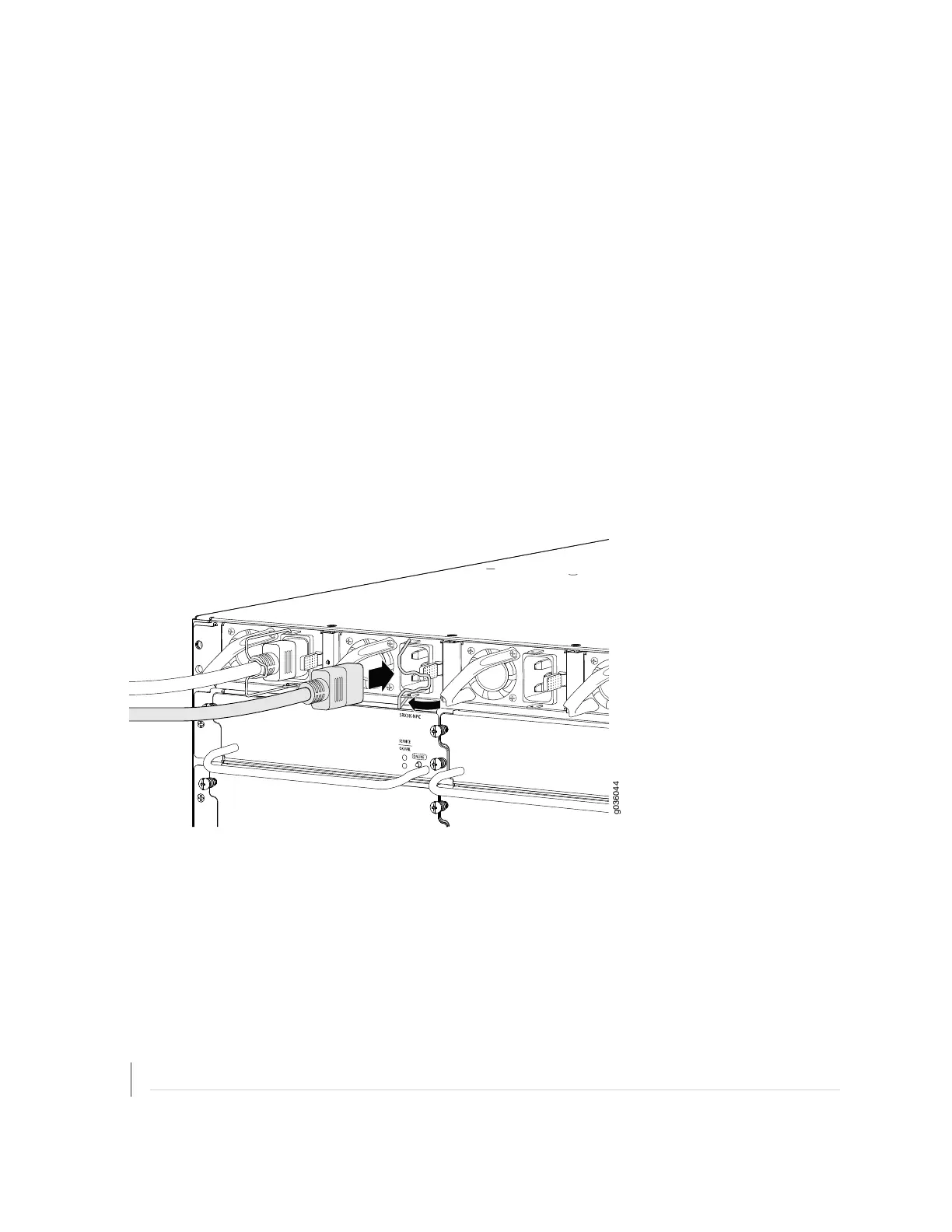To replace an AC power supply cord:
1. Unplug the power cord from the power source receptacle.
2. Attach an ESD grounding strap to your bare wrist and connect the strap to one of the ESD points on
the chassis. For more information about ESD, see Preventing Electrostatic Discharge Damage to the
SRX3600 Services Gateway.
3. Unplug the power cord from the appliance inlet on the power supply.
4. Locate a replacement C19 power cord with the type of plug appropriate for your geographical location.
5. Insert the power cord plug into an external AC power source receptacle.
6. Connect the power cord to the power supply.
Figure 81: Inserting an AC Power Cord
7. Verify that the power cord does not block the air exhaust and access to services gateway components,
or drape where people could trip on it.
8. If the power supply is correctly installed and functioning normally, the supply automatically powers up.
RELATED DOCUMENTATION
Required Tools and Parts for Replacing Hardware Components on the SRX3600 Services Gateway | 200
233
