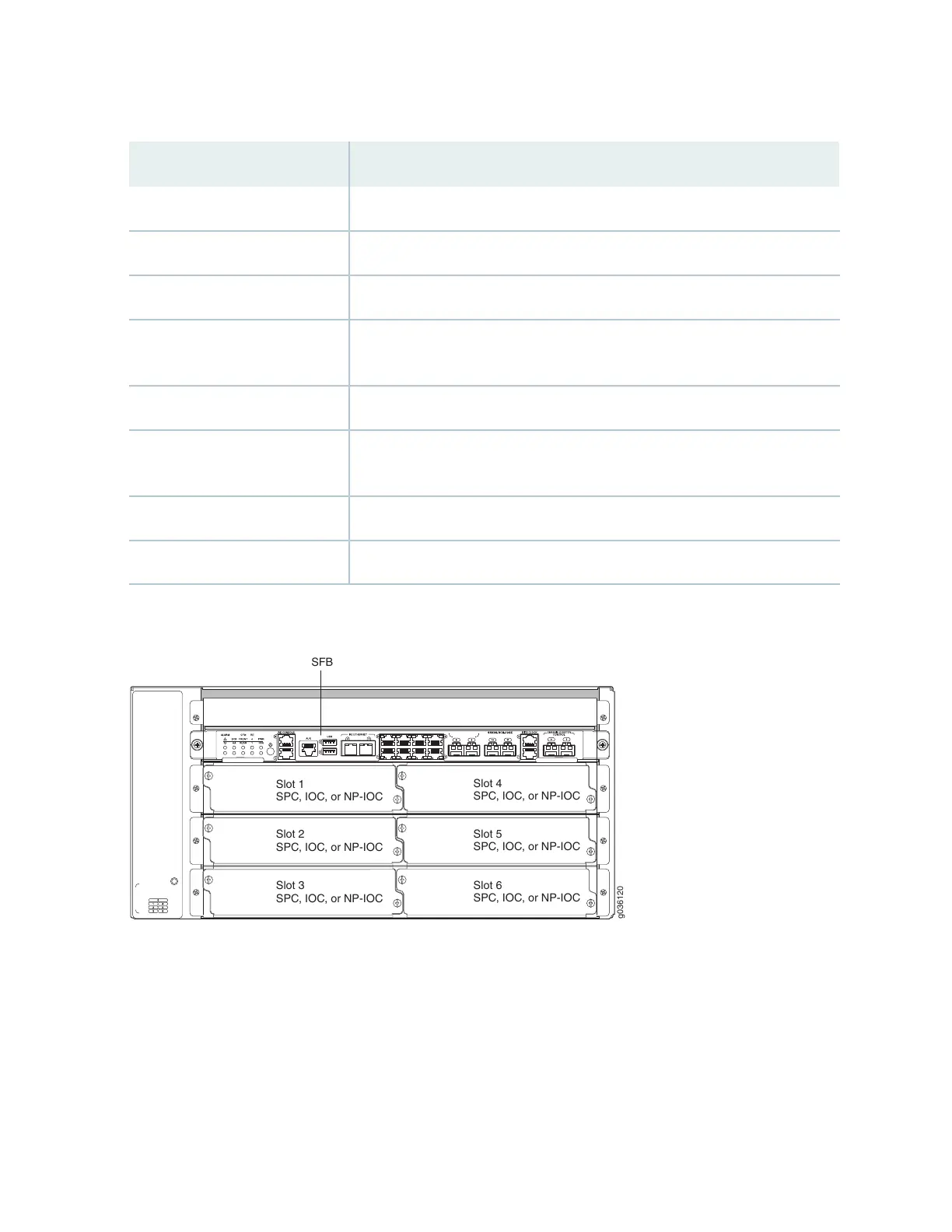Table 8: Allowed Slot Locations for the SRX3600 Services Gateway Components (continued)
Allowed Slot LocationsModule Name
Rear slot labeled RE0.Routing Engine
Rear slot labeled RE1.SCM
Front slots labeled 1-6.IOCs
Front slots labeled 1-6 and rear slots labeled 7-12. We recommend that you
install NP-IOCs in front panel slots to simplify cable management.
NP-IOCs
Rear slots labeled 10-12.NPCs
Front slots labeled 1-6 and rear slots labeled 7-12. We recommend that you
install SPCs in rear panel slots to leave room for IOCs in the front panel slots.
SPCs
Rear slots (four) at top of chassis.Power supplies
Rear, vertical slot on far right of chassis.Fan tray and air filter
Figure 11: Front Slots on the SRX3600 Services Gateway
g036120
Slot 1
SPC, IOC, or NP-IOC
Slot 4
SPC, IOC, or NP-IOC
Slot 2
SPC, IOC, or NP-IOC
Slot 5
SPC, IOC, or NP-IOC
Slot 3
SPC, IOC, or NP-IOC
Slot 6
SPC, IOC, or NP-IOC
SFB
23