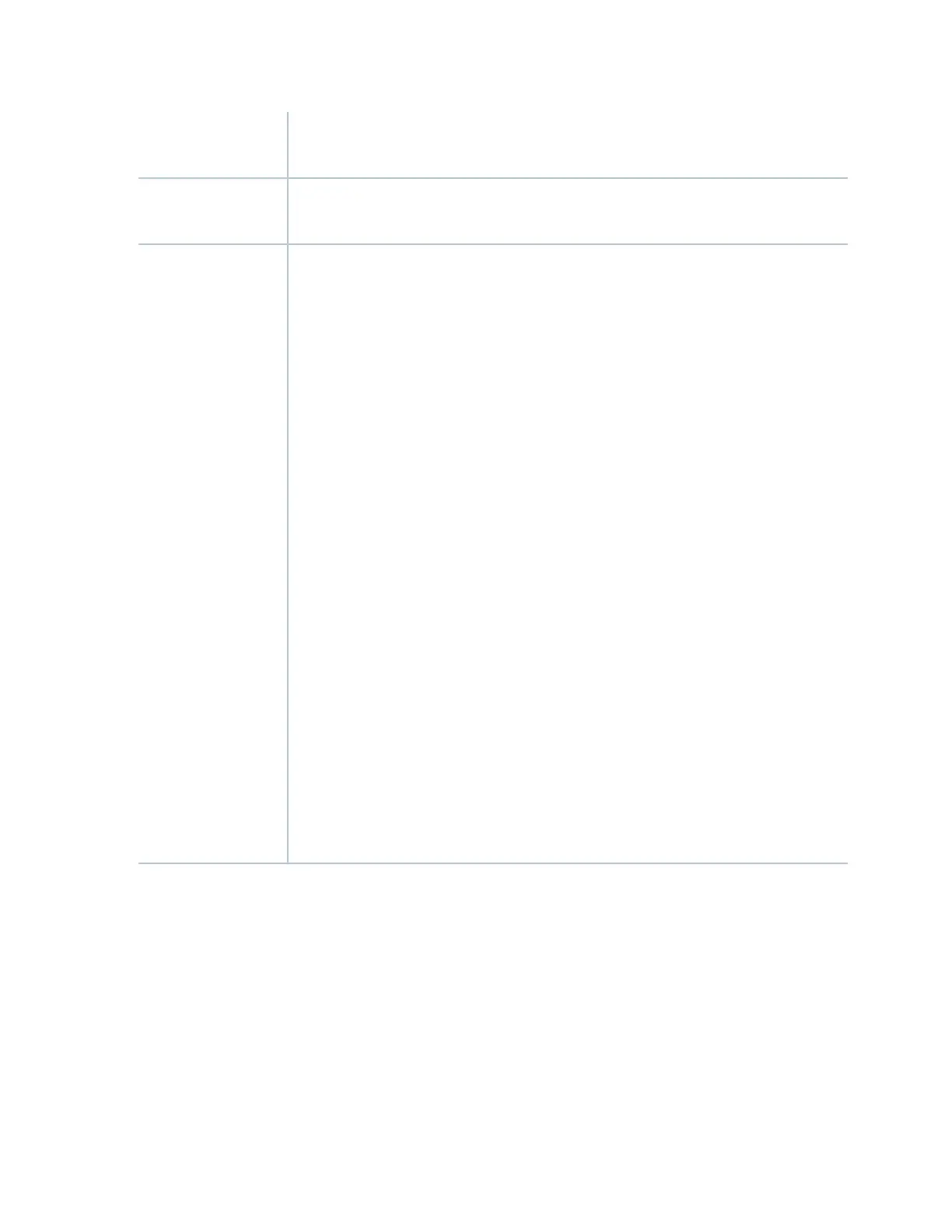The Routing Engine is a cold-swap-only module. You must power-off the services gateway
before removing or installing the Routing Engine.
Swapping
ONLINE Button–The ONLINE button on the Routing Engine front panel does not perform
any function.
Controls
OK/FAIL LED, one bicolor
•
Off–One or more of the following conditions apply:
•
The services gateway is not powered on.
•
The services gateway is still in the process of either booting or shutting down.
•
Steady Green–The Routing Engine is operating normally.
•
Blinking Green–The Routing Engine is rebooting or is shutting down..
•
Red–The Routing Engine has failed and is not operating normally..
Routing Engine Function MASTER LED
•
Blue–The Routing Engine is the master. This LED should always be lit.
Routing Engine Function STATUS LED
•
Steady Green–The Routing Engine is operating normally.
•
Blinking Green–The Routing Engine is booting.
•
Steady Red–The Routing Engine has failed and is not operating normally.
Routing Engine Function HDD LED
•
Blinking Green–The Routing Engine hard disk drive is being accessed.
•
Off–There is no hard disk drive activity.
PFE Controller STATUS LED
•
Steady Green–The PFE Controller is operating normally.
•
Blinking Green–The PFE Controller is booting.
•
Steady Red–The PFE Controller has failed and is not operating normally.
LEDs
46
