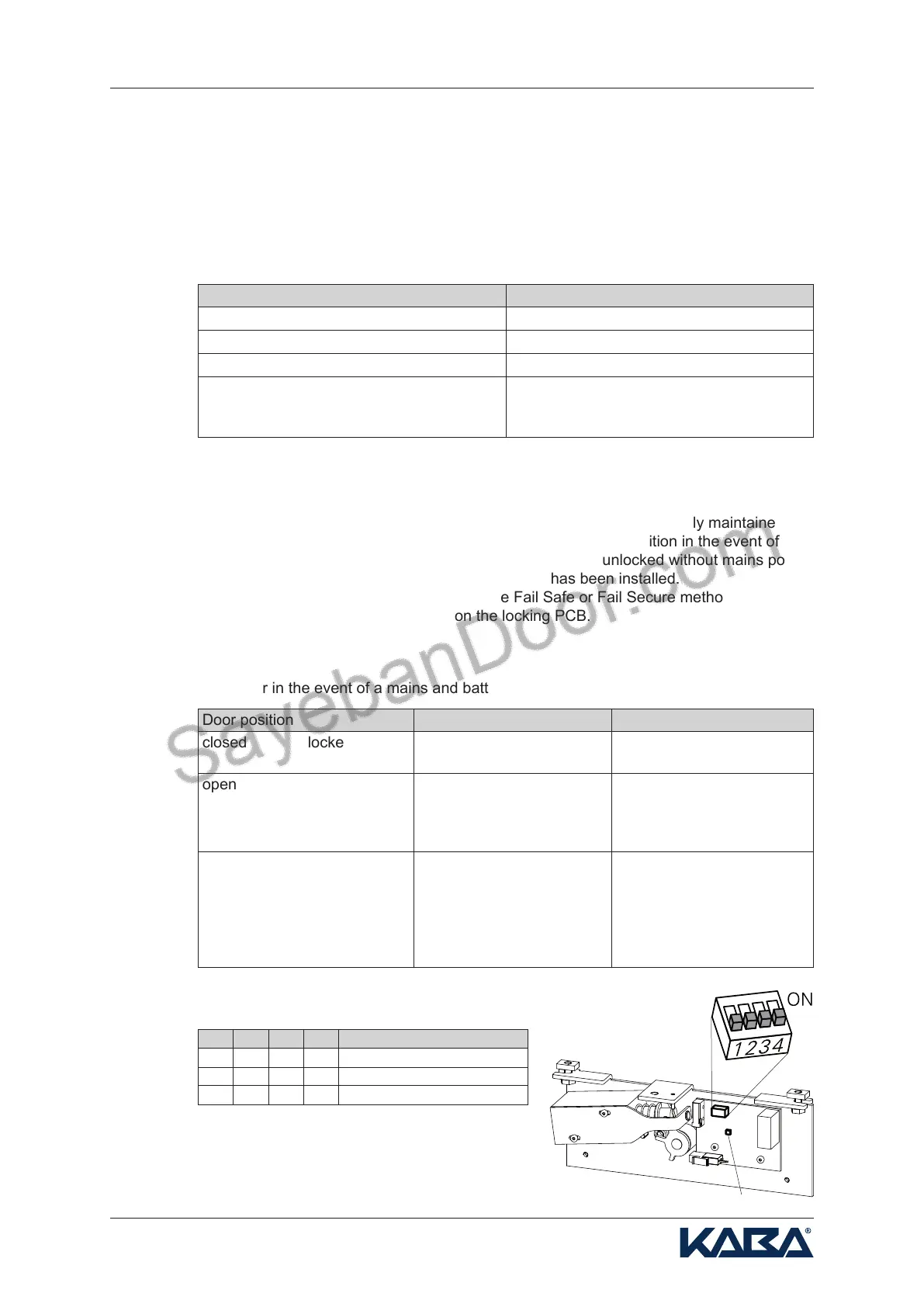0639-990-21---30j_2010.07.indd
SLA
LED
0639-990/22j
Page 15 of 46
Operating instructions
LAVERI
The locking is bistable, e.g. the locking latch is held independently in the locked and unlo-
ckedposition.Thelockingstateisnotconrmed.Correctlockingisnotchecked!
Door position
closed locked
open unlocked
moving unlocked
closed locked
manuallly unlocked
manually opened
LAVERI
remains locked
remains unlocked
remains unlocked
is automatically locked upon manual clo-
sing
Behaviour in the event of a mains and battery failure:
Door position
closed locked
open unlocked
moving unlocked
Fail Safe
unlocked
Door remains closed.
unlocked
Door remains open.
unlocked
Door slows down to a full
stop.
Behaviour in the event of a mains and battery failure:
The locking mechanism is mono-stable, i.e. the locking hook is electrically maintained
only in one position, while it automatically drops into the other position in the event of a
mains failure. Whether the locking mechanism is locked or unlocked without mains power
is determined by the way in which the locking hook has been installed.
In function of the desired locking function, the Fail Safe or Fail Secure method must be
selected by means of the DIP Switch on the locking PCB.
Fail Secure
remains locked
Door remains closed.
locked
After being manually
closed, the door is locked.
locked
Door slows down to a full
stop.
After being manually
closed, the door is locked.
Setting of the DIP switches on LAVERI-FS:
see also wiring diagram (enclosed to the present instructions).
OFF ON OFF OFF Fail Safe without unlocking
ON ON OFF OFF Fail Safe with unlocking
OFF OFF ON ON Fail Secure with unlocking
Display of the Error-LED on LAVERI-FS:
OFF everything OK
ON incorrect setting of the DIP-Switch
ashing pleasecheckthevoltage