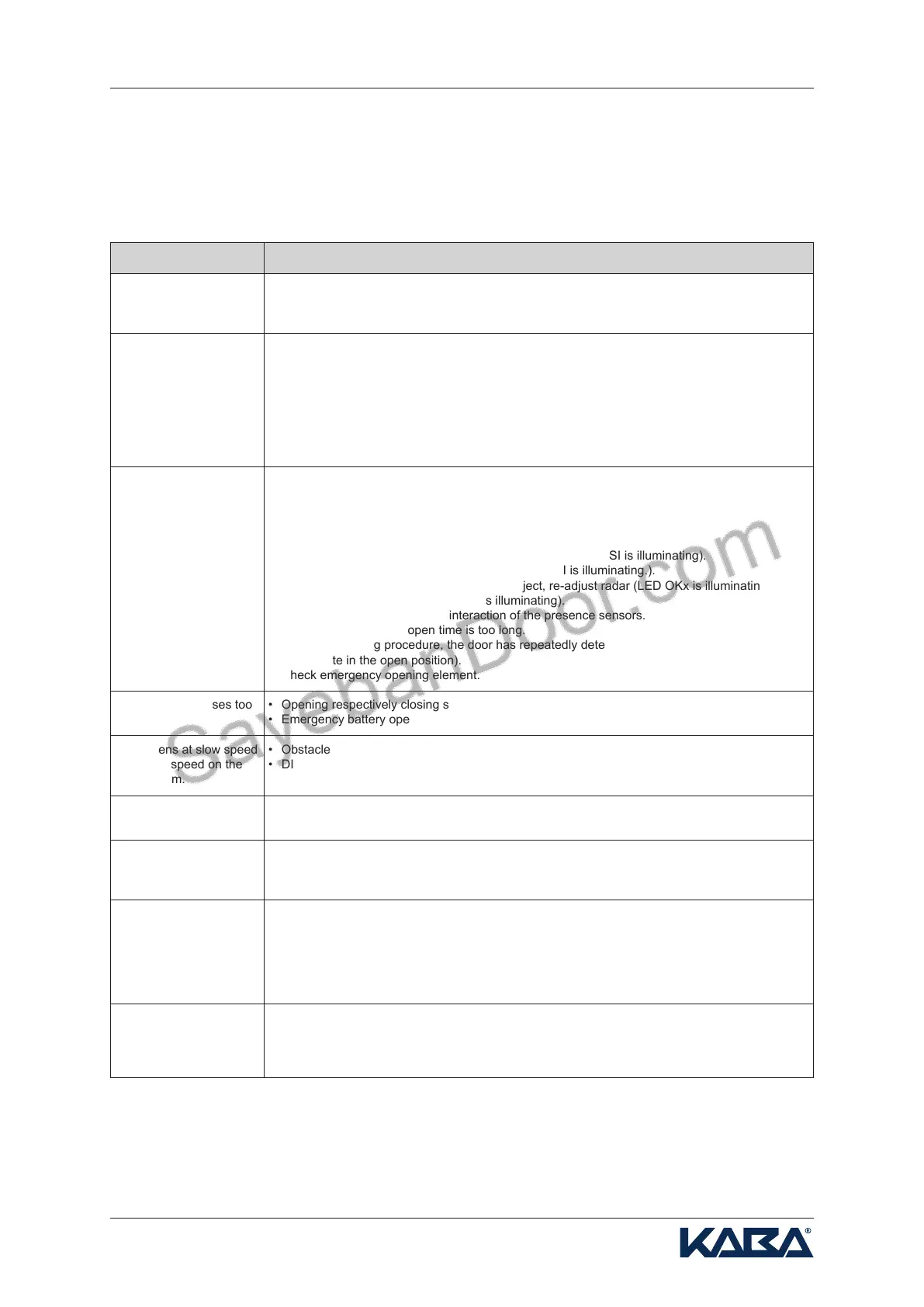0639-990-21---30j_2010.07.indd
SLA
0639-990/22j
Page 32 of 46
Operating instructions
Irregular functioning
LED „Processor status“
on the STERE is illumina-
ted/isnotashing.
Door fails to move/to
open.
Door fails to close or is
not fully closed.
Door opens or closes too
slowly.
Door opens at slow speed
or at slow speed on the
last 200 mm.
Insufcientopeningwidth.
Hold-open time too long
or too short.
Door only carries out
short movements.
Lateral door movement in
the closed position.
Possible causes/corrective action
• Controlofmainspowersupply.
• Controlthene-wirefuseinSTERE.
• Mainsfailureand/oremergencybatterydischarged.
• Slidingwingismechanicallyblocked.
• OperatingmodeMANUALorNIGHT.
• Controlelementdefective(LEDOKxisnotilluminatingwhenelementisactuated).
• Lockingisnotreleased.
• Manuallockingisstillengaged.
• EMERGENCYSTOPjumperonSTEREnotinserted(LEDSIisilluminating).
• EMERGENCYSTOPtriggered(LEDSIisilluminating).
• OperatingmodeMANUALorOPEN.
• Closingprocedureobstructed.
• Lightbarrierdefective,cutorincorrectlyconnected(LEDSIisilluminating).
• Manualunlockingactuated.
• EMERGENCYSTOPtriggered(LEDSIisilluminating).
• LightbarrierjumperonSTEREhasnotbeeninserted(LEDSIisilluminating).
• Presencedetectoriscontinuouslytriggered(LEDSIisilluminating.).
• Radariscontinuouslytriggered.Removeobject,re-adjustradar(LEDOKxisilluminating).
• Keycommandonlocking(LEDOKxisilluminating).
• Payattentiontothereciprocalinteractionofthepresencesensors.
• Theprogrammedhold-opentimeistoolong.
• Duringtheclosingprocedure,thedoorhasrepeatedlydetectedanobstacle(itiskeptwaiting
one minute in the open position).
• Checkemergencyopeningelement.
• Openingrespectivelyclosingspeedhasnotbeencorrectlyprogrammed.
• Emergencybatteryoperation.
• Obstacledetectionhasbeentriggered.
• DIP-Switch4onON.
• AfterresettingofDIP-Switch4onOFF:noResetcarriedout
• Reducedopeningactiv.
• Obstructionofdoor:removeobstacle
• Hold-opentimehasnotbeencorrectlyprogrammed.
• Obstacledetectionhasbeentriggered.
• Theradar/presencedetectorisactivatedbythedoormovement(LEDOKxisilluminated.
• Spurioustriggeringoftheradar/presencedetector(LEDOKxisilluminated).
• Excessiveweightofslidingwing.
• GEMOdefective.
• Defectivedoorsealinggasketsorribbedout.
• Slidingwingshavenotbeencorrectlyadjusted.
• Damagedxpointguideshoeorbottomguiderail.
• IntheCLOSEDpositionthelimitstopsdonottoucheachother.
An alleged error may by all means also be due to „correct“ causes. For this reason the list
shown hereafter has been established, which contains the probable or already encoun-
tered irregular functioning, their possible causes as well as the corrective action (error
elimination) to be taken.