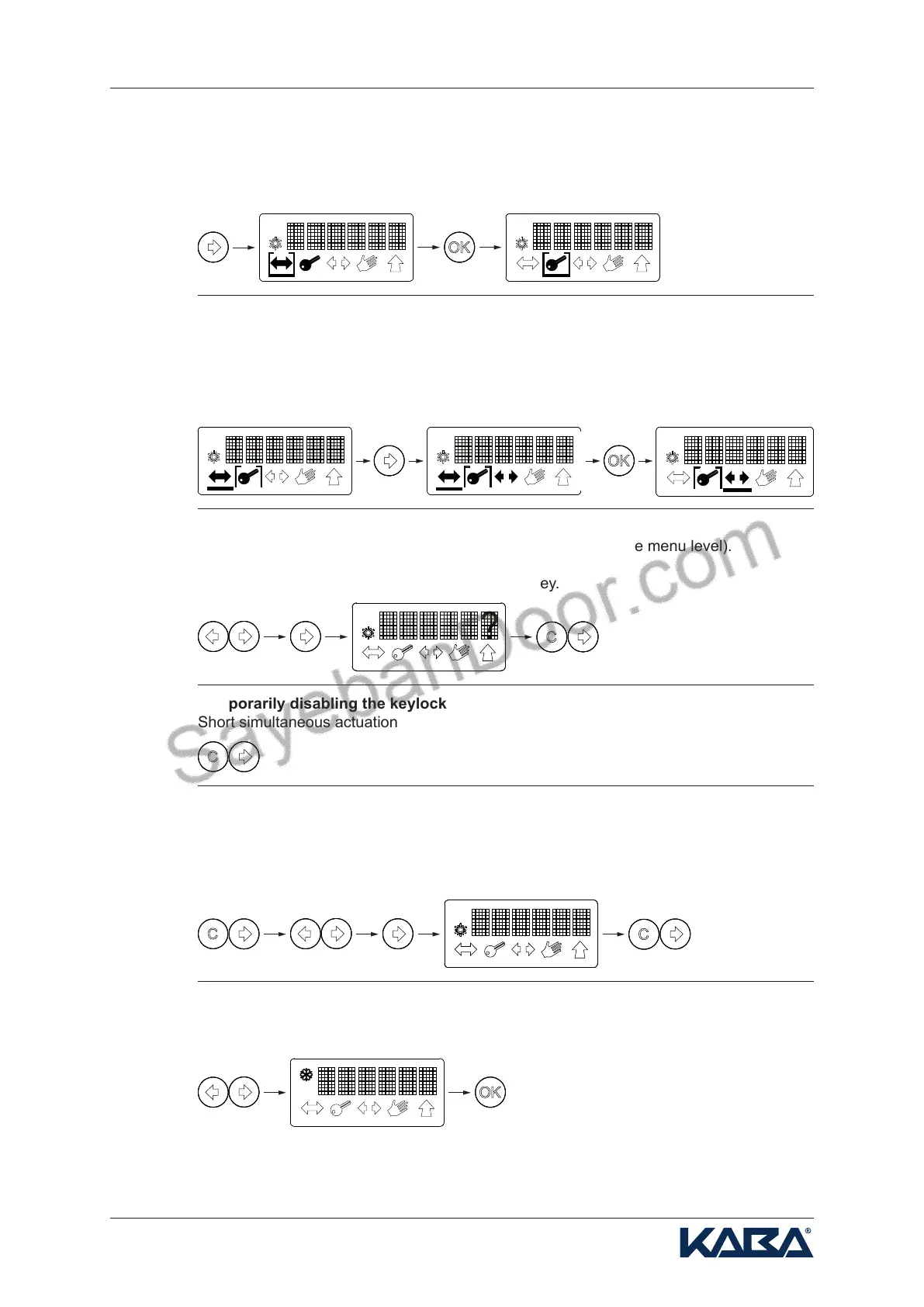0639-990-21---30j_2010.07.indd
SLA
?
LOCK ?
UNLOCK
0639-990/22j
Page 24 of 46
Operating instructions
Short simultaneous actuation of the arrow keys (= access to the menu level).
ConrmthechangebymeansoftheOKkey.
Short simultaneous actuation of the C-key and the right-hand arrow key.
Short simultaneous actuation of the arrow keys (= access to the menu level).
By means of the arrow key, select UNLOCK.
ConrmwiththeC-keyandtheright-handarrowkey.
Short simultaneous actuation of the C-key and the right-hand arrow key.
Short simultaneous actuation of both arrow keys (= access to the menu level).
By means of the arrow key, select LOCK.
ConrmwiththeC-keyandtheright-handarrowkey.
Selectthedesiredsymbolbymeansofthearrowkey(symbolstartsashing).
ConrmwiththeOKkey(frame/barswitchover).
An overriding switch is active and determines the operating mode (only the selection fra-
me is visible, the bar underlines the preselected operating mode). Now you can select the
operating mode you want to be active upon cancellation of the overriding switch:
Selectthedesiredsymbolbymeansofthearrowkey(symbolstartsashing).
ConrmwiththeOKkey(barswitchesover).