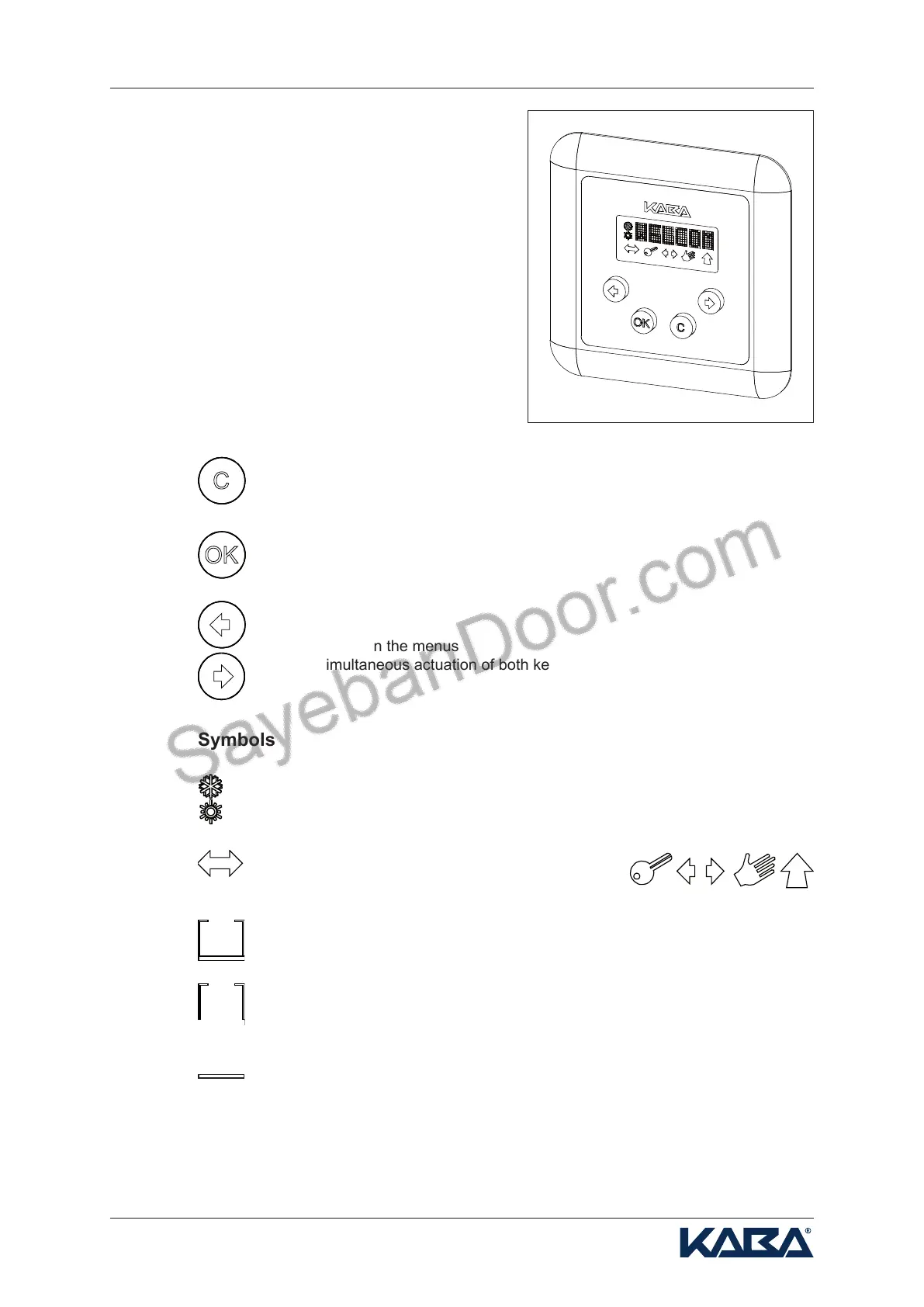0639-990-21---30j_2010.07.indd
SLA
0639-990/22j
Page 21 of 46
Operating instructions
The different operating modes can be
directly enabled by means of the D-BEDIX.
In addition, it provides easy programming of
the most important door settings.
The operating modes, menu settings as well
as possible errors are displayed in a clearly
arranged synopsis.
Only one D-BEDIX can be connected per
door installation.
C-key (Cancel)
• Exitthemenu
• Invalidateentry
OK-key
• Conrmtheselection
• Conrmtheentry
Arrow keys
• Navigatewithinthemenus
• Shortsimultaneousactuationofbothkeys=accestothemenulevel
Opening width
• Winter=reducedopeningwidth
• Summer=completeopeningwidth
Operating mode symbols
• Showthepossibleoperatingmodes
(see chapter: operating modes)
Selection frame (active and preselected operating mode)
• Showswhathasbeenpresentlyselected.
Selection frame (active operating mode)
• Showswhathasbeenpresentlyselectedbutisstillinhibited.Acontrolele-
ment with higher priority (e.g. key-operated switch) determines the operating
mode.
Bar (preselected operating mode)
• Showsthepreselectedoperatingmode.