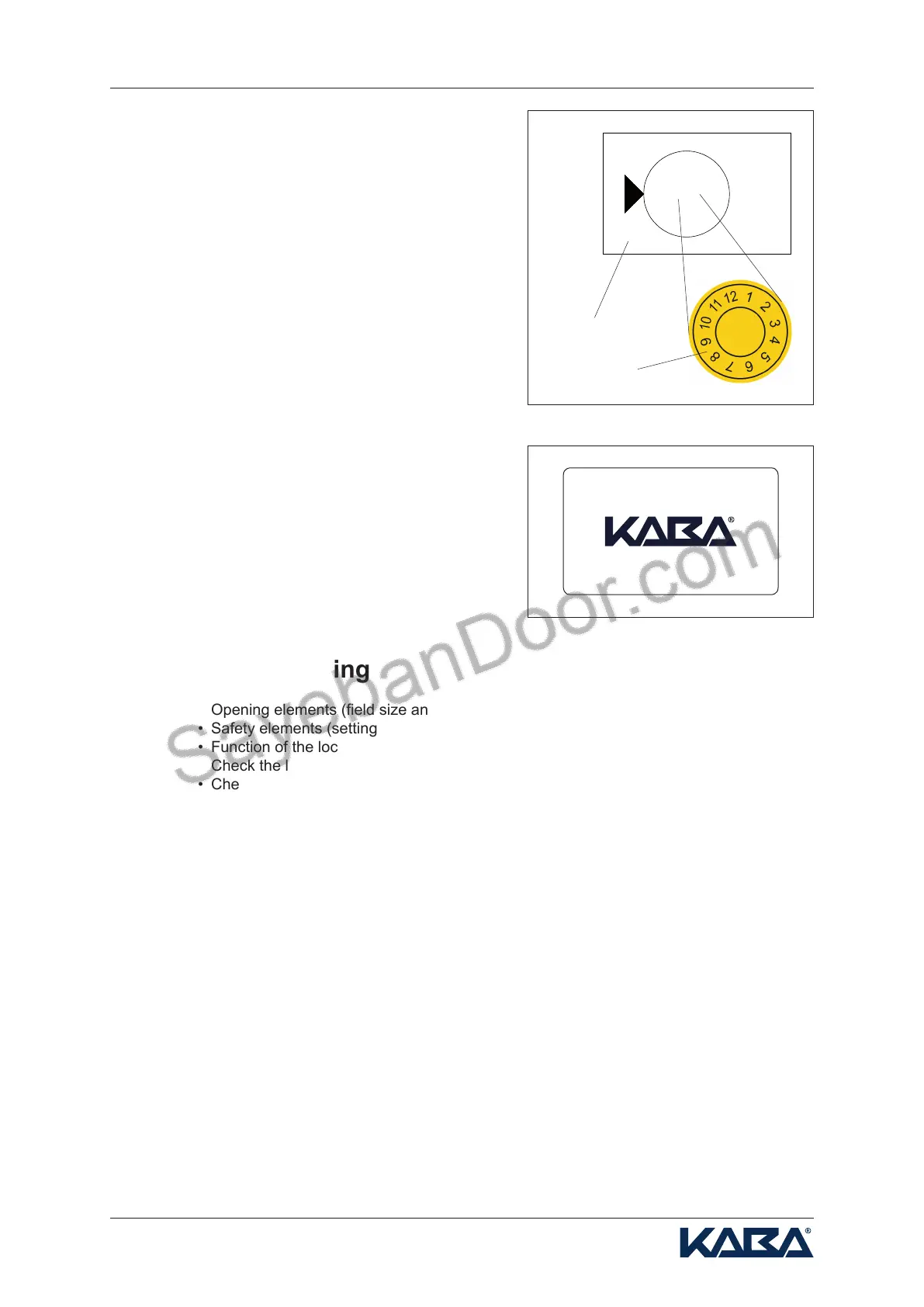0639-990-21---30j_2010.07.indd
SLA
.....
0639-990/22j
Page 9 of 46
Operating instructions
1. Attach the service sticker outside on
the drive unit covering, at a place that is
easily visible for the customer.
2. Stick the monthly sticker onto the ser-
vice sticker, turning the monthly sticker
until the checking date matches the
arrow.
3. Using a water-proof felt tip pen, enter
theyearofthenextcheckuponthe
monthly sticker.
1. Attach the logo sticker onto the side
cover (if provided) or onto the drive unit
covering.
Service sticker
Monthly sticker
• Openingelements(eldsizeandresponsecharacteristics)
• Safetyelements(settingandfunction)
• Functionofthelocking(option)
Check the locking play (1...2 mm per sliding wing)
• Checktheemergencybattery(option)
• Checkthefunctionoftheremainingoptions
• Arethereanyunusualoperatingnoises?
• Compliancewiththesafetydistancesatthepinchandshearpoints(seeRiskassess-
mentforanautomaticslidingdoorP01.02.01)?
• Adhesivelabelslledin?