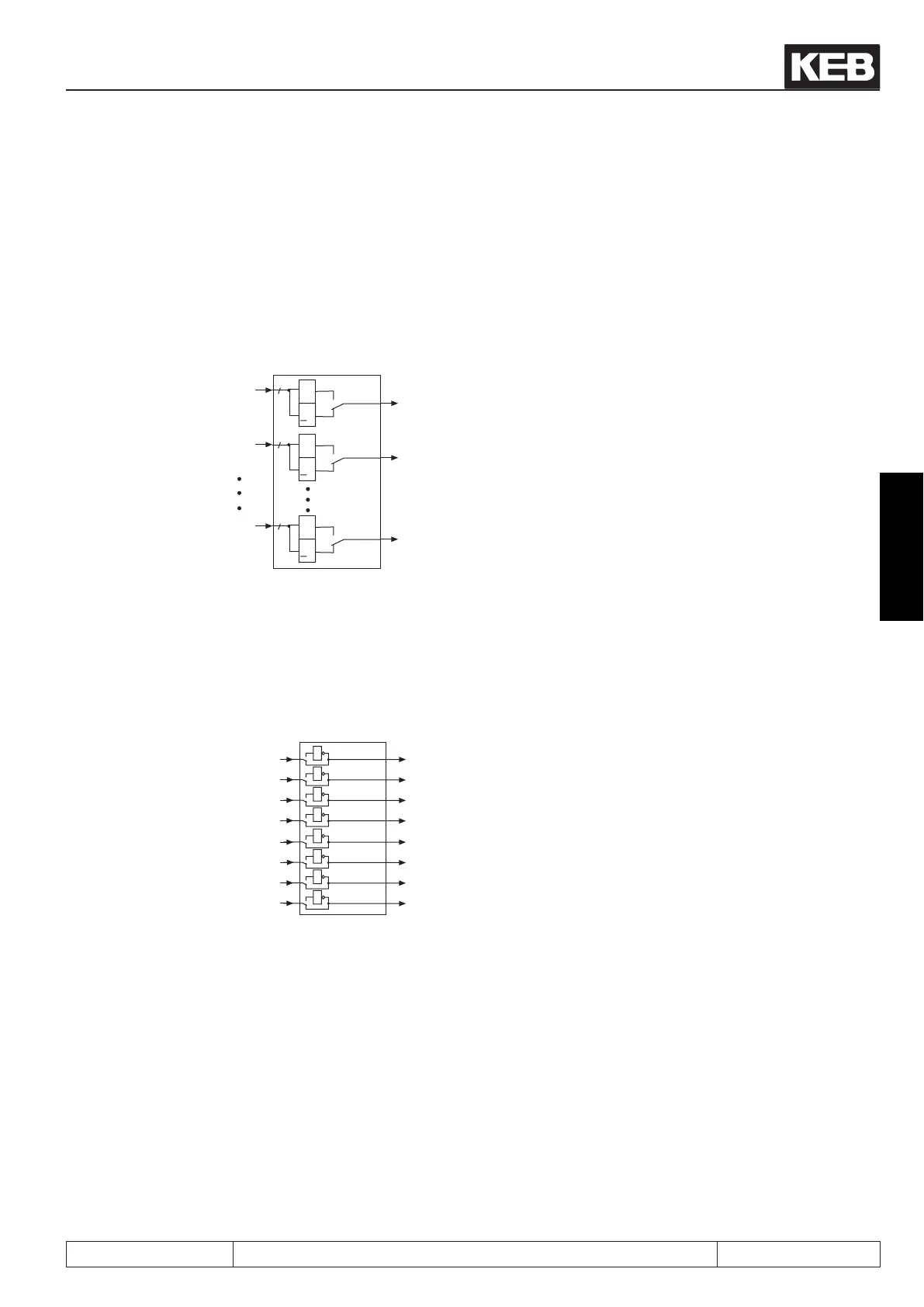Digital in- and outputs
© KEB, 2008-02 COMBIVERT R6-S Seite 3.4 - 17
3
10
3.4.21 AND / OR connection of the ags (do.41)
Aftertheagsareselectedforeachoutput,thelinkagetypecanbedeterminednow.Asstandardallagsare
OR-linked,i.e.theoutputswitches,ifoneoftheselectedagsisset.AnANDlinkageisavailableasfurther
possibilitywhichcanbeadjustedwithdo.41.ANDlinkagemeans,allselectedagsmustbesetbeforethe
output switches.
Picture 3.4.21a. Linking the outputs
&
&
&
>
>
>
0
1
0
1
0
1
Bit 0
Bit 1
Bit 7
O1
O2
OD
do.41
1
1
1
8
8
8
do.33
do.34
do.40
As shown in picture 3.4.22b. the outputs can be inverted again with parameter do.42 after linking. The parame-
ter is bit-coded, i.e. in accordance with the following table the associated value to the output must be entered.
If several outputs shall be inverted, the sum must be formed.
Picture 3.4.21b. Invert the outputs
1
1
1
1
do.42
Bit 0
Bit 1
Bit 2
Bit 3
Bit 4
Bit 5
Bit 6
Bit 7
1
2
4
8
16
32
64
128
1
1
1
1
do.41