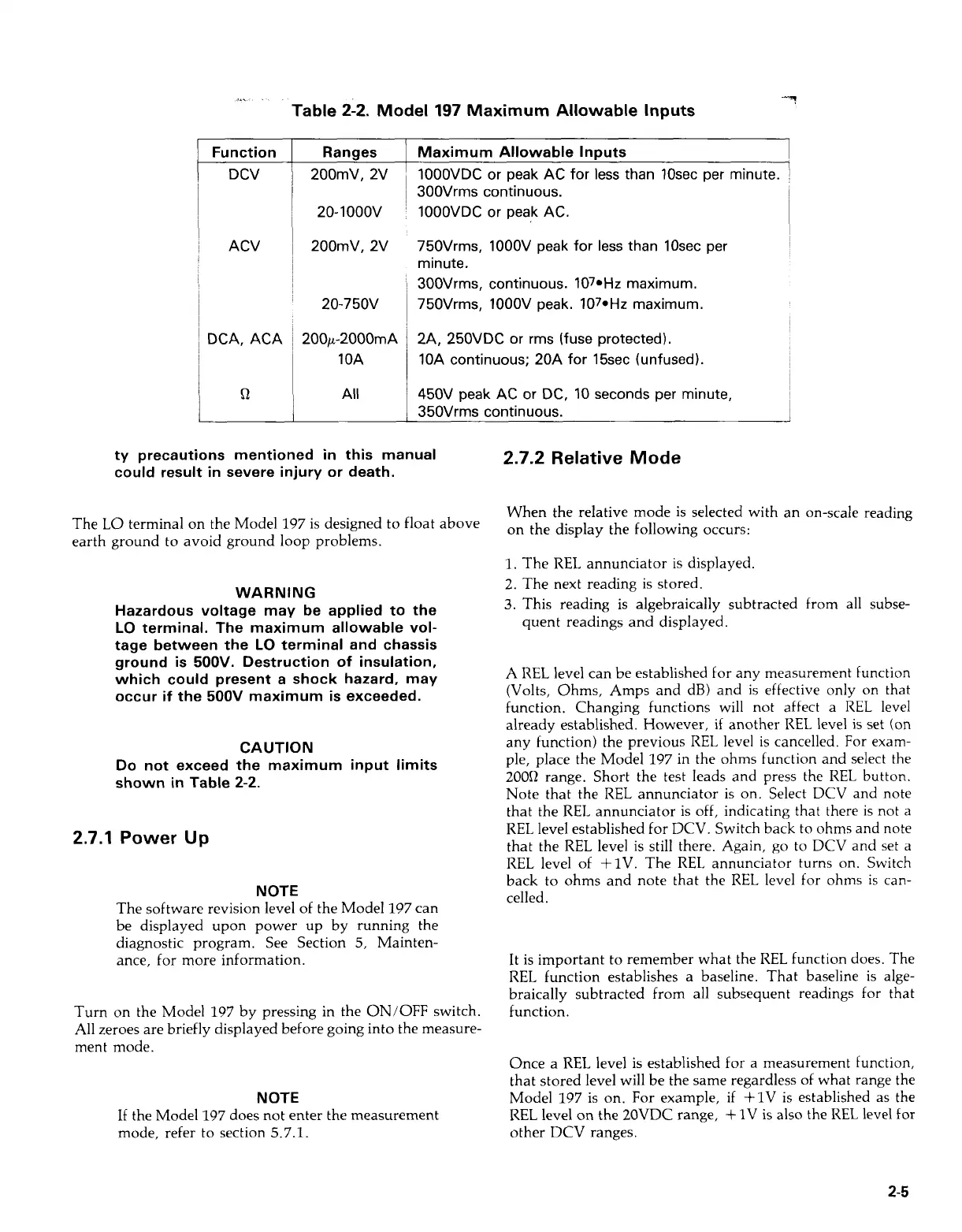-7
Table
2-2.
Model
197
Maximum Allowable Inputs
Function
DCV
Ranges
1
Maximum Allowable Inputs
I
'
1000VDC or peak AC for less than 10sec per minute.
1
~
300~rms continuous.
200mV, 2V
20-1OOOV 1000VDC or peak AC.
ACV
i
~OO~V,
2v
'
20-75OV
DCA, ACA
~
200p-2000mA
I
1 OA
Q
1
All
750Vrms, 1OOOV peak for less than 10sec per
minute.
300Vrms, continuous. lO7*Hz maximum.
750Vrms, IOOOV peak. l07.H~ maximum.
I
2A, 250VDC or
rrns
(fuse protected).
10A continuous; 20A for 15sec (unfused).
450V peak AC
or
DC,
10
seconds per minute,
350Vrms continuous.
ty precautions mentioned in this manual
could result in severe injury or death.
The
LO
terminal on the Model 197 is designed to float above
earth ground to avoid ground loop problems.
WARN
I
NG
Hazardous voltage may be applied to the
LO
terminal. The maximum allowable vol-
tage between the
LO
terminal and chassis
ground is
500V.
Destruction
of
insulation,
which could present a shock hazard, may
occur
if
the
500V
maximum is exceeded.
CAUTION
Do not exceed the maximum input limits
shown in Table
2-2.
2.7.1
Power
Up
NOTE
The software revision level of the Model 197 can
be displayed upon power up by running the
diagnostic program. See Section
5,
Mainten-
ance, for more information.
Turn on the Model 197 by pressing in the
ON/OFF
switch.
All
zeroes are briefly displayed before going into the measure-
ment mode.
NOTE
If
the Model 197 does not enter the measurement
mode, refer
to
section 5.7.1.
2.7.2
Relative
Mode
When the relative mode is selected with an on-scale reading
on the display the following occurs:
1.
The REL annunciator is displayed.
2.
The next reading is stored.
3.
This reading is algebraically subtracted from all subse-
quent readings and displayed.
A
REL level can be established for any measurement function
(Volts, Ohms, Amps and dB) and
is
effective only on that
function. Changing functions will not affect a
REL
level
already established. However,
if
another
REL
level is set (on
any function) the previous
REL
level is cancelled.
For
exam-
ple, place the Model 197 in the ohms function and select the
200Q
range. Short the test leads and press the REL button.
Note that the REL annunciator is on. Select DCV and note
that the
REL
annunciator is off, indicating that there is not a
REL
level established for DCV. Switch back to ohms and note
that the
REL
level is still there. Again,
go
to
DCV and set
a
REL
level of
+lV.
The REL annunciator turns on. Switch
back
to
ohms and note that the
REL
level for ohms
is
can-
celled.
It
is important to remember what the
REL
function does. The
REL
function establishes a baseline. That baseline
is
alge-
braically subtracted from all subsequent readings
for
that
function.
Once a
REL
level is established for a measurement function,
that stored level will be the same regardless of what range the
Model 197 is on.
For
example,
if
+1V is established as the
REL level on the 20VDC range,
+
1V
is
also the REL level
for
other DCV ranges.
2-5
Artisan Technology Group - Quality Instrumentation ... Guaranteed | (888) 88-SOURCE | www.artisantg.com
