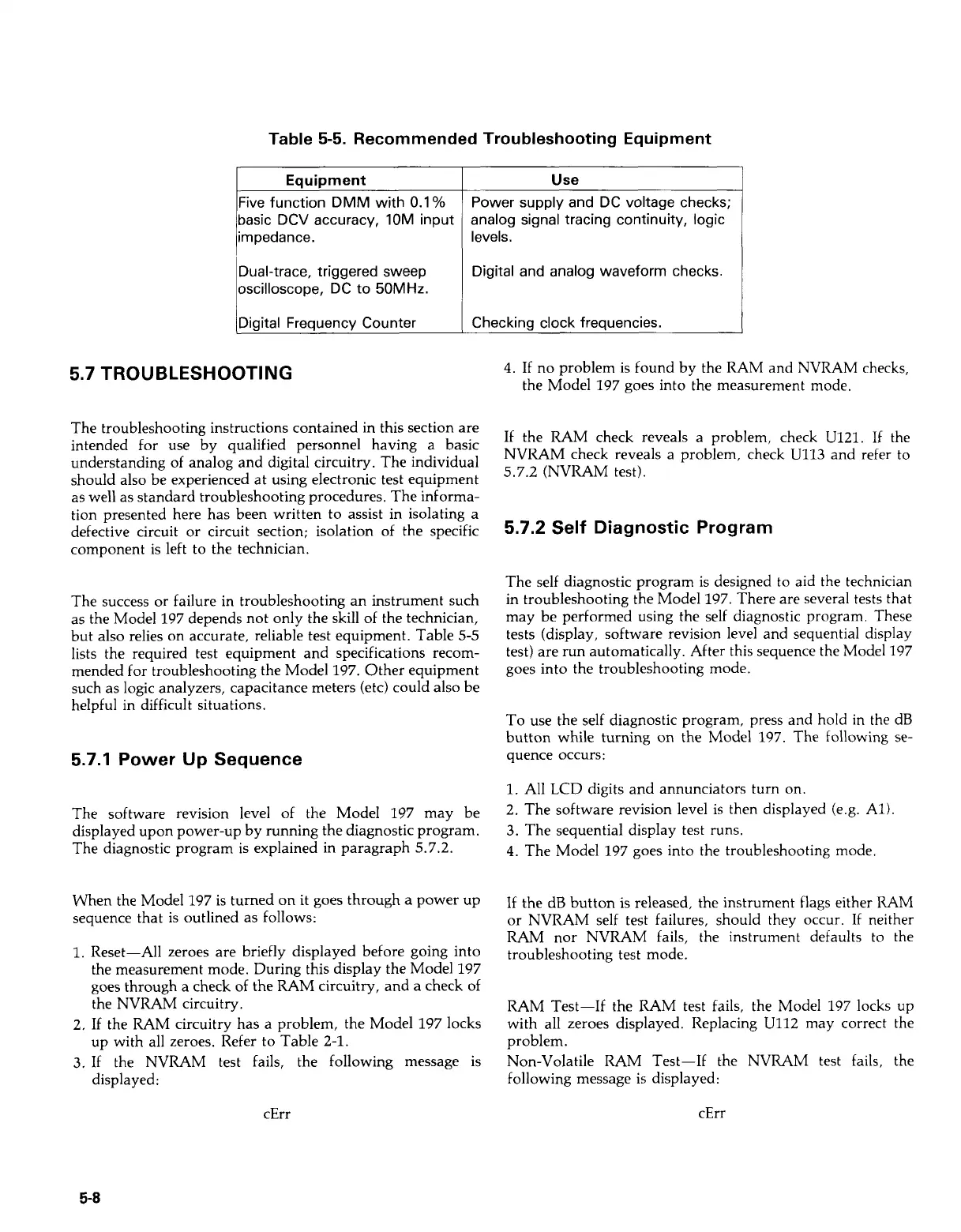Equipment
Five function DMM with 0.1
%
basic DCV accuracy, 10M input
impedance.
Dual-trace, triggered sweep
oscilloscope, DC
to
50MHz.
Use
Power supply and DC voltage checks;
analog signal tracing continuity, logic
levels.
Digital and analog waveform checks.
5.7 TROUBLESHOOTING
Digital Frequency Counter
The troubleshooting instructions contained in this section are
intended for use by qualified personnel having a basic
understanding of analog and digital circuitry. The individual
should also be experienced at using electronic test equipment
as well as standard troubleshooting procedures. The informa-
tion presented here has been written to assist in isolating a
defective circuit or circuit section; isolation of the specific
component is left to the technician.
Checking clock frequencies.
The success or failure in troubleshooting an instrument such
as the Model 197 depends not only the skill
of
the technician,
but also relies on accurate, reliable test equipment. Table
5-5
lists the required test equipment and specifications recom-
mended for troubleshooting the Model 197. Other equipment
such as logic analyzers, capacitance meters (etc) could also be
helpful in difficult situations.
5.7.1 Power Up Sequence
The software revision level of the Model 197 may be
displayed upon power-up by running the diagnostic program.
The diagnostic program is explained in paragraph 5.7.2.
When the Model 197 is turned on it goes through
a
power up
sequence that is outlined as follows:
Reset-All zeroes are briefly displayed before going into
the measurement mode. During this display the Model 197
goes through a check of the RAM circuitry, and a check of
the
NVRAM
circuitry.
If
the
RAM
circuitry has a problem, the Model 197 locks
up with all zeroes. Refer to Table 2-1.
If
the
NVRAM
test fails, the following message is
displayed:
cErr
4.
If
no problem is found by the RAM and NVRAM checks,
the Model 197 goes into the measurement mode.
If the RAM check reveals a problem, check U121.
If
the
NVRAM check reveals a problem, check
U113
and refer to
5.7.2 (NVRAM test).
5.7.2 Self Diagnostic Program
The self diagnostic program is designed to aid the technician
in troubleshooting the Model 197. There are several tests that
may be performed using the self diagnostic program. These
tests (display, software revision level and sequential display
test) are run automatically. After this sequence the Model 197
goes into the troubleshooting mode.
To use the self diagnostic program, press and hold in the dB
button while turning on the Model 197. The following se-
quence occurs:
1.
All LCD
digits and annunciators turn on.
2. The software revision level is then displayed (e.g.
Al).
3.
The sequential display test runs.
4.
The Model 197 goes into the troubleshooting mode.
If
the dB button is released, the instrument flags either RAM
or NVRAM self test failures, should they occur.
If
neither
RAM
nor NVRAM fails, the instrument defaults to the
troubleshooting test mode.
RAM
Test-If the RAM test fails, the Model 197 locks up
with all zeroes displayed. Replacing U112 may correct the
problem.
Non-Volatile RAM Test-If the NVRAM test fails, the
following message is displayed:
cErr
Artisan Technology Group - Quality Instrumentation ... Guaranteed | (888) 88-SOURCE | www.artisantg.com
