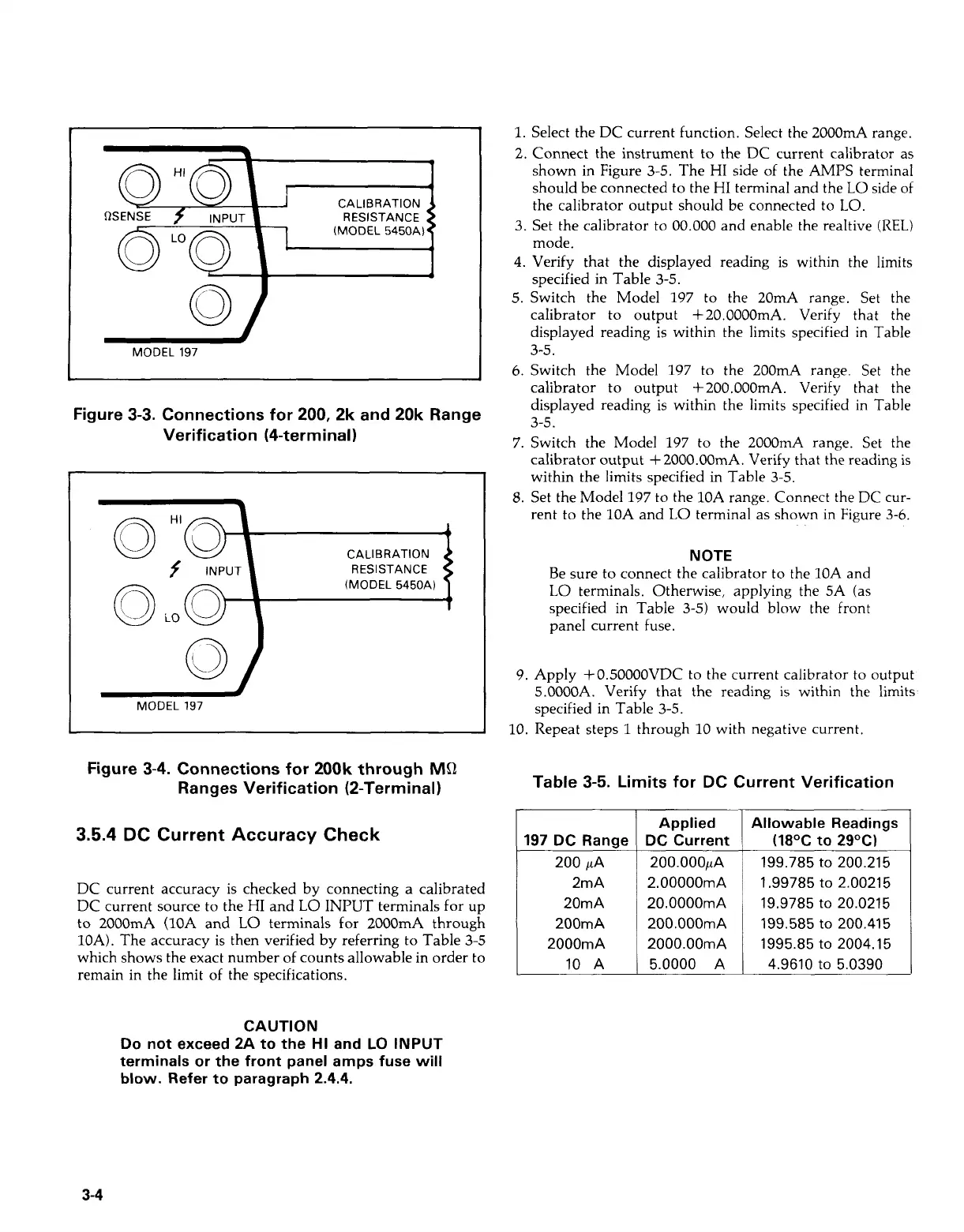1,
Figure
3-3.
Connections for
200,2k
and
20k
Range
Verification (4-ter m i nail
HI
I
CALIBRATION
RESISTANCE
(MODEL 5450A)
Figure
3-4.
Connections for
200k
through
MQ
Ranges Verification (ZTerminal)
3.5.4
DC Current Accuracy Check
DC current accuracy is checked by connecting a calibrated
DC
current source to the
HI
and
LO
INPUT
terminals for up
to 2000mA (10A and
LO
terminals for 2000mA through
10A). The accuracy is then verified by referring to Table
3-5
which shows the exact number of counts allowable in order to
remain in the limit of the specifications.
1.
Select the
DC
current function. Select the
20OOmA
range.
2. Connect the instrument to the DC current calibrator as
shown in Figure
3-5.
The HI side of the
AMPS
terminal
should be connected to the HI terminal and the
LO
side of
the calibrator output should be connected to
LO.
3.
Set the calibrator
to
00.000
and enable the realtive
(REL)
mode.
4.
Verify that the displayed reading is within the limits
specified in Table
3-5.
5.
Switch the Model 197
to
the 20mA range. Set the
calibrator to output +20.0000mA. Verify that the
displayed reading is within the limits specified in Table
3-5.
6.
Switch the Model 197 to the 200mA range. Set the
calibrator to output +200.000mA. Verify that the
displayed reading is within the limits specified in Table
3-5.
7.
Switch the Model 197 to the 2000mA range. Set the
calibrator output
+
2000.00mA. Verify that the reading is
within the limits specified in Table
3-5.
8.
Set the Model 197
to
the 10A range. Connect the DC cur-
rent to the 10A and
LO
terminal as shown in Figure
3-6.
NOTE
Be sure to connect the calibrator
to
the 10A and
LO
terminals. Otherwise, applying the
5A
(as
specified in Table
3-5)
would blow the front
panel current fuse.
9. Apply
+0.50000VDC
to the current calibrator to output
5.0000A.
Verify that the reading
is
within the limits
specified in Table
3-5.
10.
Repeat steps
1
through 10 with negative current.
Table
3-5.
Limits for DC Current Verification
197
DC Range
200 pA
2mA
20rnA
200rnA
2000mA
10 A
Applied
DC Current
200.000pA
2.00000rnA
20.0000rnA
200.000rnA
2000.00rnA
5.0000 A
Allowable Readings
(18OC
to
29OCI
199.785
to
200.215
1.99785
to
2.00215
19.9785
to
20.0215
199.585
to
200.415
1995.85
to
2004.15
4.9610
to
5.0390
CAUTlO N
Do
not exceed 2A to the
HI
and
LO
INPUT
terminals or the front panel amps fuse will
blow.
Refer to paragraph 2.4.4.
3-4
Artisan Technology Group - Quality Instrumentation ... Guaranteed | (888) 88-SOURCE | www.artisantg.com
