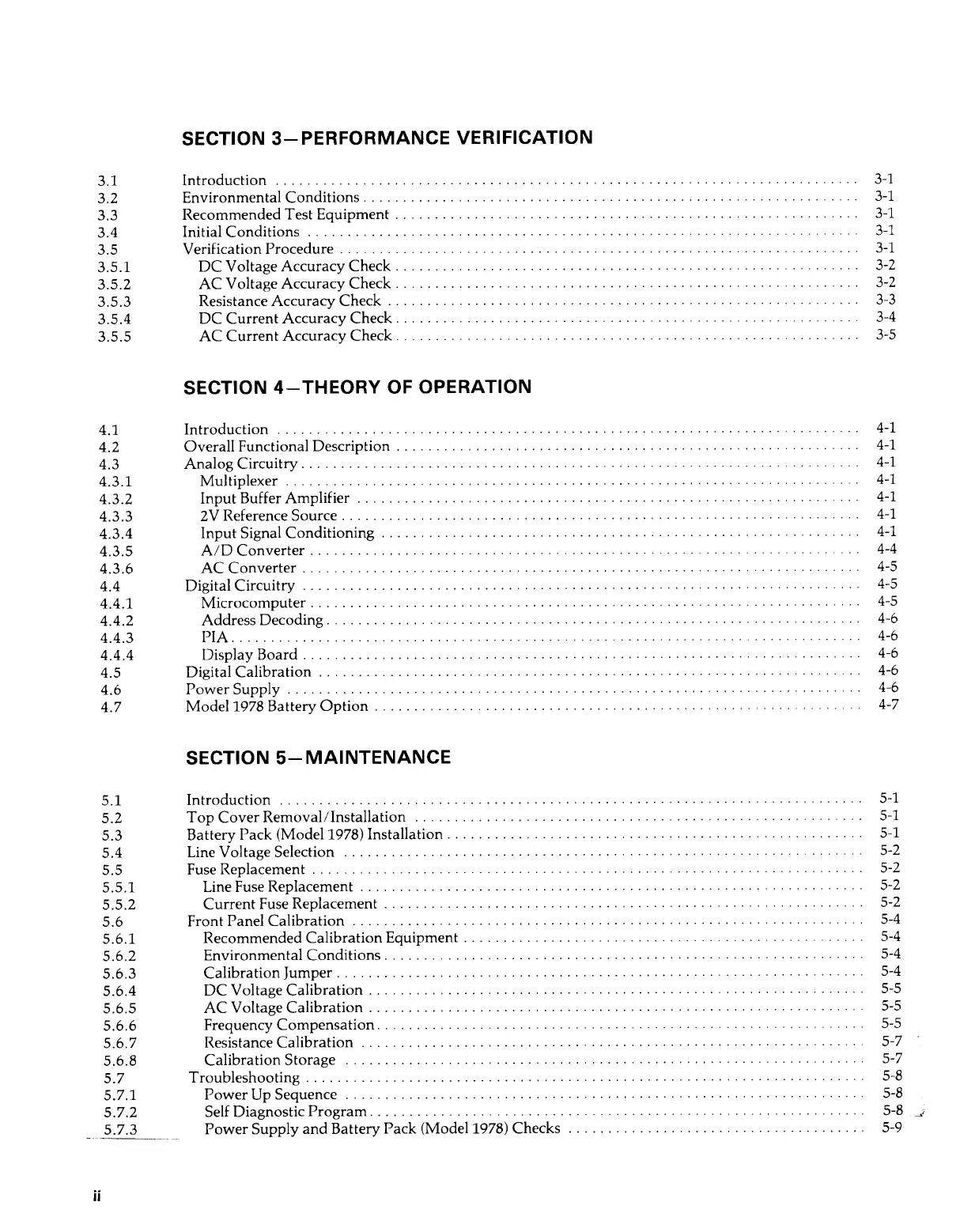SECTION
3-
PERFORMANCE VERIFICATION
3.1
3.2
3.3
3.4
3.5
3.5.1
3.5.2
3.5.3
3.5.4
3.5.5
4.1
4.2
4.3
4.3.1
4.3.2
4.3.3
4.3.4
4.3.5
4.3.6
4.4
4.4.1
4.4.2
4.4.3
4.4.4
4.5
4.6
4.7
5.1
5.2
5.3
5.4
5.5
5.5.1
5.5.2
5.6
5.6.1
5.6.2
5.6.3
5.6.4
5.6.5
5.6.6
5.6.7
5.6.8
5.7
5.7.1
5.7.2
5.7.3
-___
...
3-1
Introduction
........................................................
Environment itions
.................................................
3-1
Recommended Test Equipment
..................
............................
3-1
Initial Conditions
.............................
...................
Verification Procedure
........
..................................................
3-1
DC Voltage Accuracy Check
..................... ............................
3-2
AC Voltage Accuracy Check
...........
............................
3-2
Resistance Accuracy Check
............
.....................................
3-3
DC Current Accuracy Check
...........
AC Current Accuracy Check
.............
..................................
3-5
......
..
.......................
SECTION 4-THEORY OF OPERATION
Introduction
..................................................
.............
4-1
Overall Functional Description
........................................................
4-1
Analog Circuitry.
........................
.....................................
4-1
Multiplexer
................
4-1
Input Buffer Amplifier
.......
.................................................
4-1
................................................
........................
4-1
......................................................
4-1
...........................
4-4
AC Converter
.......................................................
4-5
............................
4-5
......
4-5
...........................................
4-6
PIA
.................................................
........................
4-6
Display Board
.....
.....
.................................................
Digital Calibration
......................
.................
4-6
Model
1978
Battery Option
. . ......................................................
4-7
SECTION 5-MAINTENANCE
Introduction
....................................
............................
5-1
Top Cover Removal/Installation
...................
............................
5-1
....
5-2
Battery Pack (Model
1978)
Installation
...............
.............................
5-1
Line Voltage Selection
.................................................
Fuse Replacement
....
........................................
5-2
Line Fuse Replacement
....................................
....................
5-2
Current Fuse Replacement
.
......................................................
5-2
Front Panel Calibration
.................
........................................
5-4
Recommended Calibration Equipment
.....................
........................
5-4
.......
5-4
Environmental Conditions
...........................................
Calibration Jumper
........................
...................................
5-4
DC Voltage Calibration
............................................. ............
5-5
AC Voltage Calibration
.................
......................................
5-5
Frequency Compensation.
.....................................
...............
5-5
Resistance Calibration
...............
........................................
5-7
Calibration Storage
.......................................
...................
5-7
Troubleshooting
........................
.......................................
5-8
PowerUpSequence
............................... ............................
5-8
Self Diagnostic Program
..........
5-8
ild
Power Supply and Battery Pack (Model
1978)
Checks
......................................
.............................................
5-9
ii
Artisan Technology Group - Quality Instrumentation ... Guaranteed | (888) 88-SOURCE | www.artisantg.com
