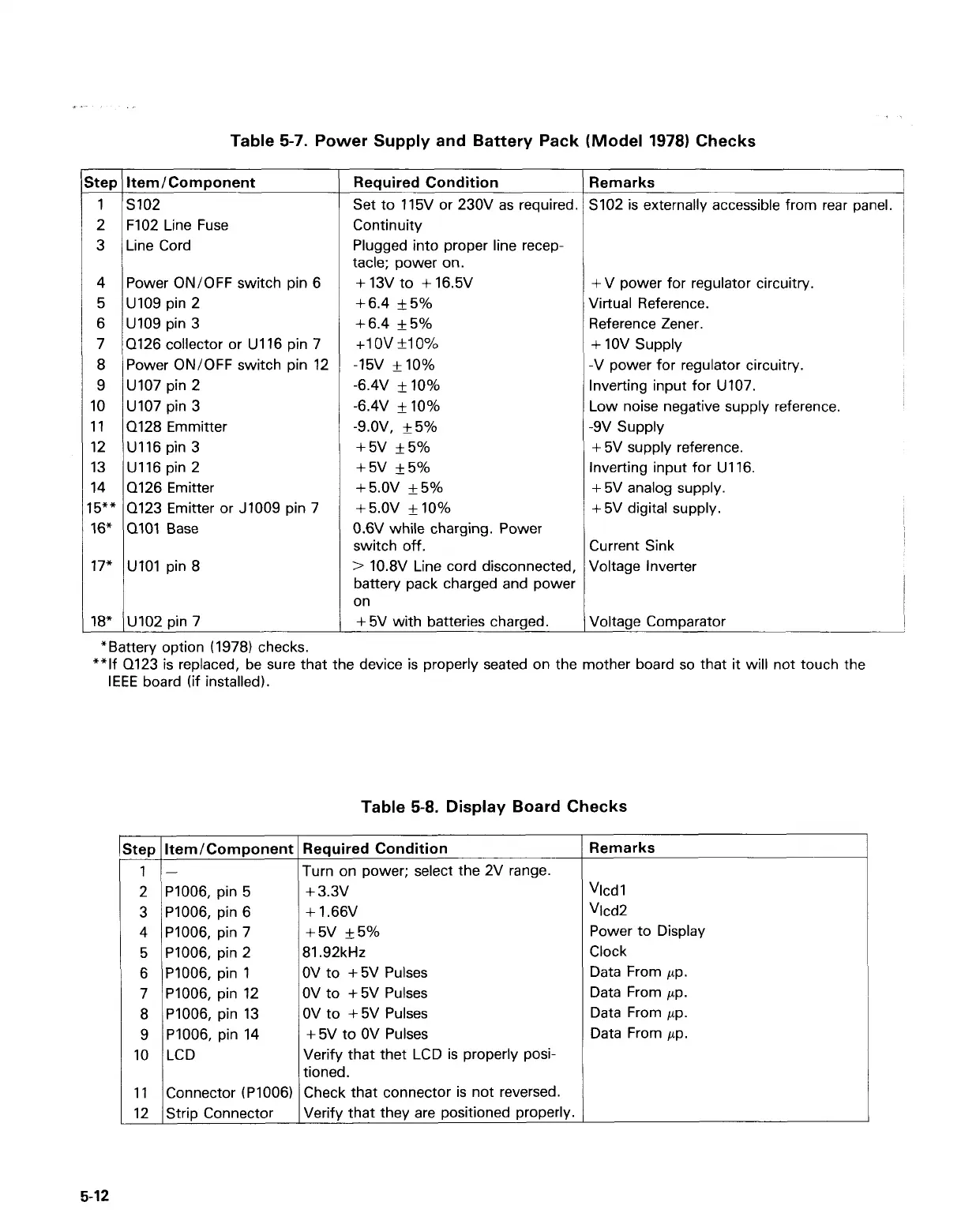Table
5-7.
Power Supply and Battery Pack (Model
1978)
Checks
Step Item/Component Required Condition
1-
2 P1006, pin 5
+
3.3v
3 P1006, pin 6
+
1.66V
4 P1006, pin 7 +5v +5%
5 P1006, pin 2 81.92kH.z
OV to +5V Pulses
6 P1006, pin 1
OV to +5V Pulses
7 P1006, pin 12
8 P1006, pin 13 OV to +5V Pulses
+5V to OV Pulses
9 P1006, pin 14
tioned.
Turn on power; select the 2V range.
10 LCD Verify that thet LCD is properly posi-
11 Connector (P1006) Check that connector is not reversed.
12 Strip Connector Verify that they are positioned properly.
itep
1
2
3
4
5
6
7
8
9
10
11
12
13
14
5"
*
16*
17"
~
18"
Remarks
Vlcd 1
Vlcd2
Power to Display
Clock
Data From pp.
Data From pp.
Data From yp.
Data From pp.
Item/ComDonent
5102
F102 Line Fuse
Line Cord
Power ON/OFF switch pin 6
U109 pin 2
U109 pin 3
0126 collector or U116 pin 7
Power ON/OFF switch pin 12
U107 pin 2
U107 pin 3
Q128 Emmitter
U116 pin 3
U116 pin 2
Q126 Emitter
0123 Emitter or J1009 pin 7
Q101 Base
UlOl pin 8
U102 pin 7
Reauired Condition
Set to 115V or 230V as required.
Continuity
Plugged into proper line recep-
tacle; power
on.
+
13V to
+
16.5V
+6.4
f5%
+6.4 +5%
+1
ov
f1
0%
-15V *lo%
-6.4V *lo%
-6.4V +lo%
-9.ov, +5%
+5v &5%
+5v *5%
+5.0V
f5%
+5.0V
f
10%
0.6V while charging. Power
switch
off.
>
10.8V Line cord disconnected,
battery pack charged and power
on
+
5V with batteries charged.
Remarks
S102 is externally accessible from rear panel.
+
V power for regulator circuitry.
Virtual Reference.
Reference Zener.
+
1ov Supply
-V power for regulator circuitry.
Inverting input for U107.
Low noise negative supply reference.
-9v Supply
+
5V supply reference.
Inverting input for U116.
+
5V analog supply.
+
5V digital supply.
Current Sink
Voltage Inverter
Voltage Comparator
*Battery option (1978) checks.
""If Q123 is replaced, be sure that the device is properly seated on the mother board
so
that
it
will not touch the
IEEE
board (if installed).
5-12
Artisan Technology Group - Quality Instrumentation ... Guaranteed | (888) 88-SOURCE | www.artisantg.com
