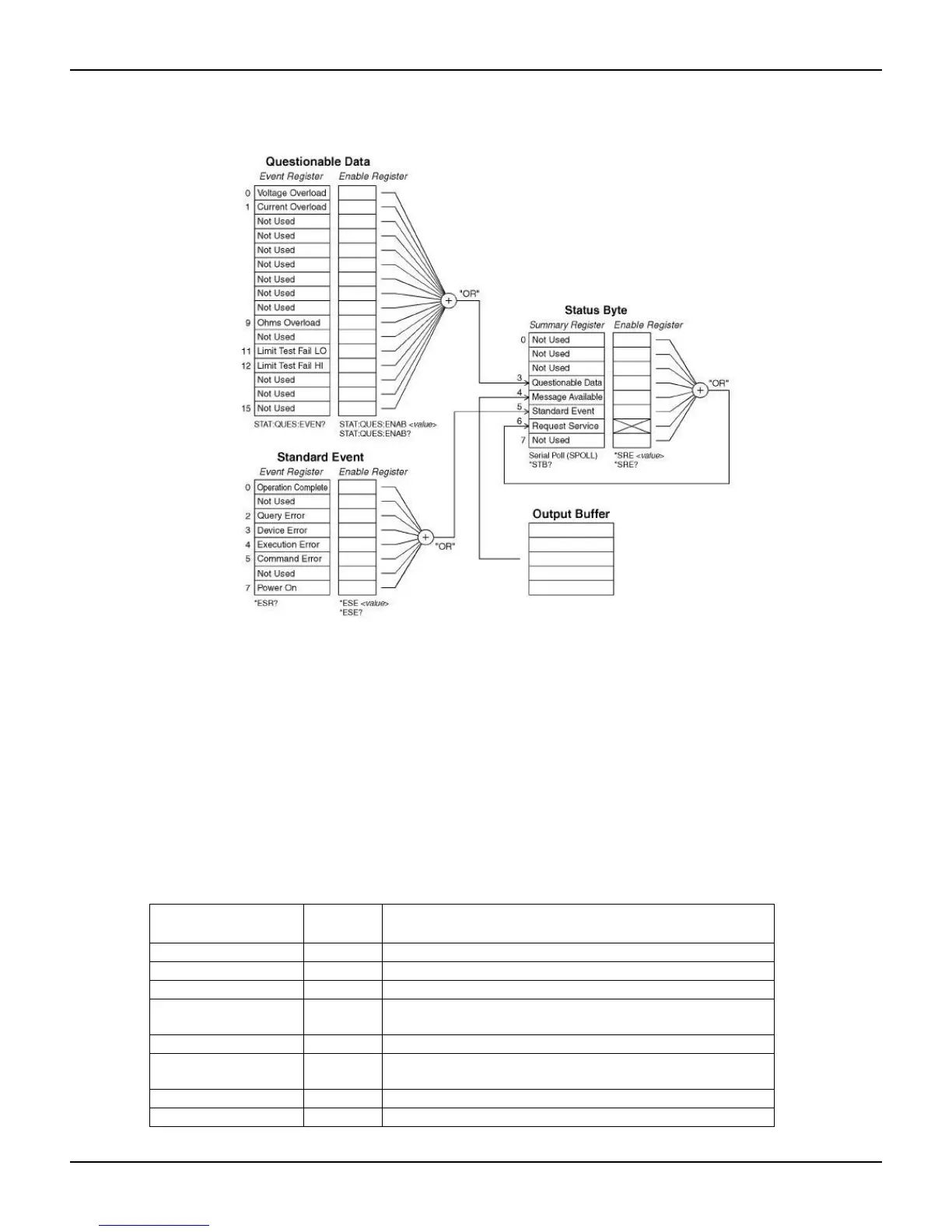B-22 Return to Section Topics 2100-900-01 Rev. D / September 2011
Appendix B: Remote Interface Reference Model 2100 6 1/2-Digit Resolution Digital Multimeter User’s Manual
Figure B-2
Questionable Data
About the Status byte
The conditions from other status registers will be reported by the status byte summary register.
The query data, waiting in the multimeter’s output buffer, is reported immediatedly through the
“message available” in bit 4. Besides, bits are not latched in the summary registers. In addition, to
clear an event register will clear the according bits in the status byte summary register. And to read
all messages in the output buffer, including all pending queries, will clear the message available
bit.
The following table shows the definition of each bit (see Table B-1).
Table B-1
Definition of each bit
Bit Decimal
Value
Definition
0. Not used 1 Set to 0.
1. Not used 2 Set to 0.
2. Not used 4 Set to 0.
3. Questionable Data 8 One or more bits are set in the questionable data register (bits
have to be “enabled” in the enable register.
4. Message available 16 Data in the DMM’s output buffer is available.
5. Standard event 32 One or more bits are set in the Standard Event Register (bits
have to be “enabled” in the enable register.
6. Request service 64 The DMM is requiring service (serial poll).
7. Not used 128 Set to 0.
