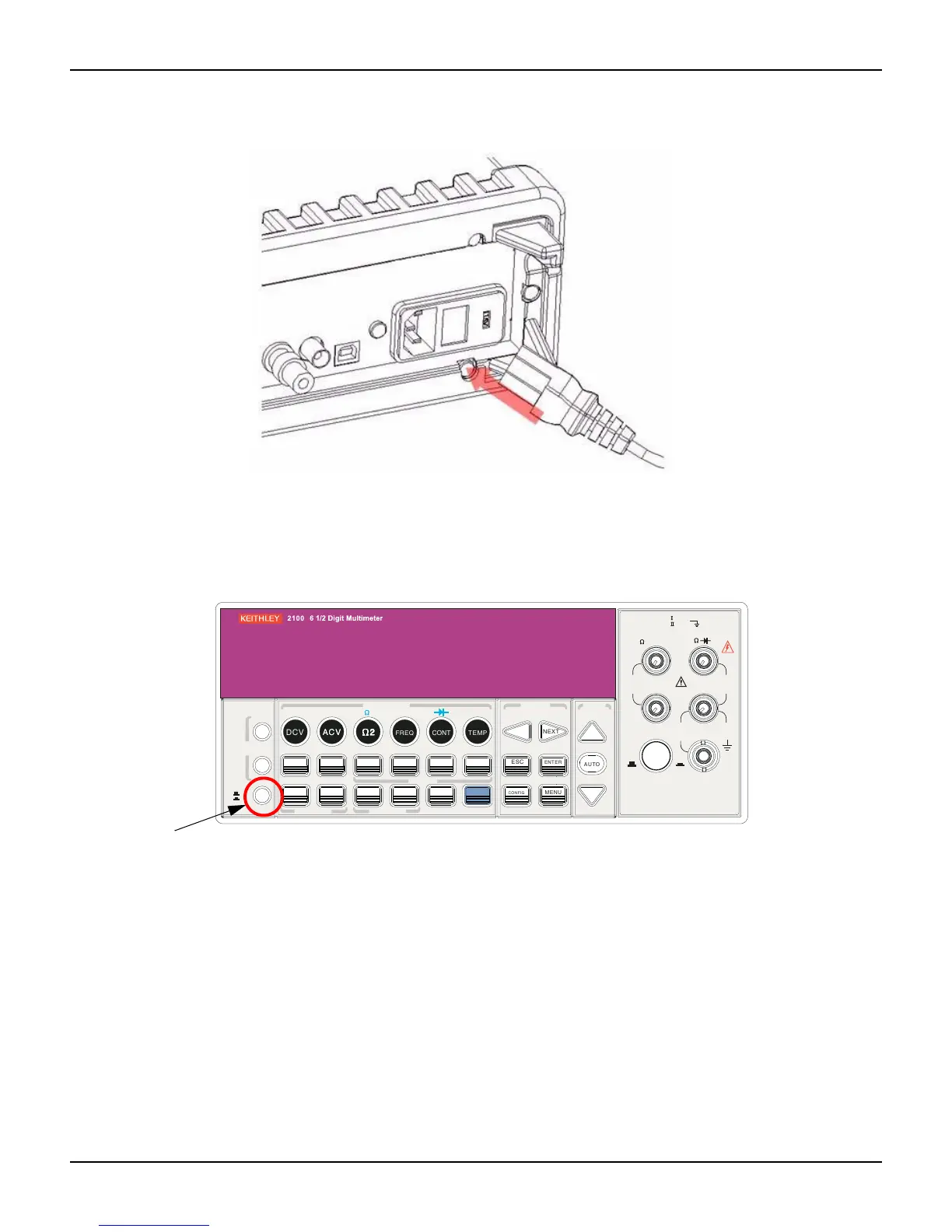2-8 Return to Section Topics 2100-900-01 Rev. D / September 2011
Section 2: Getting Started Model 2100 6 1/2-Digit Resolution Digital Multimeter User’s Manual
Figure 2-11
Plugging in the power cord
Switch the power on
Press the power switch on the front panel to activate the Model 2100 as shown in Figure 2-12.
Figure 2-12
Switching on the power
Check the power-line voltage on the rear panel to see if the voltage setting is correct for your area.
Change the setting if it is not correct by following the steps in “
Setting the line voltage” later in this
section.
FILTER
NEXT
PREV
DIGITS
RATIO
%
MIN/MAX
NULL
ESC
ENTER
AUTO
SINGLE
TRIGGER
STORE
RECALL
LOCAL
SHIFT
CONFIG
MENU
AUT O
DCV
ACV
22
FREQ
CONT
TEMP
4 WIRE
RATIO
V
INPUT
PEAK
200V
PEAK
HI
LO
PEAK
500V
3A
RMS
INPUTS
3A 250V
FRONT/REAR
AMPS
R
1000V
REF
CAT 1000V
CAT 600V
LOCK
SETUP
ACV
22
FUNCTION
DCI ACI
4
PERIOD
LIMITS MX+B
dB
EXTRIG
HOLD
MATH
TRIGGER MEMORY
dBm
RANGE
DISPLAY
NEXT
PREV
POWER
OFF
ON
SENSE
F