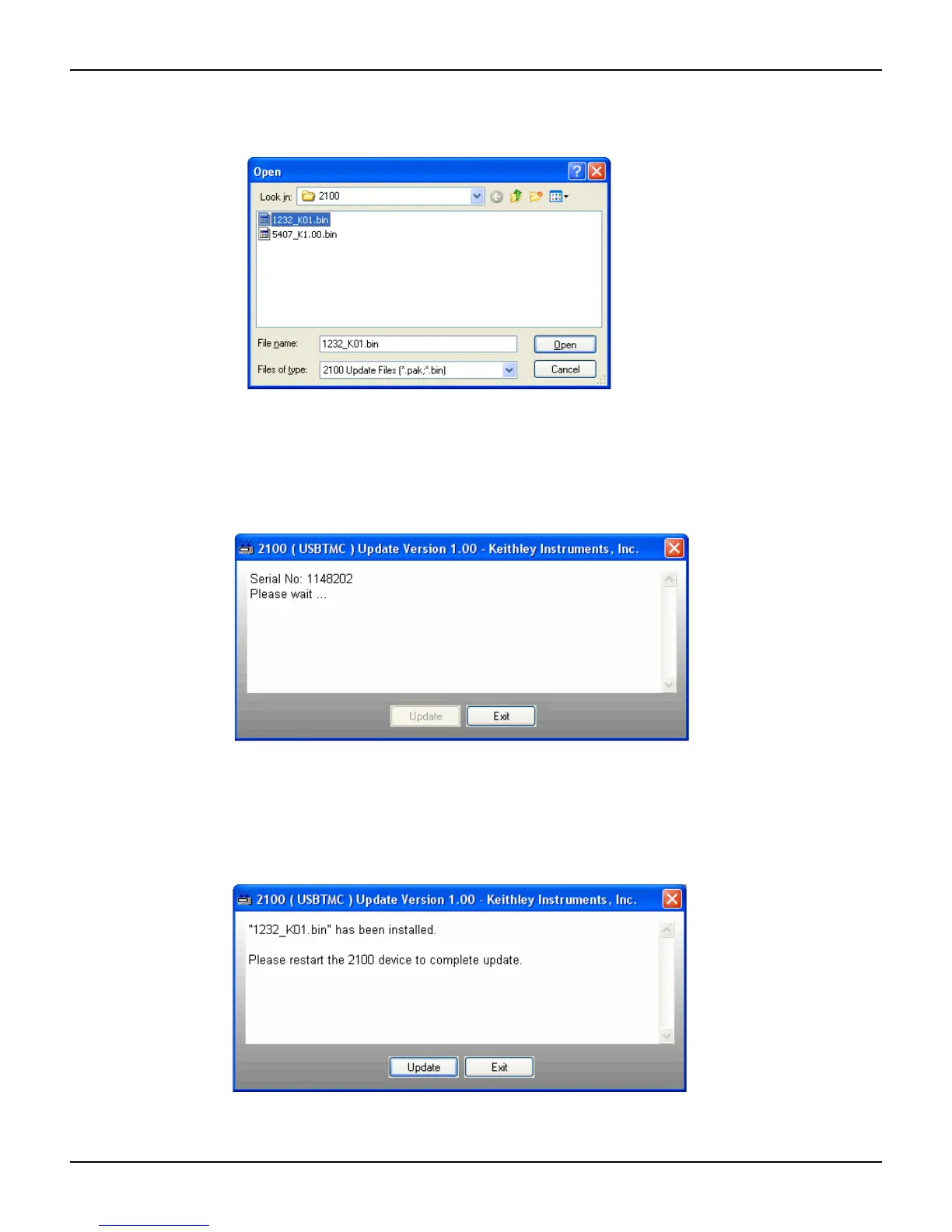4-40 Return to Section Topics 2100-900-01 Rev. D / September 2011
Section 4: Front Panel Operations Model 2100 6 1/2-Digit Resolution Digital Multimeter User’s Manual
Figure 4-38
The Open dialog box
5. Highlight the 5407_xx.xx.bin file and click Open (see Figure 4-38) to start the DSP firmware
version update. The 2100 (USBTMC) Update Version window will display a "Please wait"
message while the file is executing, as shown in Figure 4-39.
Figure 4-39
Model 2100 firmware upgrade in progress
6. Once installation of the DSP firmware update file is complete, you will be prompted to
restart your Model 2100 to continue the update (see Figure 4-40). Power the Model 2100
off, and then power it on again.
Figure 4-40
Restart device to complete update message