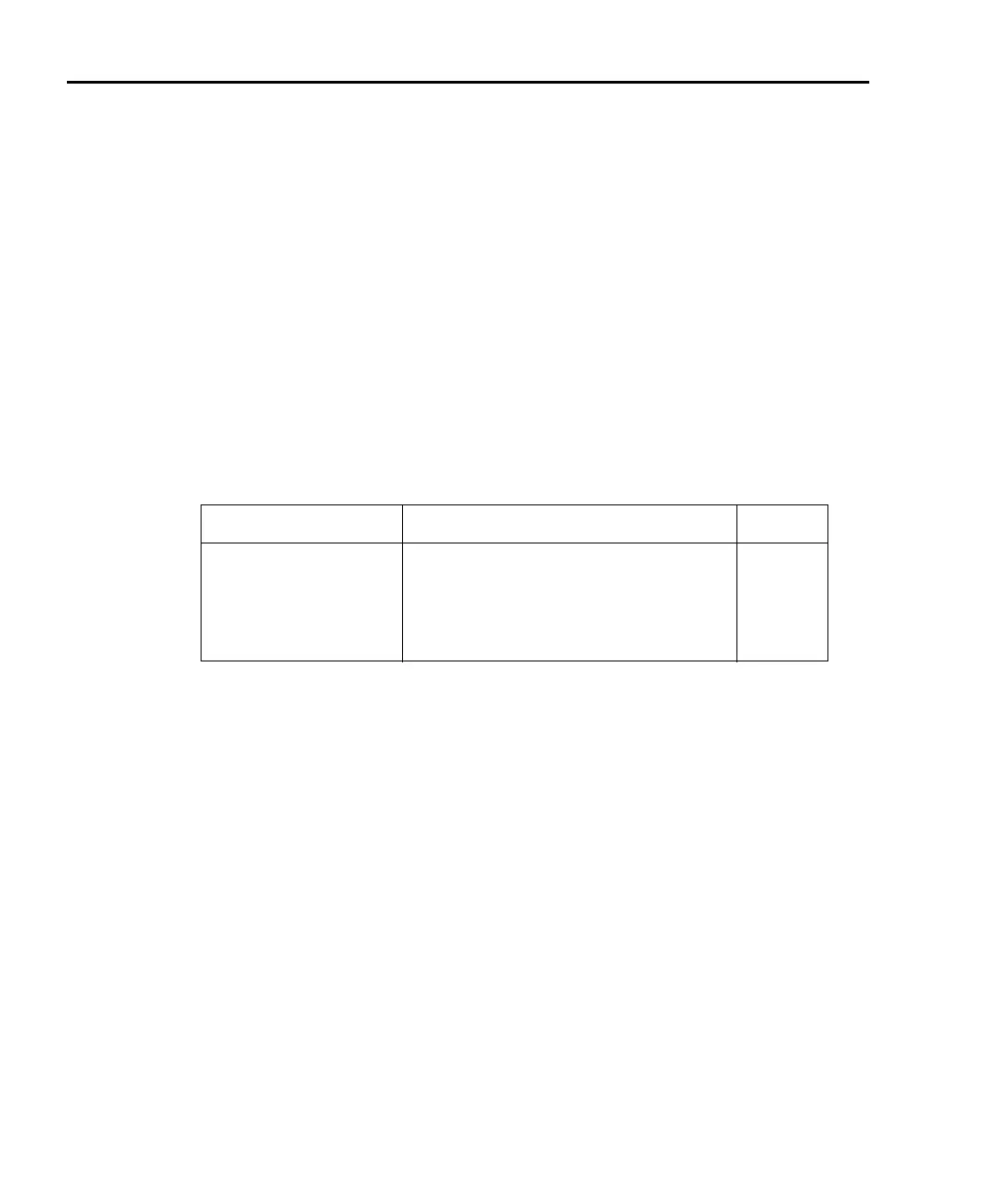4-8 Range, Units, Digits, Rate, and Filters Model 6487 Reference Manual
Damping
High capacitance seen at the input will increase reading noise. This capacitance can be
attributed to a long input cable or to the capacitance of the source or a combination of
both. Enabling damping (analog filtering) will reduce this type of noise for current mea-
surements. However, damping will also slow down the response of the measurement.
klqb Use damping to reduce noise caused by input capacitance. Use filtering to
reduce noise caused by a noisy input signal.
To toggle damping on or off simply press the DAMP key. DAMP ON or DAMP OFF will
be displayed briefly to indicate the present state of damping. Note that the FILT
annunciator is used for both the analog damping filter and the two types of digital filters.
Filters
Filtering stabilizes noisy measurements caused by noisy input signals. The Model 6487
uses two types of filters: median and digital. The displayed, stored, or transmitted reading
is simply the result of the filtering processes. Note that both the median and digital filters
can be in effect at the same time.
With both filters enabled, the median filter operation is performed first. After the median
filter yields a reading, it is sent to the stack of the digital filter. Therefore, a filtered reading
will not be displayed until both filter operations are completed.
The settings for the filter are global. The FILT key is used to control both filters. When
either the median or digital filter is enabled, the FILT annunciator is on. Note that the FILT
annunciator is used for both the digital filters and the analog damping filter.
Table 4-5
SCPI commands — Damping
Command Description Default
[:SENSe]
[:CURRent]
:DAMPing
[:STATe] <b>
[:STATe]?
SENSe Subsystem:
Path to Current functions
Control Damping (analog filter)
Enable or disable damping filter.
Query damping filter state.
ON
