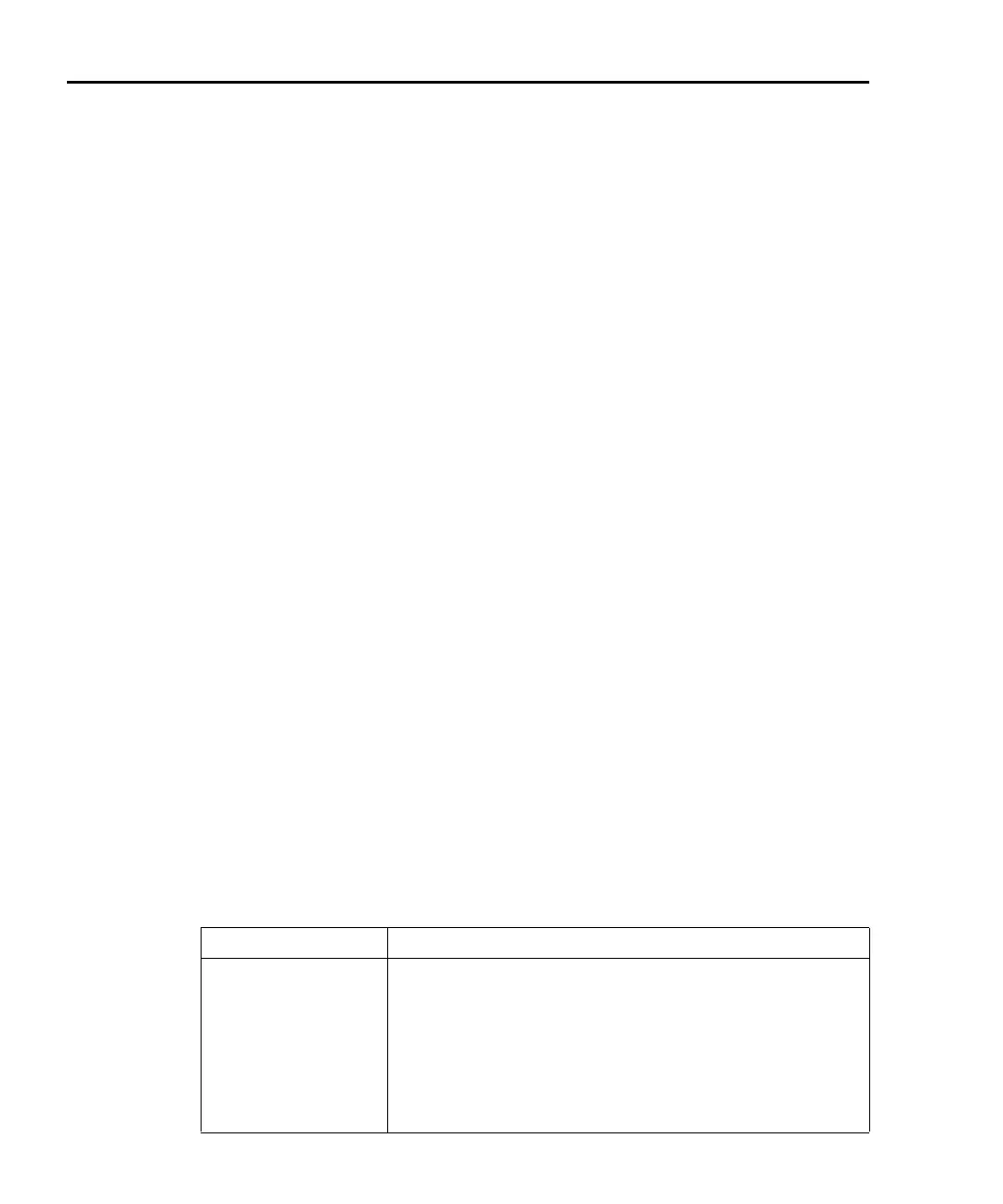1-6 Getting Started Model 6487 Reference Manual
t^okfkd The power cord supplied with the Model 6487 contains a separate
ground wire for use with grounded outlets. When proper connections
are made, instrument chassis is connected to power line ground
through the ground wire in the power cord. Failure to use a grounded
outlet may result in personal injury or death due to electric shock.
4. Turn on the instrument by pressing the front panel power switch to the on (I)
position.
Line frequency
The Model 6487 operates at line frequencies of 50 or 60Hz. When auto detect is enabled
(factory default), line frequencies are automatically sensed and set accordingly, therefore
there are no switches to set. Use the :SYSTem:LFRequency? command (query) to read the
line frequency. The factory default setting is Auto-Detect enabled.
If the power line is noisy, auto detect may not be able to lock in on a frequency. If this
occurs, set the frequency manually. This may be accomplished using the front panel (see
the following procedure) or over the bus. Refer to Table 1-1 for commands.
Front panel procedure
1. Press MENU.
2. Scroll to the LFREQ: menu item using the and RANGE keys. The present set-
ting is displayed.
3. Press the
cursor key.
4. Use the and RANGE keys to scroll to the desired menu item:
AUTOXX, 50, or 60
5. Press ENTER.
klqb In the setting of AUTOXX, XX is the currently detected frequency.
SCPI programming — line frequency
Table 1-1
SCPI commands — line frequency
Command Description
SYSTem
:LFRequency <freq>
:AUTO <b>
:AUTO?
[:STATE]
[:STATE]?
:LFRequency?
SYSTem Subsystem:
Set power line frequency (in Hz) to 50 or 60.
Turn automatic frequency detection ON or OFF.
Read the present automatic detected line frequency
state (1 = on, 0 = off).
Read present line frequency setting.
