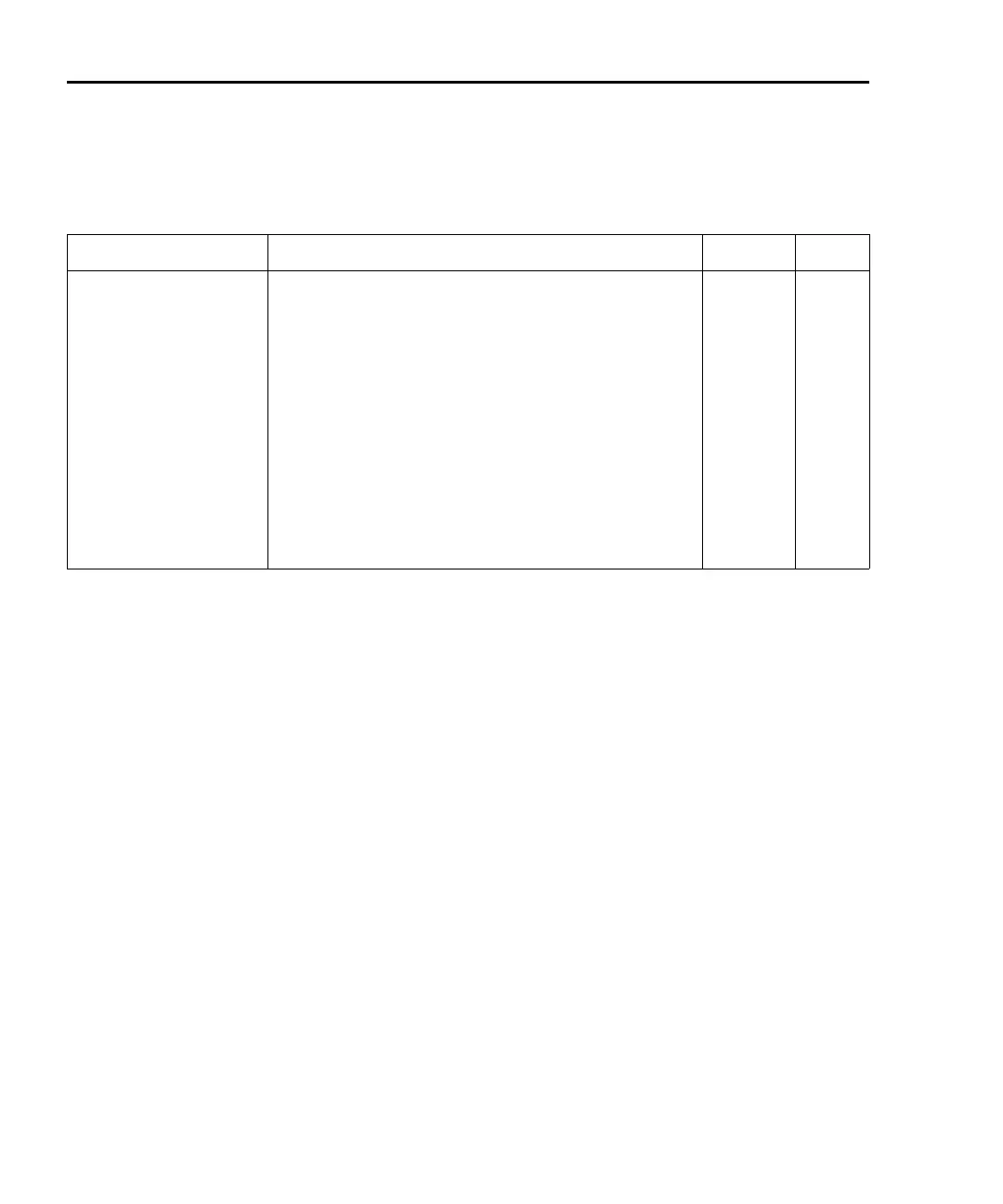5-4 Relative, mX+b, m/X+b, and log Model 6487 Reference Manual
SCPI programming — relative
A) :FEED <name>
With SENSe[1] selected, the Rel operation will be performed on the input signal. With
CALCulate[1] selected, the Rel operation will be performed on the result of the mX+b or
m/X+b calculation.
B) :STATe <b>
This command toggles the state of Rel without acquiring new values. This operation is dif-
ferent than the REL key on the front panel (which toggles the Rel state) — the front panel
key acquires new values when pressed (unless CONFIG is pressed first). If a NULL value
has not been acquired before enabling Rel, 0.000000E+00 will be used.
C) :DATA? and :DATA:LATest?
With Rel enabled, these commands will return one or more Rel’ed readings. They will not
trigger fresh (new) readings. Use the INITiate command to trigger new readings (see
Section 7 for details on INITiate).
If the instrument is programmed to perform a finite number of measurements, the :DATA?
command will return all the Rel’ed readings after the last reading is taken. The
:DATA:LATest? command will only return the last (latest) Rel’ed reading.
Table 5-2
SCPI commands — relative (null)
Commands Description Default Ref
CALCulate2 Path to configure and control limit testing (CALC2):
:FEED <name> Specify reading to Rel: SENSe[1] or CALCulate[1]. SENS1 A
:NULL Configure and control Relative.
:ACQuire Use input signal as Rel value.
:OFFSet <NRf> Specify Rel value: -9.999999e20 to 9.999999e20. 0.0
:STATe <b> Enable or disable Rel. OFF B
:DATA? Return Rel’ed readings triggered by INITiate. C
:DATA:LATest? Return only the latest Rel’ed reading. C
INITiate Trigger one or more readings.