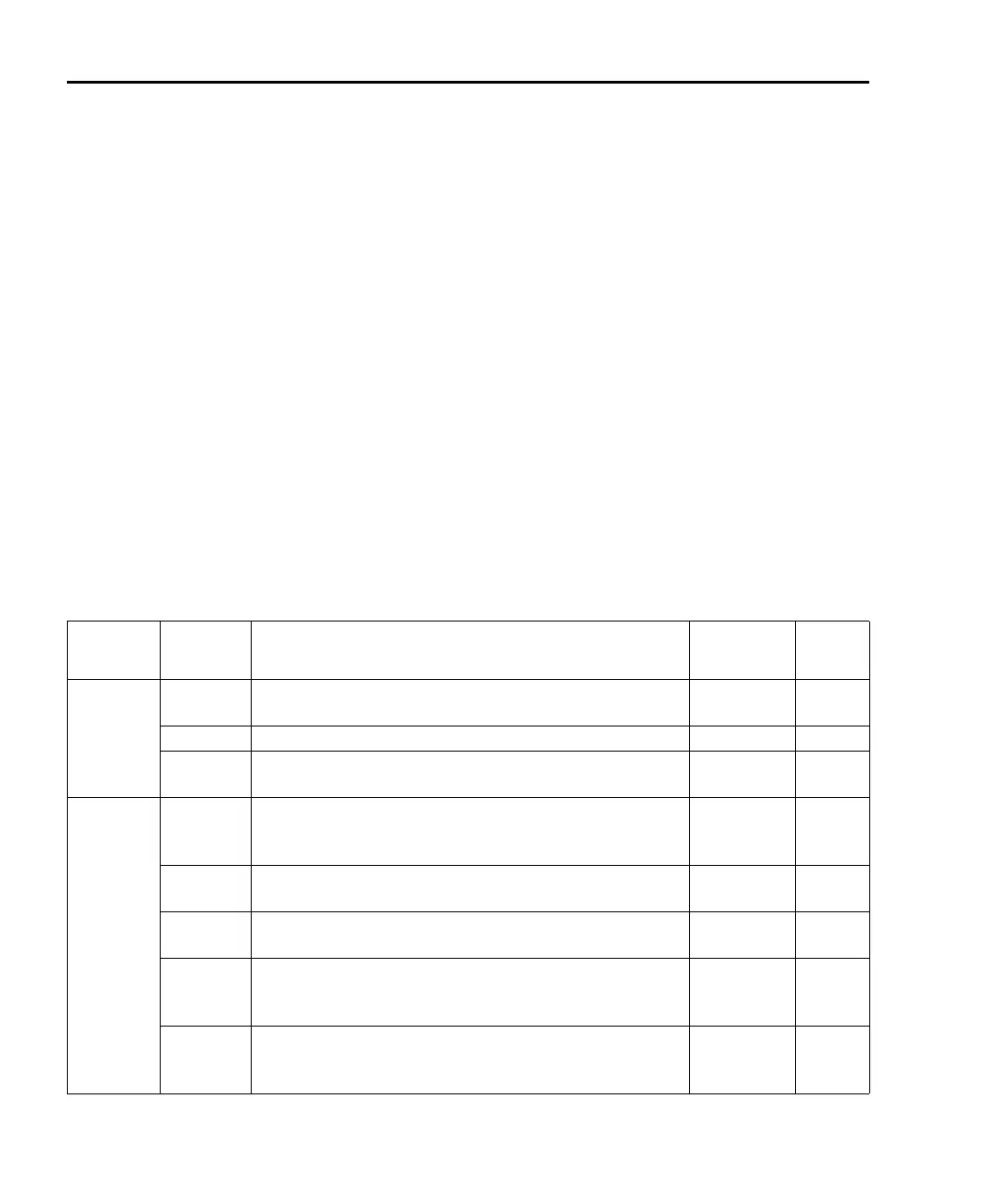C-2 DDC Emulation Commands Model 6487 Reference Manual
DDC language
The Model 6487 can be configured to accept the device-dependent commands (DDCs) of
the Keithley Model 487 picoammeter by enabling the DDC language. To do so, use the
LANG/DDC selection in the CONFIG COMM menu, as described in “Selecting and con-
figuring an interface,” page 9-2 in Section 9. The commands for controlling the Model
6487 with the DDC language are provided in Table C-1. For details on Model 487 opera-
tion, refer to the appropriate instruction manual PDF on the product information CD-ROM
included with your shipment.
Since the architecture of the Model 6487 differs from that of the Model 487, some com-
mands are different and cannot be used. Be sure to refer to the notes at the end of the table
for information on command restrictions.
`^rqflk
The DDC language is intended to be used only over the IEEE-488 bus.
Using front panel controls in conjunction with this language may cause
erratic operation. In this case, results cannot be guaranteed.
Table C-1
Device dependent command summary
Mode Command
Description
Equivalent SCPI or 488.2 commands
Note Default
Display
Intensity
A0 Normal display
DISPlay:ENABle ON
X
A1 Dim display A
A2 Turn display off
DISPlay:ENABle OFF
Reading
Source
B0 Picoammeter readings
READ?, FETCh?, MEAS?, or
[SENSe[1]]:DATA[:LATest]?
X
B1 Buffer reading (returns one at a time)
TRACe:DATA? (returns entire buffer)
B2 All buffer readings
TRACe:DATA? (returns entire buffer)
B3 Maximum reading from buffer
CALCulate3:FORMat MAXimum
CALCulate3:DATA?
B4 Minimum reading from buffer
CALCulate3:FORMat MINimum
CALCulate3:DATA?
