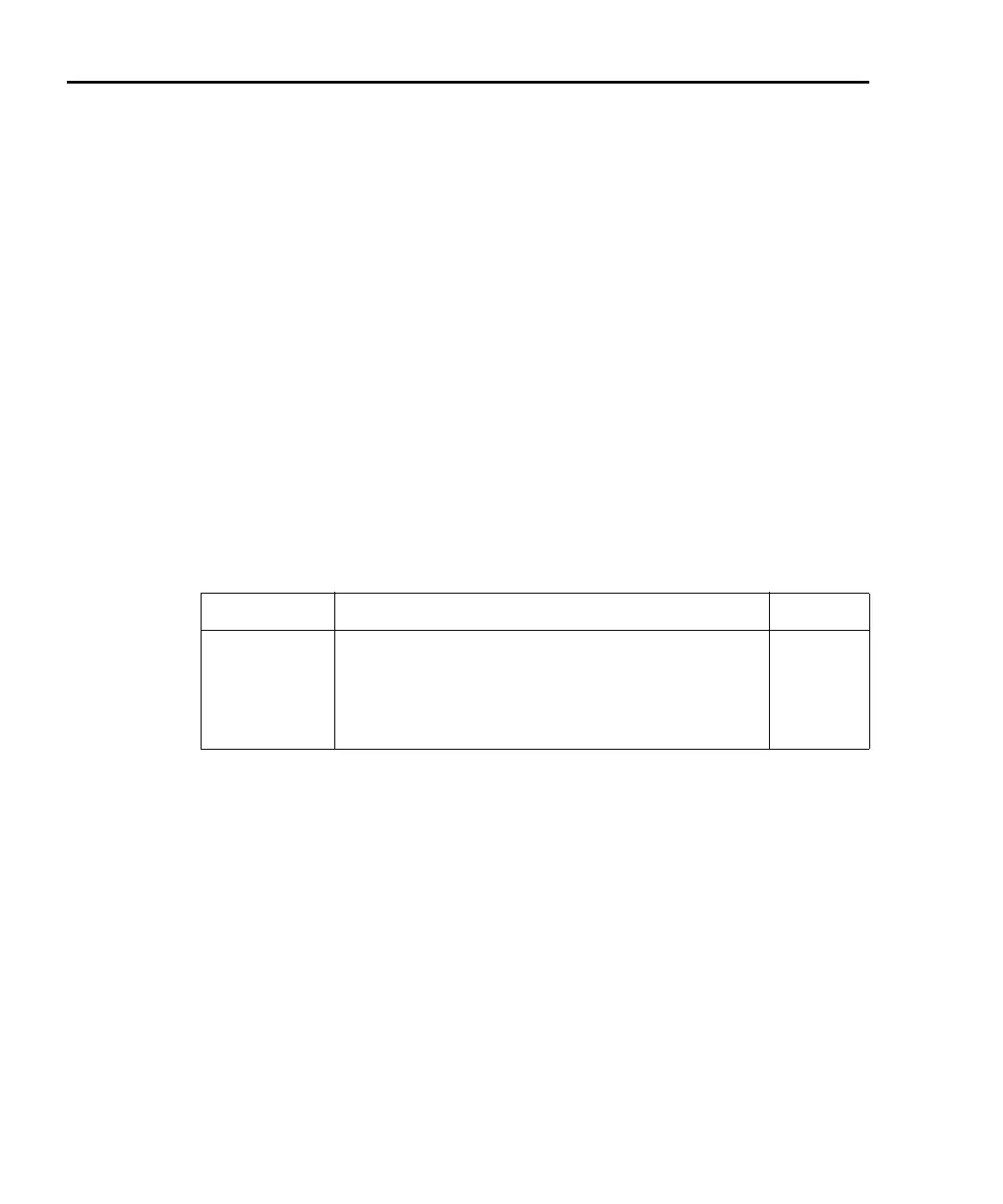6-10 Buffer and Sweeps Model 6487 Reference Manual
Sweep operation
Using Table 6-2 as a guide, follow these steps to generate sweeps from the front panel:
1. Press CONFIG then OPER. The unit will prompt for DC or SWEEP operation.
2. Select SWEEP, then press ENTER. The unit will prompt for the STRT (start)
voltage.
3. Using the manual RANGE and cursor keys, enter the desired start voltage, then
press ENTER. The unit will then prompt for the STOP voltage.
4. Enter the stop voltage, then press ENTER. The unit will prompt for the step
voltage.
5. Enter the step voltage, then press ENTER. The unit will prompt for the delay.
6. Enter the delay period, then press ENTER. The unit will prompt you to press TRIG
to start the sweep. The SCAN annunciator will be on to show the sweep is armed.
7. To start a sweep, press the TRIG key. The voltage source will be placed in operate,
the sweep will be performed, and readings will be stored in the buffer for later
recall. To abort a sweep in progress, press the EXIT key.
Recalling sweep data
To recall sweep data, press the RECALL key then use the manual RANGE and cursor
keys to display readings. See “Recall,” page 6-2 for more information.
Operating considerations
Buffer
The reading (TRACe) buffer is cleared at the start of the sweep and readings collected
during the sweep are placed into the buffer. The voltage source value is stored as a reading
element.
Table 6-2
Sweep parameter menu selections
Sweep Menu Description Default
STRT Start voltage (-505 to 505V). 0V
STOP Stop voltage (-505 to 505V). 10V
STEP Step voltage (-505 to 505V). 1V
DEL Delay between source and measure (0s to 999.9999s). 1s
