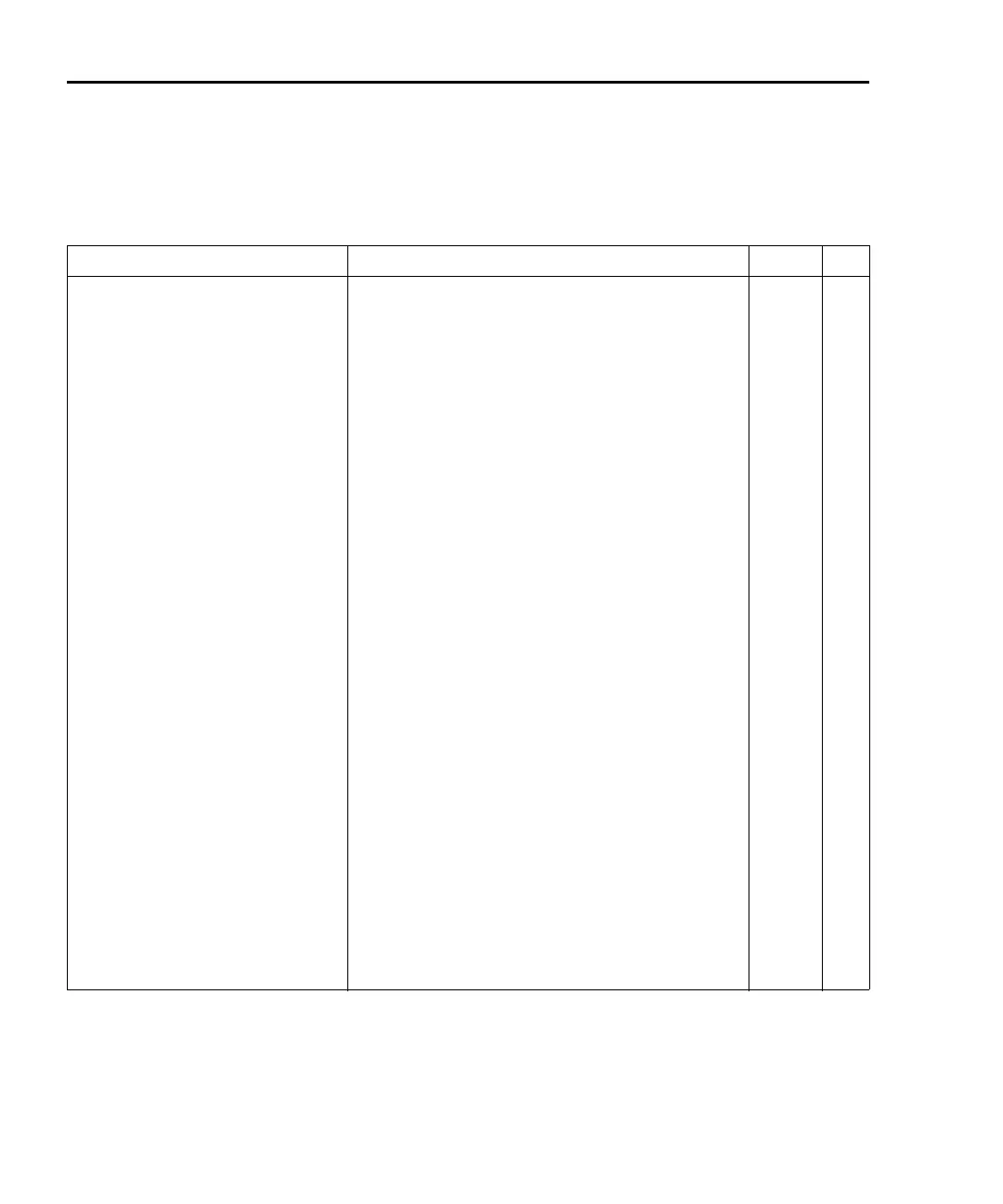8-18 Limit Tests and Digital I/O Model 6487 Reference Manual
SCPI programming — limit tests
Table 8-3
Limit test commands
Command Description Default Ref
:CALCulate2 CALCulate2 Subsystem:
:FEED <name> Select input path for limit testing: CALCulate[1]
or SENSe[1].
SENS A
:LIMit[1] Limit 1 Testing:
:UPPer Configure upper limit:
[:DATA] <n> Set limit: -9.99999e20 to 9.99999e20. 1.0
:SOURce2 <NDN> or <NRf> Specify 4-bit output “fail” pattern. 15 B
:LOWer Configure lower limit:
[:DATA] <n> Set limit: -9.99999e20 to 9.99999e20. -1.0
:SOURce2 <NDN> or <NRf> Specify 4-bit output “fail” pattern. 15 B
:STATe <b> Enable or disable Limit 1 test. OFF
:FAIL? Return result of Limit 1 test: 0 (pass) or 1 (fail). C
:LIMit2 Limit 2 Testing:
:UPPer Configure upper limit:
[:DATA] <n> Set limit: -9.99999e20 to 9.99999e20. 1.0
:SOURce2 <NDN> or <NRf> Specify 4-bit output “fail” pattern. 15 B
:LOWer Configure lower limit:
[:DATA] <n> Set limit: -9.99999e20 to 9.99999e20. -1.0
:SOURce2 <NDN> or <NRf> Specify 4-bit output “fail” pattern. 15 B
:STATe <b> Enable or disable Limit 2 test. OFF
:FAIL? Return result of Limit 2 test: 0 (pass) or 1 (fail). C
:CLIMits Composite Limits:
:CLEar Clear I/O port and restore it back to
SOURce2:TTL settings:
[:IMMediate] Clears I/O port immediately.
:AUTO <b> When enabled, I/O port clears when :INITiate
sent.
ON
:PASS Define “pass” digital output pattern.
:SOURce2 <NDN> or <NRf> Specify 4-bit pass pattern (no failures). 15 B
:DATA? Return CALC2 reading(s) triggered by INITiate. D
:LATest? Return last (latest) CALC2 reading. D
