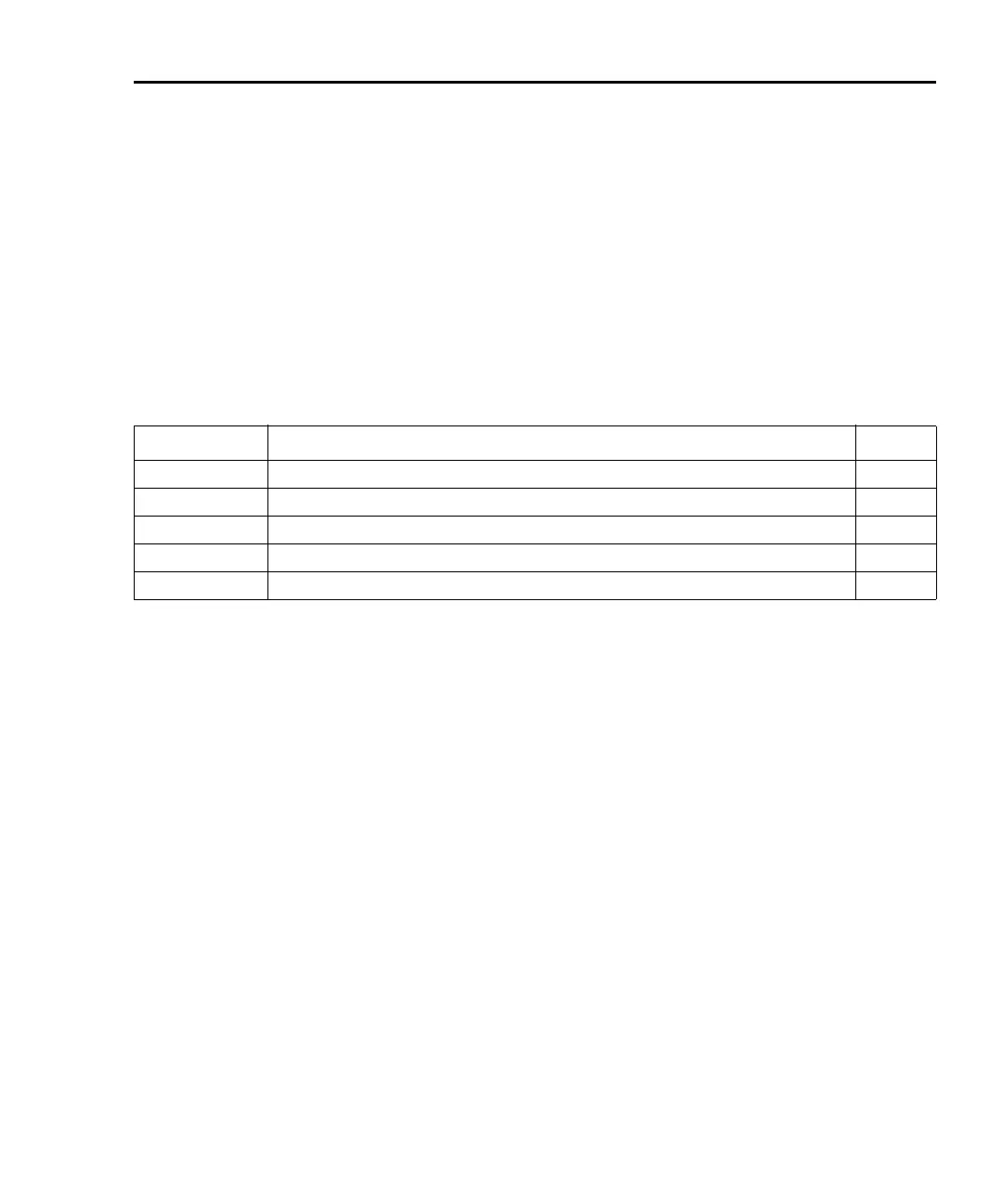Model 6487 Reference Manual Measurements and Sourcing Voltage 3-23
Storing A-V ohms readings
Follow the steps below to setup and use the A-V ohms mode. Refer to Table 3-9 for A-V
ohms configuration menu items.
klqb The following procedure assumes the Model 6487 is connected to the DUT. See
Figure 3-3 and Section 2 for details on ohms connections.
klqb Before starting the configuration process for A-V ohms, make sure the 6487 is
on a current measurement range high enough to not overflow with the applied V-
HI value. Autorange is turned off while A-V ohms is running.
1. Press CONFIG then I | ¾ to access the ohms configuration menu.
2. Select ALT-VOL, then press ENTER. The unit will prompt for the high voltage
value:
V-HI:+10.0000
If you have “regular” readings in the buffer, you will be prompted to clear the
buffer. Use CONFIG → STOR 0000 RDGs → ENTER to clear
3. Enter the desired high voltage level, then press ENTER. The unit will prompt for
the time that the voltage source value will be at each phase in the A-V cycle:
TIME: 15.00 s
4. Enter the desired time, then press ENTER. The Model 6487 will prompt for the
one-shot mode:
ONE-SHOT: YES
5. Select either YES to enable the one-shot mode (taking only one current measure-
ment at the end of each phase) or NO to disable the one-shot mode (taking current
measurements continuously during each phase, which will result in a difference
buffer of many points, detailing the step response of the DUT), then press ENTER.
The unit will prompt for the number of A-V cycles:
CYCLES: 0003
Table 3-9
A-V ohms menu selections
Menu Item Description Default
V-HI High source voltage value (-505 to 505V). 10V
TIME Time for each A-V phase. 15s*
ONE-SHOT Enable (YES) or disable (NO) one shot mode (one reading per phase). YES
CYCLES Number of A-V cycles (one high and low step): 1 to 9999. 3
AUTOCLEAR Enable (Y) or disable (N) buffer auto clear with A-Vohms. Y
* Default depends on integration time when entering A-V ohms menu: 15s for 1 PLC or greater, 1s for 0.1 PLC, and 0.1s for 0.02 PLC.
