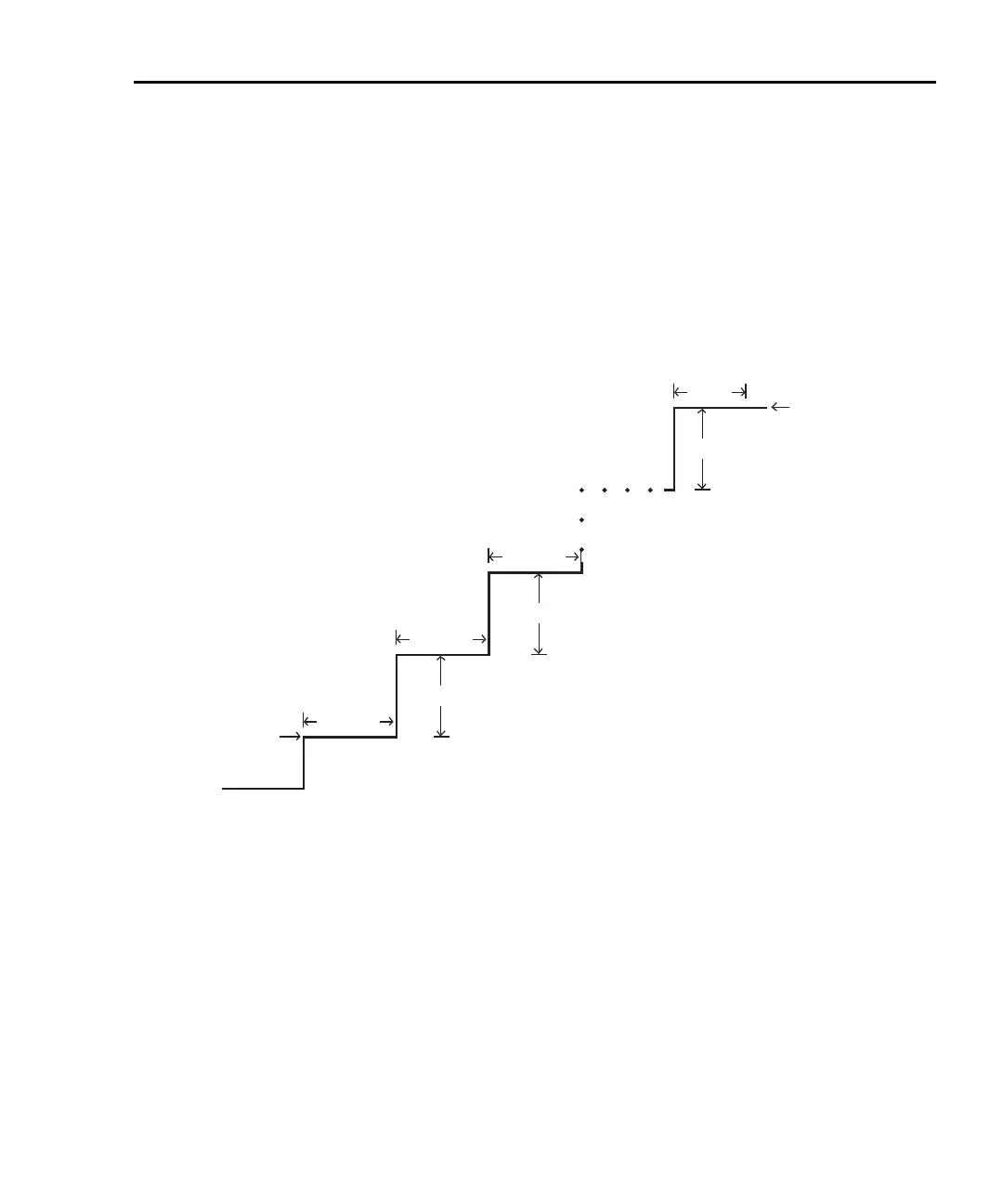Model 6487 Reference Manual Buffer and Sweeps 6-9
The front panel sweep parameters are not error checked until you have entered a STEP
value. If there are too many points, the error message “TOO MANY PTS” briefly appears
and you will be taken back to the start (STRT) value entry menu.
Likewise, a step size larger than the (stop-start) interval results in the message “STEP
TOO BIG”. Note that as long as the front panel V-MODE setting is SWEEP, the TRIG key
will function to initiate sweeps rather than as a trigger source. To return the TRIG key to
its normal behavior, use CONFIG -> OPER to set V-MODE back to DC.
Figure 6-2
Voltage sweeps
Start
Stop
Step
Step
Step
X
X
X
X
Delay
Delay
Delay
Delay
Note: X = Measurements taken.