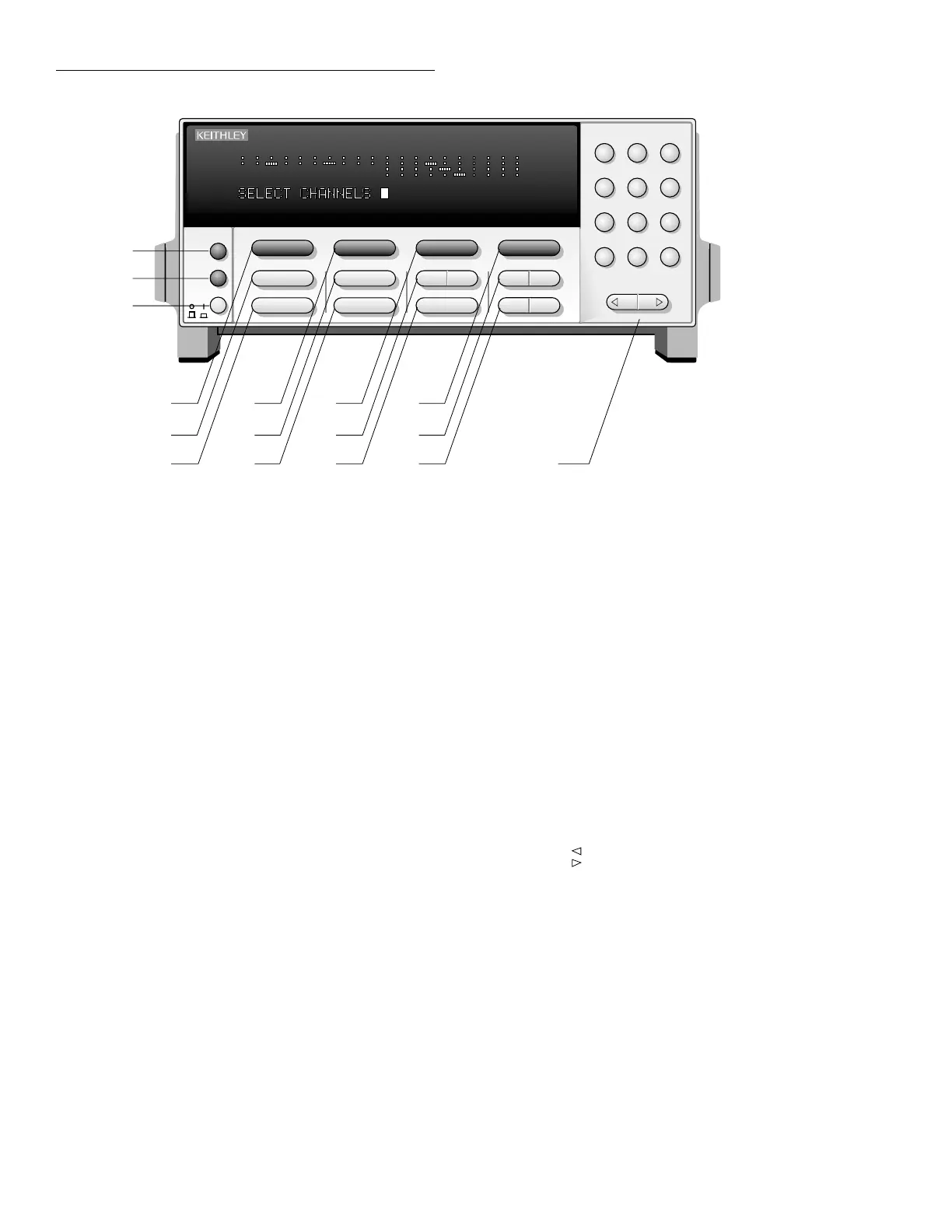Getting Started
3-2
Figure 3-1
Model 7001 front panel
321
654
987
M0—
INFO
LOCAL
POWER
STORE
RECALL
MEMORY
STEP
SCAN CARD
MENU
CONFIGURATION
OPEN
DELETE INSERT
CLOSE
SCAN LIST
CLEAR LIST
OPEN ALL
ENTEREXIT
7001 SWITCH SYSTEM
1234567891012345678910
LOCAL
Cancels remote, restores
front panel control.
SCAN LIST
Toggles between Scan
List and Channel List
OPEN ALL
Opens all channels of
both slots. Also, aborts
a scan that is in
progress and places
7001 in idle state.
CLEAR LIST
Clears the displayed
Channel List or Scan
List.
STEP
Takes 7001 out of idle
state and steps through
Scan List
STORE
Stores channel pattern at a
specified memory location.
RECALL
Restores 7001 to a channel
pattern stored at a specified
memory location.
POWER
0 =off
1 = on
OPEN
Opens the specified (displayed)
channels in Channel List.
SCAN CONFIGURATION
Enables CONFIGURE SCAN
MENU :
CHAN-CONTROL
SCAN-CONTROL
ARM-CONTROL
CHAN-RESTRICTIONS
CLOSE
Closes the specified (displayed)
channels in Channel List.
DELETE
Delete selected entry from
Channel List or Scan List.
INSERT
Insert next entry at selected
location in the Channel List or
Scan List.
EXIT
Back up to previous menu selection, or
exit from the menu.
ENTER
Execute the pending operation. Also,
separate channels and terminate a
Channel List or Scan List.
KEYPAD
0 - 9; use to enter numbers.
- ; use to specify a range of
channels (i.e. 1!1 - 1!40).
M ; use to precede a specified
memory location number.
; use to move cursor left or
; use to move cursor right. Also,
use to separate channels and
terminate a Channel List on Scan
List.
1
2
3
4
5
6
7
8
9
10
11
12
13
14
15 16
INFO
Displays on-line help
information. Press
again (or EXIT) to
cancel message.
CARD CONFIGURATION
Enables CARD CONFIG MENU :
TYPE
#-OF-POLES
CARD-PAIR
DELAY
READ-I/O-CARD
CARD 1 CARD 2
1
2
3
4
5
6
7
8
9
10
11
12
13
14
15
16
MENU
Enables MAIN MENU:
SAVESETUP
GPIB
DIGITAL-I/O
TEST
LANGUAGE
GENERAL
Artisan Scientific - Quality Instrumentation ... Guaranteed | (888) 88-SOURCE | www.artisan-scientific.com