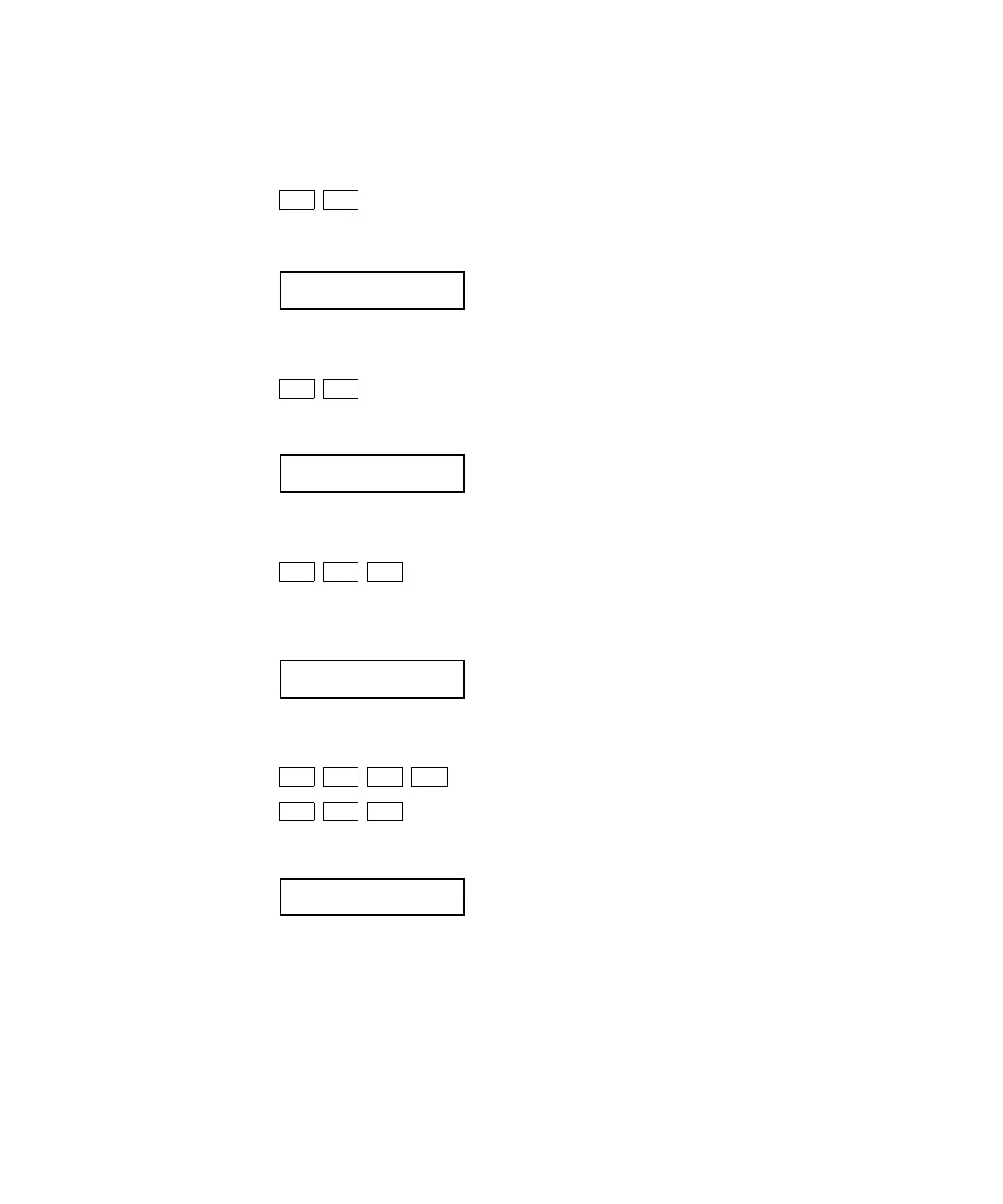2 Front-Panel Operation
58 Keysight 34420A Service Guide
6 Make the number negative.
The left most character on the display toggles between +, –, and
^
.
7 Move the flashing cursor over to ed it the second digit.
Notice that the digit to the right of the decimal point is flashing.
8 Increment the digit until “3” is displayed.
You decrement or increment each digit independently. Neighboring digits are
not affected.
9 Move the flashing cursor over to the units location.
Notice that the units are flashing on the right side of the display.