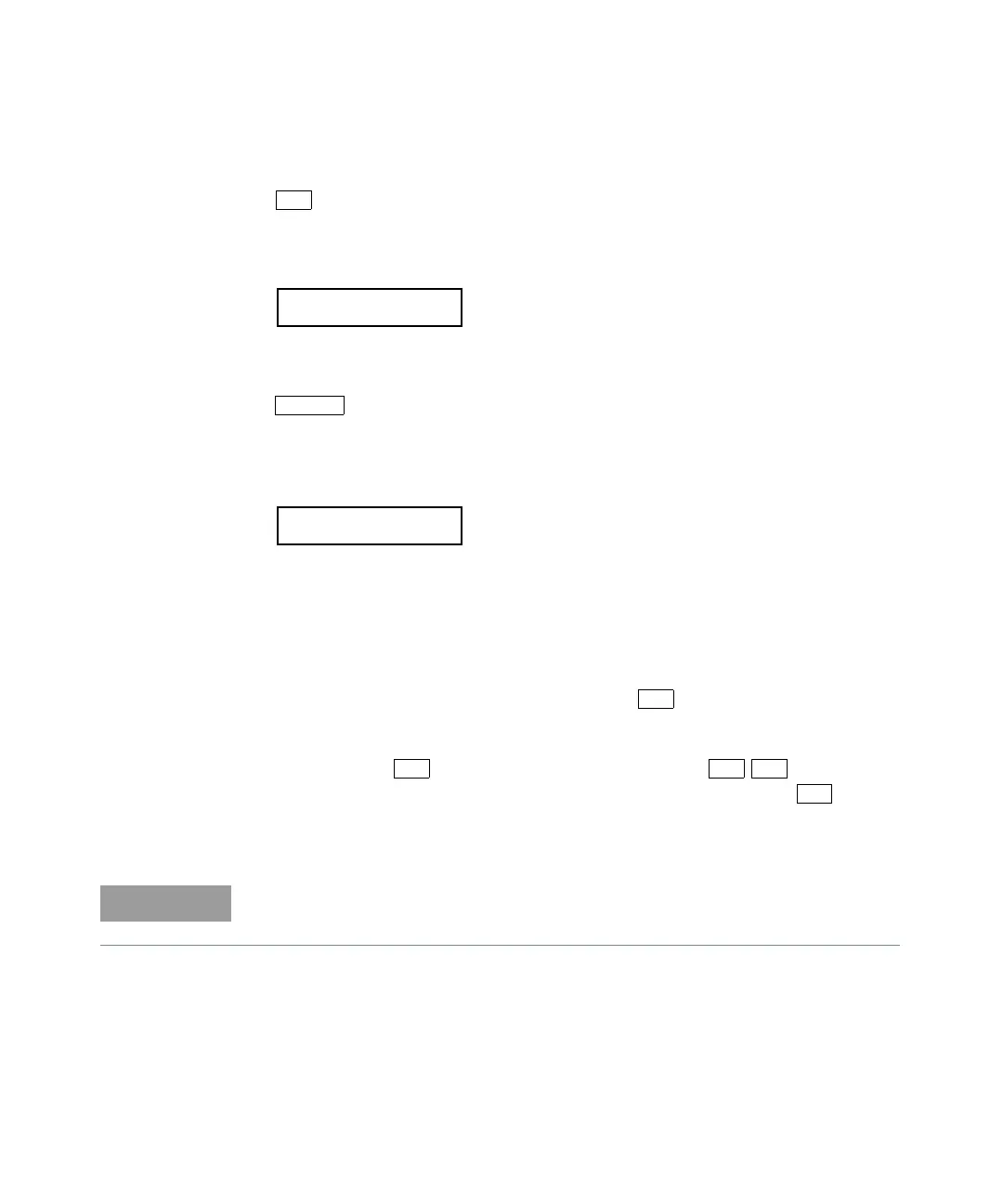Front-Panel Operation 2
Keysight 34420A Service Guide 59
10 Decrease the displayed number by a factor of 10.
Notice that the position of the decimal point changes and the displayed
number increases by a factor of 10 and the mV annunciator is on.
11 Save the change and turn off the menu.
The meter beeps and displays a message to show that the change is now in
effect. You are then exited from the menu.
You will be returned to the normal measurement display, and, if you have
installed the four-wire short, the display will show a positive measurement in
the approximate amount of the null value just entered.
The Null annunciator is on in the display.
Keep in mind that null is turned on and - 0.03 volts is used as the null value for
measurements. To clear the null value, press .
Hint You can use the menu recall feature to save steps when entering the null
value. First, press on the front panel and then press
(Menu
Recall). The meter will jump to the 2: NULL VALUE command. Press . The
null value in the display is the first reading taken after you turned NULL on. You
can then edit this number as described.
This is the end of the front-panel menu tutorial. The remainder of the chapter
discusses several of the most common front-panel operations.