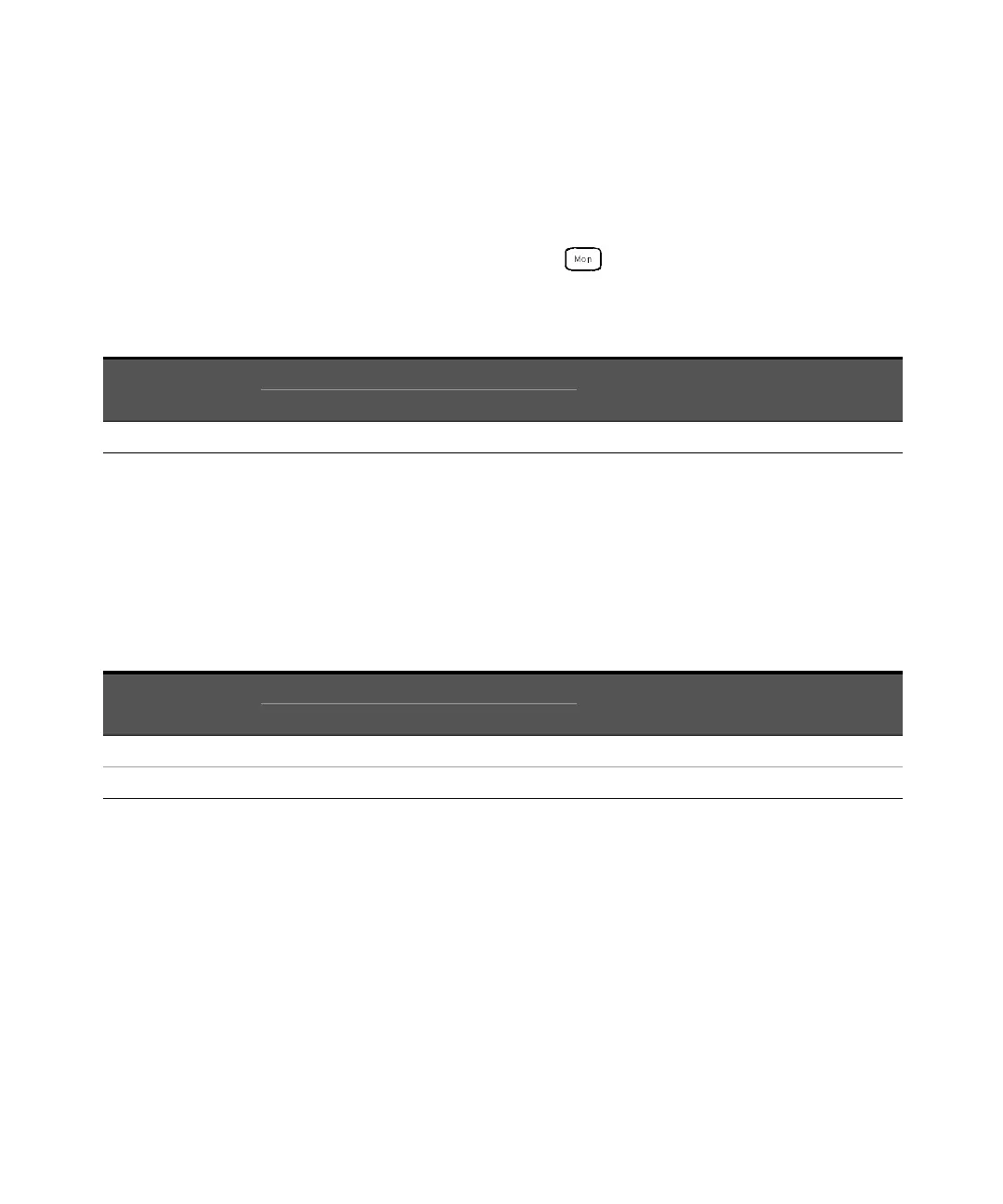4 Calibration Procedures
102 Keysight 34970A/34972A Service Guide
Test 37:
Install the 34901A in slot 200 of the 34970A/34972A. Select and configure
Channel 21 as follows: DC current, 1 amp range, and 5½ digits.
Enable reading monitoring by pressing on the selected channel (or use the
ROUTe:MON command). Record the 4-wire ohms measurement from the external
DMM in the following table.
Tests 38 - 39:
Open all channels on the module by performing a Factory Reset. Close Channel
21 (module in slot 200). Remove the 34901A from the 34970A/34972A and do not
reinstall it for the remaining tests. Using the external DMM, make a 4-wire ohms
measurement between the
L and I terminals on Channel 22. Record the measured
value as Test 38 in the following table.
Test #
Channel
Configured
External DMM Ohmmeter Connections
Measured Value
Test
Limit
Relay Measured
HI LO HI Sense LO Sense
37 Ch 21 P4 P4 P5 P5 ________Ohms 2.00 W K521
Test #
Channel
Closed
External DMM Ohmmeter Connections
Measured Value
Test
Limit
Relay Measured
HI LO HI Sense LO Sense
38 Ch 21 Ch 22 I Ch 22 L Ch 22 I Ch 22 L ________Ohms — —
39 Subtract (Test 38 - Test 5) ________Ohms 2.00 W K524
