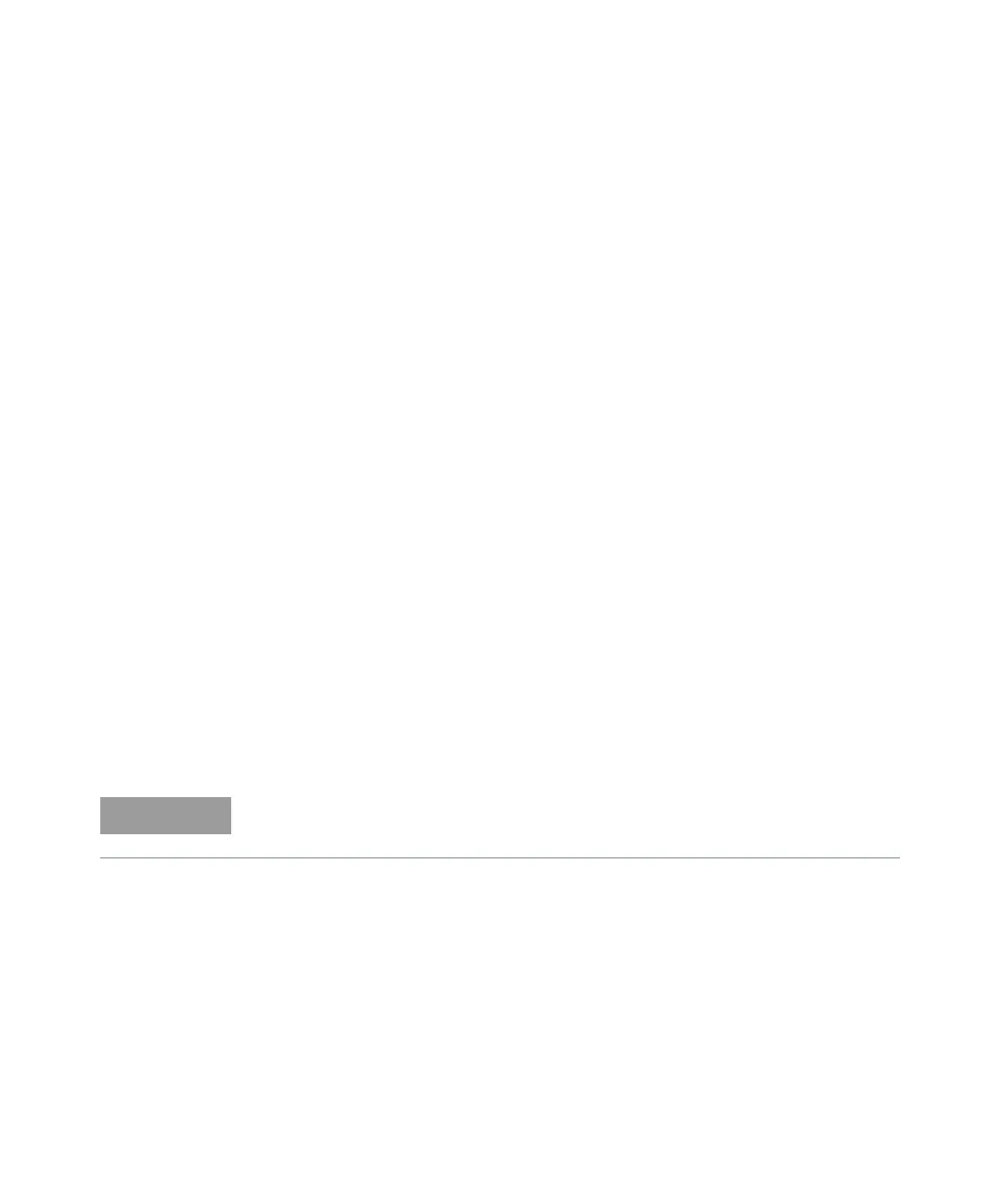Service 6
Keysight 34970A/34972A Service Guide 171
Operating Checklist
Before returning your instrument to Keysight Technologies for service or repair,
check the following items:
Is the instrument inoperative?
– Verify that the AC power cord is connected to the instrument.
– Verify that the front-panel On/Standby switch has been pushed.
– Verify that the power-line fuse is installed and not open (see page 41). The
instrument is shipped from the factory with a 500 mAT, 250 V fuse. This is the
correct fuse for all line voltages.
– Verify the power-line voltage setting. See “If the Instrument Does Not Turn On”
on page 41.
Does the instrument fail self-test?
– Verify that the correct power-line voltage is selected. See “If the Instrument
Does Not Turn On” on page 41.
– Remove all input connections to the instrument. Errors may be induced by AC
signals present on the input wiring during a self-test. Long test leads can act
as an antenna causing pick-up of AC signals.
Is the Current measurement function inoperative?
– Verify the input protection fuses on the 34901A Multiplexer Module. If
necessary, replace with a 1.5 A, 250 V NTD fuse.
The Current input is only available on channels 21 and 22 of the 34901A module.
