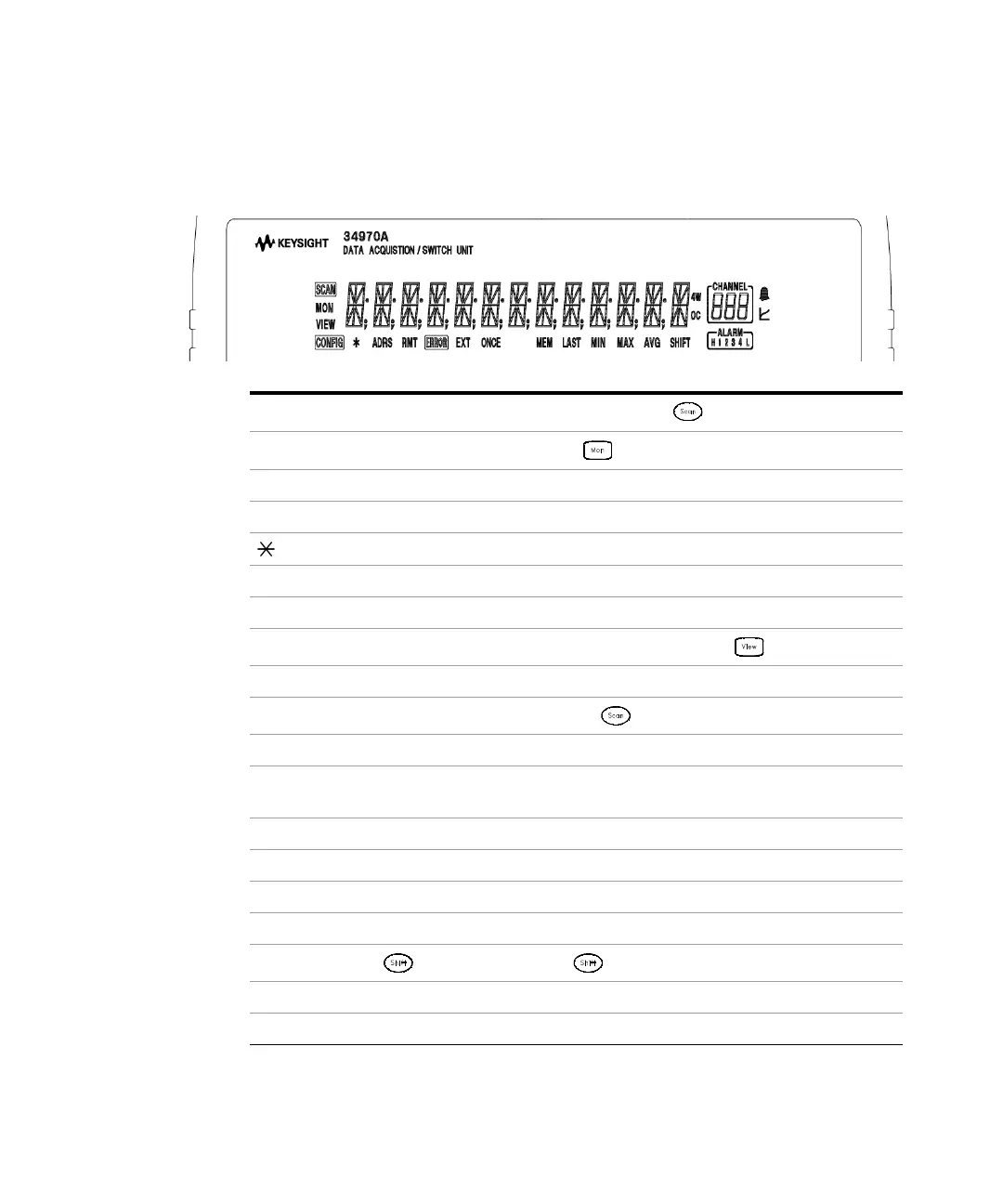14 Keysight 34970A/34972A Service Guide
Display Annunciators
SCAN
Scan is in progress or enabled. Press and hold again to turn off.
MON
Monitor mode is enabled. Press again to turn off.
VIEW Scanned readings, alarms, errors, or relay cycles are being viewed.
CONFIG Channel configuration is in progress on displayed channel.
Measurement is in progress.
ADRS Instrument is addressed to listen or talk over the remote interface.
RMT Instrument is in remote mode (remote interface).
ERROR
Hardware or remote interface errors are detected. Press to read errors.
EXT Instrument is configured for an external scan interval.
ONCE
Scan Once mode is enabled. Press to initiate and hold key to disable.
MEM (34970A) Reading memory overflow; new readings will overwrite the oldest readings.
MEM (34972A)
A USB drive is connected to the instrument (annunciator on), or data is being
written to or read from the USB drive (annunciator flashing).
AUTO (34972A) USB logging is active.
LAST Viewed data is the last reading stored during most recent scan.
MIN Viewed data is the minimum reading stored during most recent scan.
MAX Viewed data is the maximum reading stored during most recent scan.
SHIFT
has been pressed. Press again to turn off.
4W 4-wire function is in use on displayed channel.
OC Offset compensation is enabled on displayed channel.
