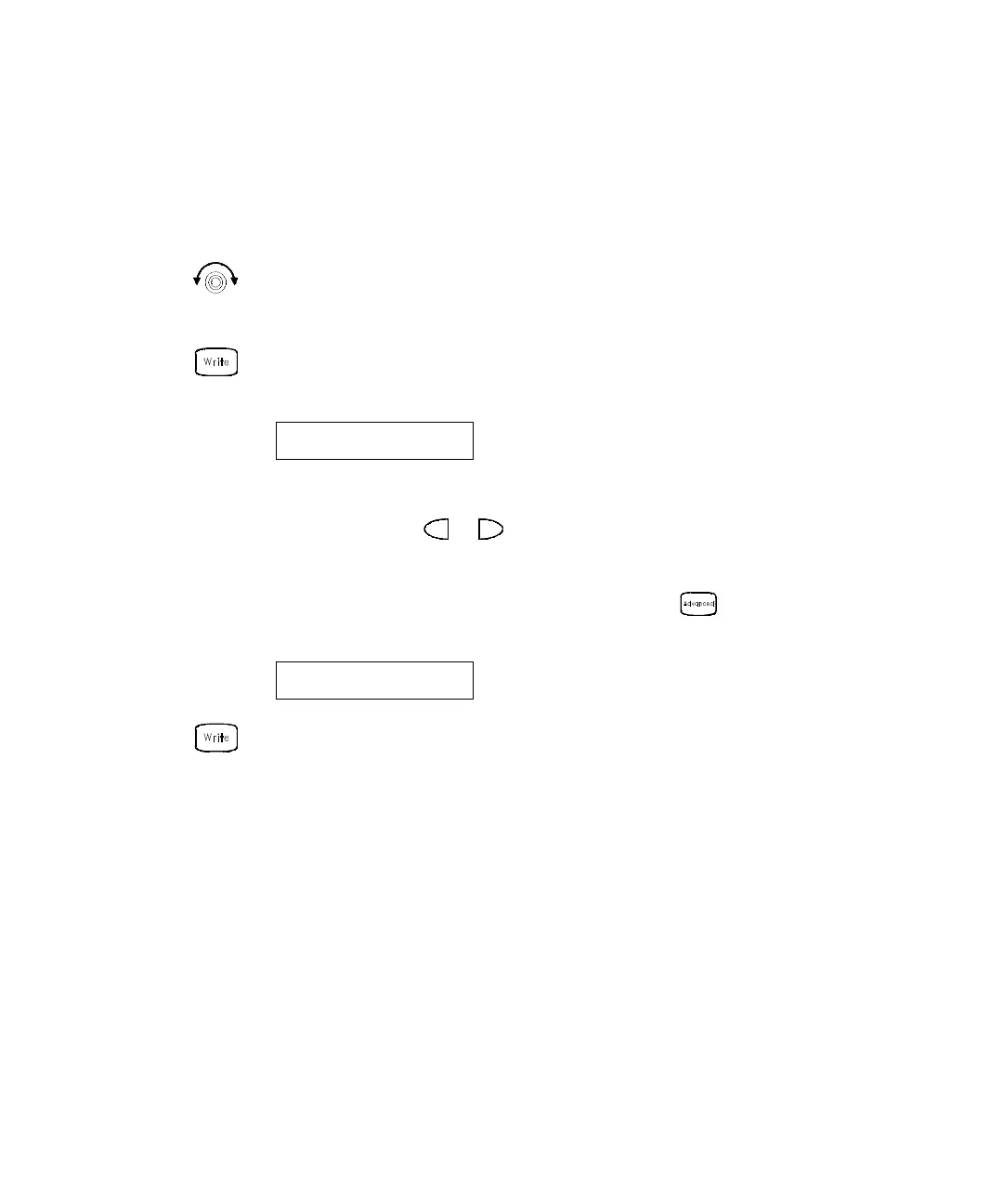3 Front-Panel Overview
60 Keysight 34970A/34972A Service Guide
To Write to a Digital Output Port
The multifunction module (34907A) has two non-isolated 8-bit
input/output ports which you can use for outputting digital patterns.
1 Select the Digital Output port.
Select the slot containing the multifunction module and continue turning the
knob until DIN is displayed (channel 01 or 02).
2 Enter the bit pattern editor.
Notice that the port is now converted to an output port (DOUT).
3 Edit the bit pattern.
Use the knob and or keys to edit the individual bit values. You can
specify whether you want to use binary or decimal format. Once you have
selected the number base, it is used for all input or output operations on the
same port. To change the number base, press the key and select USE
BINARY or USE DECIMAL.
4 Output the bit pattern to the specified port.
The specified bit pattern is latched on the specified port. To cancel an output
operation in progress, wait for the display to time out.
00000000 DOUT
Binary Display Shown
240 DOUT
Decimal Display Shown
