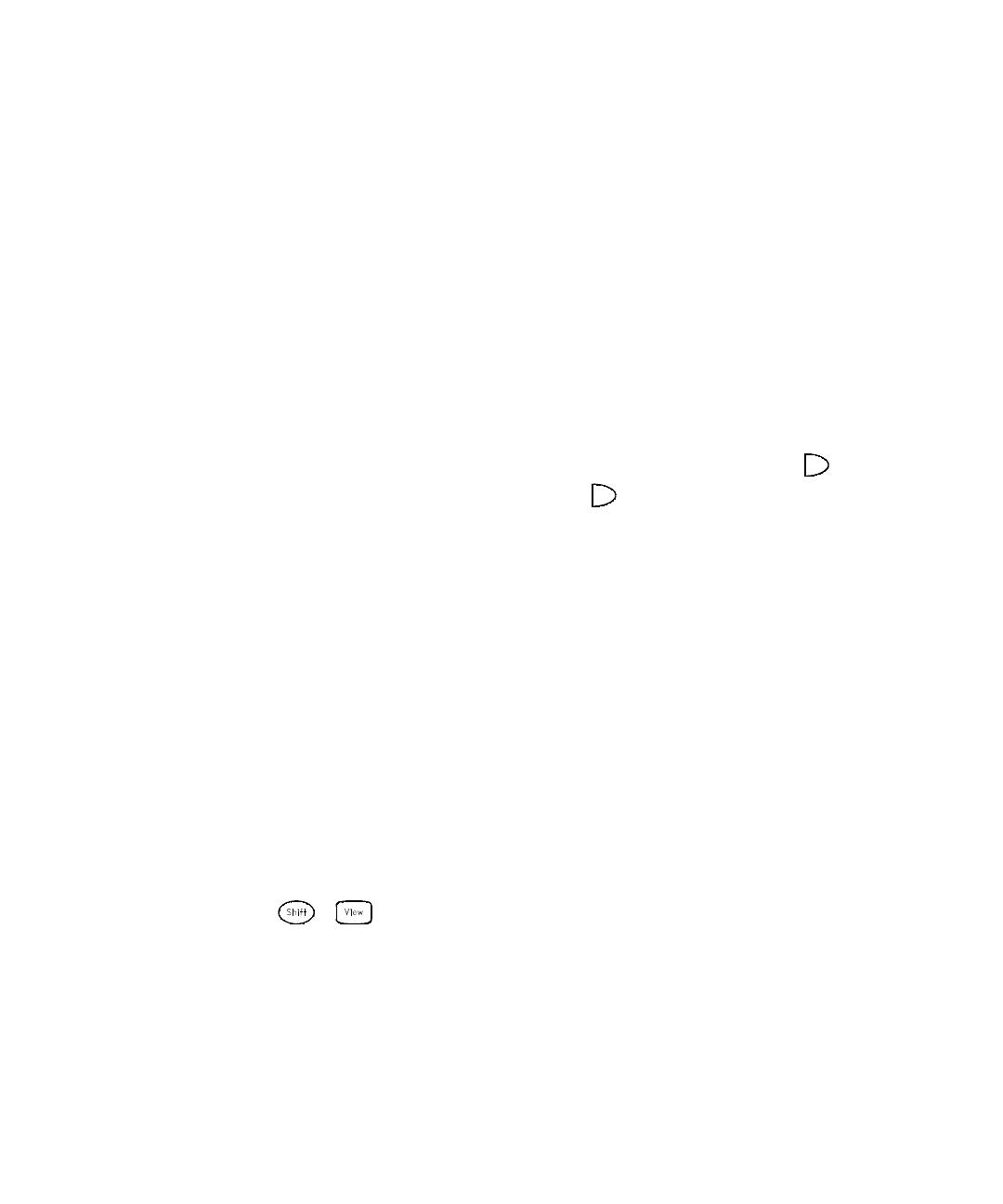4 Calibration Procedures
74 Keysight 34970A/34972A Service Guide
Calibration Message
The instrument allows you to store one message in calibration memory. For
example, you can store such information as the date when the last calibration was
performed, the date when the next calibration is due, the instrument’s serial
number, or even the name and phone number of the person to contact for a new
calibration.
– You can record a calibration message only from the remote interface and only
when the instrument is unsecured. You can read the message from either the
front-panel or over the remote interface. You can read the calibration message
whether the instrument is secured or unsecured.
– The calibration message may contain up to 40 characters. From the front
panel, you can view 13 characters of the message at a time. Press to scroll
through the text of the message. Press again to increase the scrolling
speed.
Calibration Count
You can query the instrument to determine how many calibrations have been
performed. Note that your instrument was calibrated before it left the factory.
When you receive your instrument, be sure to read the count to determine its
initial value.
– The calibration count increments up to a maximum of 65,535 after which it
rolls over to “0”. Since the value increments by one for each calibration point, a
complete calibration may increase the value by many counts.
– The calibration count is also incremented with calibrations of the DAC
channels on the multifunction module.
– Front-Panel Operation:
CAL COUNT
– Remote Interface Operation:
CALibration:COUNt?
